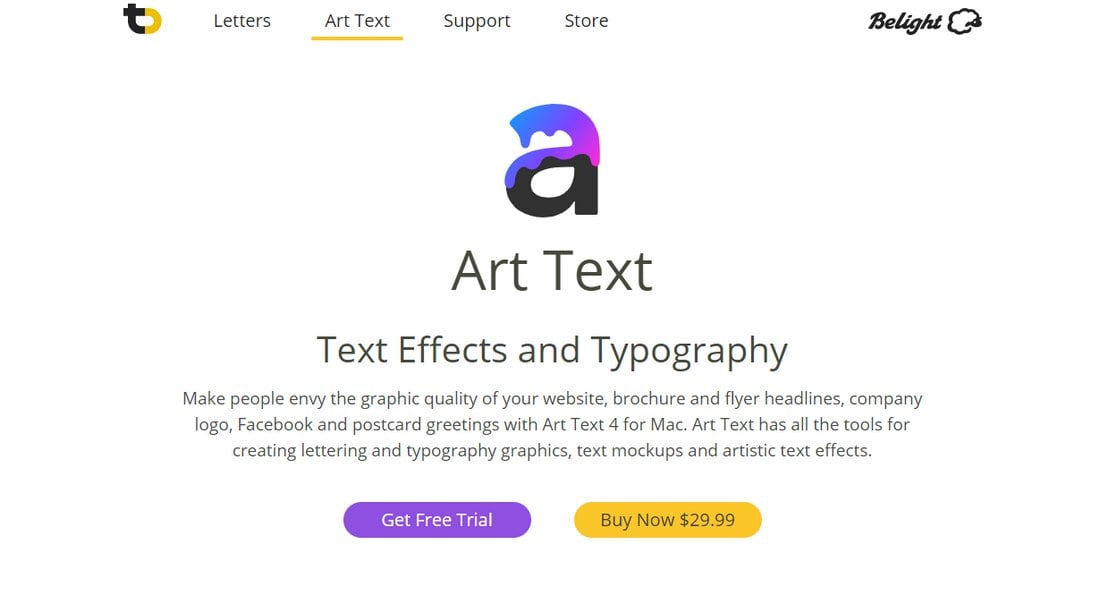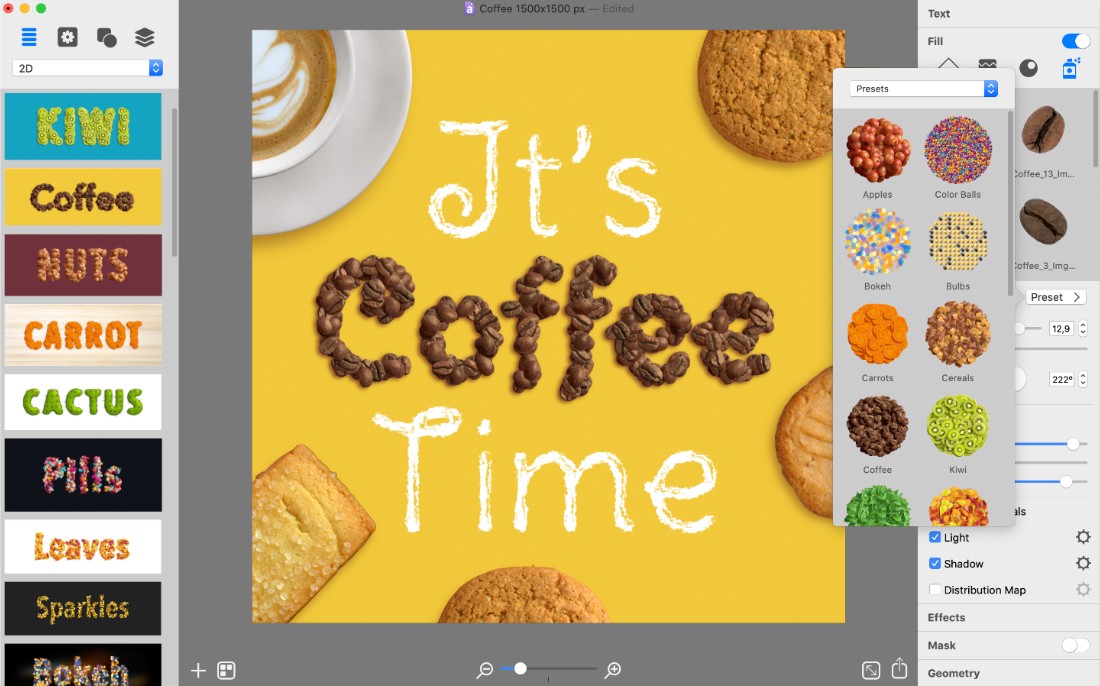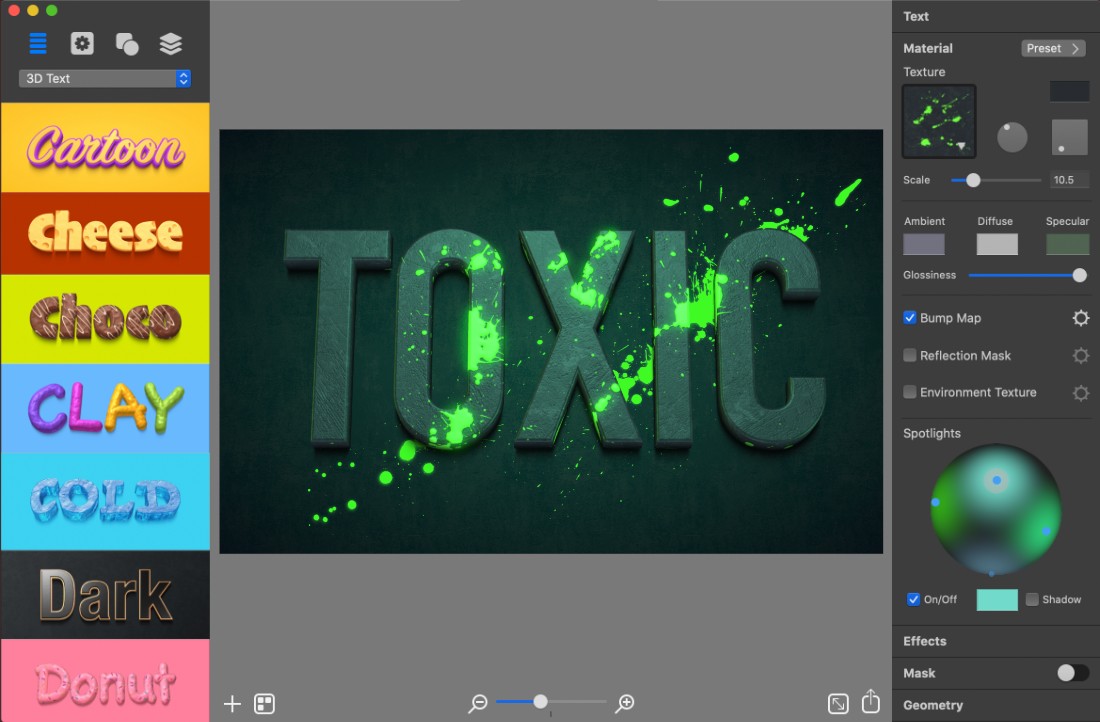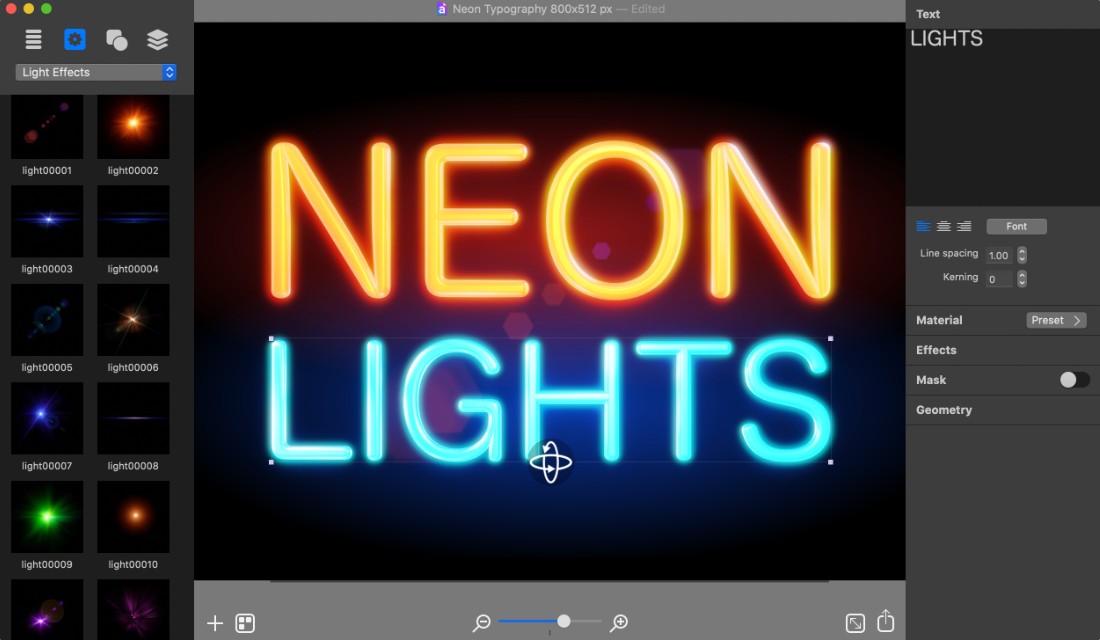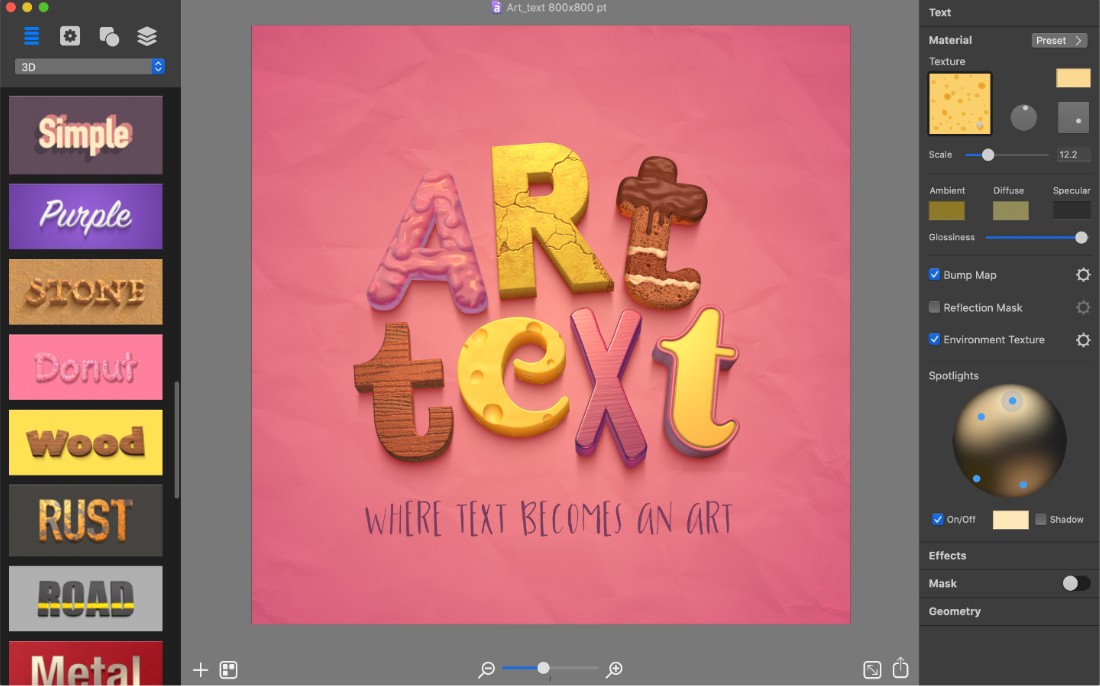Art Text 4: Design 3D Text Effects Without Photoshop
Art Text 4 allows you to create realistic 3D typography graphics without using Photoshop or Illustrator. In this post, we take a closer look at this cool new app.
One of the biggest and rising trends in the design world is typography graphics. Instead of using regular fonts, this trend uses unique graphics as a replacement for text titles.
Usually, we only see typography graphics in Hollywood movie posters, but the trend is slowly making its way over to brand and marketing designs as well. Now they can be seen on everything from flyer designs to greeting cards and more.
Creating such typography graphics is a time-consuming process and requires great design knowledge. However, we came across a software that allows you to create amazing-looking typography graphics with just a few clicks called Art Text 4.
What is Art Text 4?
Art Text 4 is a Mac app for designing text effects and typography graphics. The ability to create 3D text using its drag-and-drop interface is what makes this software quite special.
Art Text 4 uses a special 3D engine that automatically and instantly transform ordinary text into 3D. And it’s not just to give a sense of 3D view. You can actually click and move the text around to get the 3D view and shape you want.
It also comes with lots of adjustments, tools, effects, and materials for creating unique 2D and 3D textures as well.
Why Use It?
The ability to easily add material textures, adding masks, and the customizability of the 3D effect allows you to use Art Text 4 for various purposes.
Create Unique Text Effects for Posters
Art Text 4 has all the right tools for creating more attractive poster titles. Like creating a 3D title with a spooky haunted house texture for a Halloween poster. Or a microchip texture for a technology-themed movie poster.
Craft Stylish Titles for Flyers
You can also craft titles for flyers that represent brands and businesses better. A title filled with a balloon texture for a party flyer. Or a cake texture for a bakery shop flyer would perform much better than normal text.
Design Typography Graphics for Greeting Cards
Whether you want to add a snow-covered texture for your Christmas card text or add a gold foil effect to a wedding invitation title, Art Text 4 has many amazing textures and 2D materials to try out.
Make Creative Logos
Art Text 4 is also perfect for creating creative and casual logos for specific purposes and brands. Like logos for special events and unique businesses.
Best Features of Art Text 4
Art Text 4 has many features that make it different from other graphic design apps These are just a few features that caught our attention.
Coffee Text Effect with Spray Fill
Spray fill is a brand new feature in the latest version of Art Text. This option allows you to make your text look as if they were formed out of coffee beans, balloons, sugar sprinkles, and more.
The effect it creates is amazingly realistic and gives you plenty of ways to customize the fill effect however you like.
There are also many other tools, adjustment sliders, and options you can use to experiment with unique ways to create 3D and 2D text effects.
Choose From More Than 400 Pre-Made Templates
If you prefer to save time and generate text effects automatically, you can use pre-built templates. Art Text 4 lets you choose from more than 400 templates to create many different styles of typography graphics. You can even use them as inspiration for your own designs.
Hundreds of 3D and 2D Materials to Choose From
Art Text 4 comes with more than 200 3D materials and over 140 2D materials for crafting any type of text effect you want. Whether it’s to add a realistic metal look or add a rough weathered look, the app has materials and textures to cover all your needs.
Easy to Use User Interface
The best feature of Art Text 4 is its beginner-friendly user interface. It’s quite easy to use, even if you don’t have any graphic design knowledge. It’s actually as simple as using a web-based app.
How to Use Art Text 4
Art Text 4 is very easy to use. You can design a stylish graphic with just a few clicks. Or spend hours experimenting with unique designs of your own. If you’re a creative designer, you’ll find many ways to use the software to wow your clients.
To get started, you can drag and drop a 2D or 3D template onto the editor and start customizing the effect using the adjustments panel.
Or you can craft a typography graphic from scratch. You can customize the shape, size, depth, and strength of the 3D effect. Add masks, apply spray fills, textures, add backgrounds, and much more.
The app supports multiple layers so you can create more advanced and creative graphics more easily as well.
Once you’re done, you can export your work in any format you want. The app is compatible with TIFF, JPEG, PDF, EPS, GIF and PNG file formats.
How Much Does It Cost?
Art Text 4 costs a one-time price of $29.99. You can either buy it directly via the website or grab it from the Mac App Store. The app includes 180 pre-made templates for free.
You can also buy from a collection of 200+ premium templates for ease of use. Of course, you can easily recreate any premium template using the editor as well.
Should You Buy It?
As a designer, you may already have a subscription to Adobe Creative Cloud and other expensive software. And you might wonder if you need to add another software to the collection.
Sure, Art Text 4 is not a multi-purpose software like Photoshop or Affinity Designer. But, it’s an app that does its job perfectly and beyond expectation. It’s all about how much you value convenience.
Would you rather spend two hours designing a text effect in Photoshop or spend ten minutes customizing a template in Art Text?
If you chose the latter, this software will be a solid investment for your career and business. Before you buy, be sure to try the software using the free trial.