Design Your Own Logo With LogoMyWay’s Logo Maker
Creating a professional-looking logo design that effectively markets your company and its services is an essential part of creating a new startup – and thanks to the wide array of tools and platforms available online you now have a range of options to choose from when it comes to how you will go about procuring a great logo for your company.
One such option that offers several considerable benefits is designing your logo using the new online logo maker by LogoMyWay. To help you take full advantage of this promising new logo design tool, we’ll take a look at the top benefits of using the LogoMyWay Online Logo Maker as well as the four-step process you can follow to ensure the best possible results.
Why Use LogoMyWay Online Logo Maker?

If you are needing a new logo designed for your company, you have two basic options to choose from – hiring a designer to help you create your logo or creating the design yourself. If you don’t have any advanced graphic design skills, though, creating your logo will likely require you to use an online logo maker that is meant to simplify the design process.
Thankfully, the LogoMyWay Online Logo Maker enables you to choose from hundreds of design templates and an equally wide range of color schemes and font choices – and creating your own logo using this powerful new tool offers many benefits.
For one, the LogoMyWay Online Logo maker allows you to create a one-of-a-kind logo in a matter of minutes rather than having to wait for days to hear back from a designer. Going the DIY route also gives you full control over your final design. Lastly, using an online logo maker to create your own logo is always going to be much more affordable than hiring a designer.
Thanks to these advantages, designing your own logo using the LogoMyWay Online Logo Maker is an ideal choice for many business owners.
How to Create a Logo in 5-Steps
To get the best possible results out of the LogoMyWay Online Logo Maker, it’s important to follow the right design process and pay attention to a few key considerations. If you would like to use the LogoMyWay Online Logo Maker to create a professional, effective logo design, simply follow this four-step process:
Step #1: Choose a Design Template
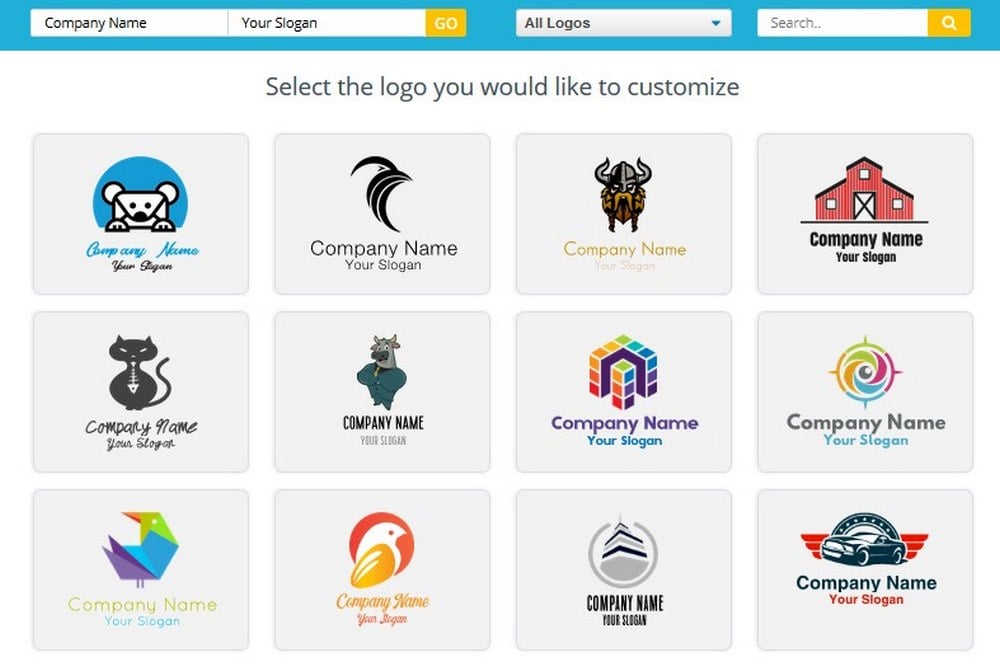
The first and arguably most important step in the process of designing your own logo using the LogoMyWay Online Logo Maker is to choose a design template. This template will make up the bulk of your logo’s design, so it’s essential to choose a template that matches the theme and culture of your company.
Thankfully, the LogoMyWay Online Logo Maker offers an incredibly wide range of eye-catching templates to choose from, making it easy for you to select a unique template that will communicate important messages about your brand.
Step #2: Choose a Color Scheme

Once you have decided on a template for your new logo design, the next step is to choose a color scheme for that template. The priority when choosing a color scheme is to select a scheme that is attractive and easy on the eyes. Some colors mix well together while others clash and create an unappealing design. Thankfully, it doesn’t take an art degree to recognize which colors work together and which ones don’t.
The second priority when choosing a color scheme, though, is to select a color scheme that will communicate key messages about your brand. Specific colors carry specific meanings and can elicit different emotional responses out of your audience.
The color purple, for example, is associated with luxury, wealth, and royalty. Green, meanwhile, is known as the color of nature and is associated with youth, the natural world, and good health, making it a common color in the logo designs used by many natural health, food, and pharmaceutical companies.
Of course, these are just two examples of how colors can convey specific messages, and every color on the color wheel has certain ideas and emotions that people subconsciously associate with that specific color.
Before you choose a color scheme for your logo design, be sure to research color theory and select a color scheme that will convey the right messages to your audience.
Step #3: Choose the Text for Your Logo
Most of the information that your logo communicates will be communicated visually through the design elements that you choose. However, the text that you include on your logo design presents the opportunity for you to speak to your audience using written media as well.
In many cases, companies will choose only to include the company name as a part of the logo’s design, but incorporating a slogan or tagline into your logo’s design is an option that is worth considering as well.
Step #4: Choose a Font

Having decided on the text that your logo design will include, it’s now time to choose a font that your logo’s text will be displayed in. Like other design elements of your logo, the font that you choose will convey key messages about your brand.
A fancy, cursive font, for example, broadcasts a different message than a font that is bold and aggressive. With a wide range of font choices to choose from, you will want to take your time and select a font that fits the overall theme of your company as well as the theme of your logo design.
Step #5: Finalize and purchase your logo
LogoMyWay has a few options for you to select from.
Standard Package: $49.95
- High-resolution files (PNG and JPG)
- Vector files (SVG, EPS and PDF)
- Files with transparent backgrounds
Premium Package: $79.95
- High-resolution files (PNG and JPG)
- Vector files (SVG, EPS and PDF)
- Files with transparent backgrounds
- Unlimited edits using our Logo Maker
- Multiple logo variations for Social Media
Add -Ons: $99.00
Work with one of our In-house professional logo designers one-on-one with unlimited revisions of your logo. Make your logo unique by changing shapes, colors, fonts, backgrounds, sizes and any other changes you might need. The whole process typically takes 2-5 business days post-purchase.
Conclusion
If you are looking for a quick and affordable way to create a logo design for your company, going the DIY route and using the LogoMyWay Online Logo Maker to create your own logo design is an excellent option to consider.
Thanks to the many benefits offered by this innovative new logo design tool, you should have no problem creating a professional-looking, effective logo design that will serve as a versatile marketing tool for your new company.