Speed Up Your Design Feedback Workflow With CuePin
One thing that every design team needs is a better way to collaborate and comment on a project in a central forum. Collaboration helps move a project forward and allows everyone on the design team to contribute, even if they can’t make a meeting or are located in a remote location.
CuePin is a tool that helps foster this collaboration with an easy way for designers, freelancers and project managers to work together and provide feedback on a variety of different design projects in a centralized hub. Here’s a look at CuePin, how it works, and how you can make the most of this feedback and collaboration tool.
What is CuePin?

CuePin is a design collaboration tool. It is designed to help you eliminate clunky email feedback chains among teams and put all of the feedback for a mockup in a central location and actually attach it to the design.
This tool allows users to invite as many team members as they like to comment and collaborate on projects. It’s an easy way for designers (or freelancers) to work with clients and for team members who aren’t in the same location to collaborate and see all of the same things — leading to increased productivity.
The best part about this tool is that it is easy to use. While a lot of design tools can be intimidating — for clients in particular — CuePin uses a “pin drop” system to add comments to an image or document. Just click and type!
After testing CuePin for a project, it’s easy to see how this tool can be a definite timesaver. And because it saves you time, it saves you money. Anyone can learn to use CuePin in just a few minutes because the interface is so intuitive.
Key Features
CuePin is packed with easy-to-use tools and features to improve your workflow. Here’s a look at what you’ll find:
- It is built by designers for freelancers, design agencies and project managers.
- CuePin is not a project management program. It’s a design collaboration and feedback tool.
- There’s no learning curve. The tool is very easy to use and won’t frustrate clients or team members.
- Making suggestions is as simple as dropping a pin anywhere on the design to leave a comment.
- CuePin helps you eliminate lengthy revisions in email and chat programs. This alone will save time and prevent you from losing revisions in that clunky format.
- This tool can help you go from first draft to finished design faster because collaboration is simplified and users can interact with a project from anywhere in the world.
- There’s no limit to the number of people you can invite to a project or file.
- Each project can include an unlimited number of files and revisions.
- You don’t have to email in addition to using CuePin. Team members are automatically notified of new file uploads and comments.
- Upload different file types. CuePin allows JPG, PNG, GIF image files as well as documents (DOC, PDF), with more file types to be added soon.
- Zoom in or view the design in full screen to see key details on files for even better editing capability.
- Pins open and collapse so you can see where comments “live” on a project file without getting in the way of the design. There’s plenty of white space in the interface for comments and notes.
Sample Feedback
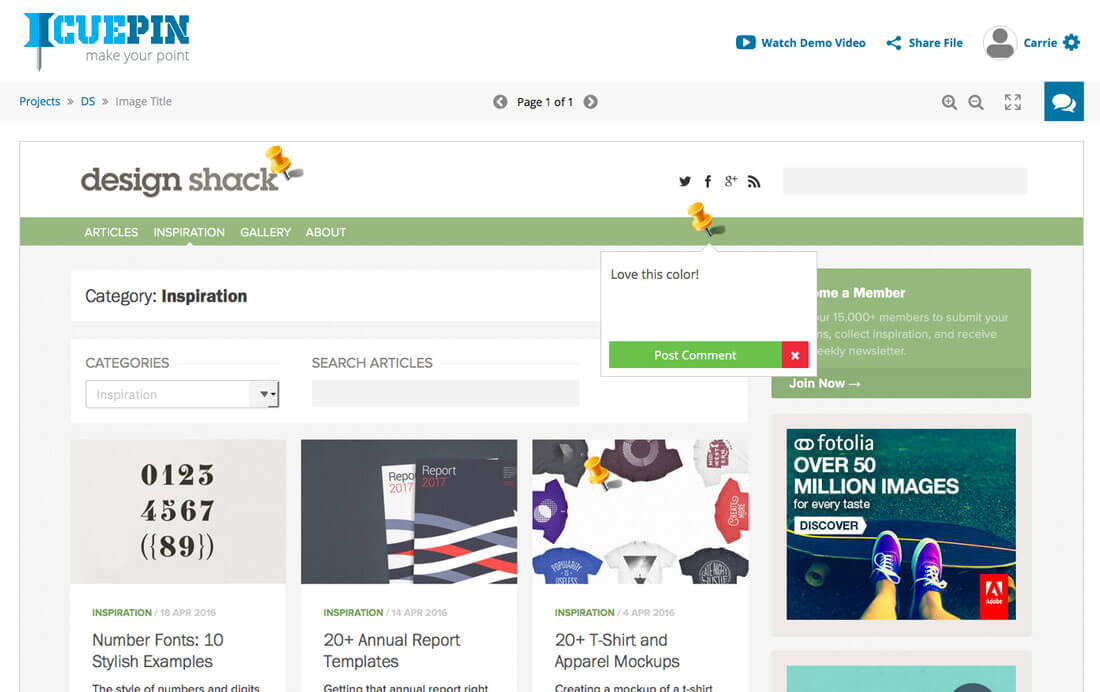
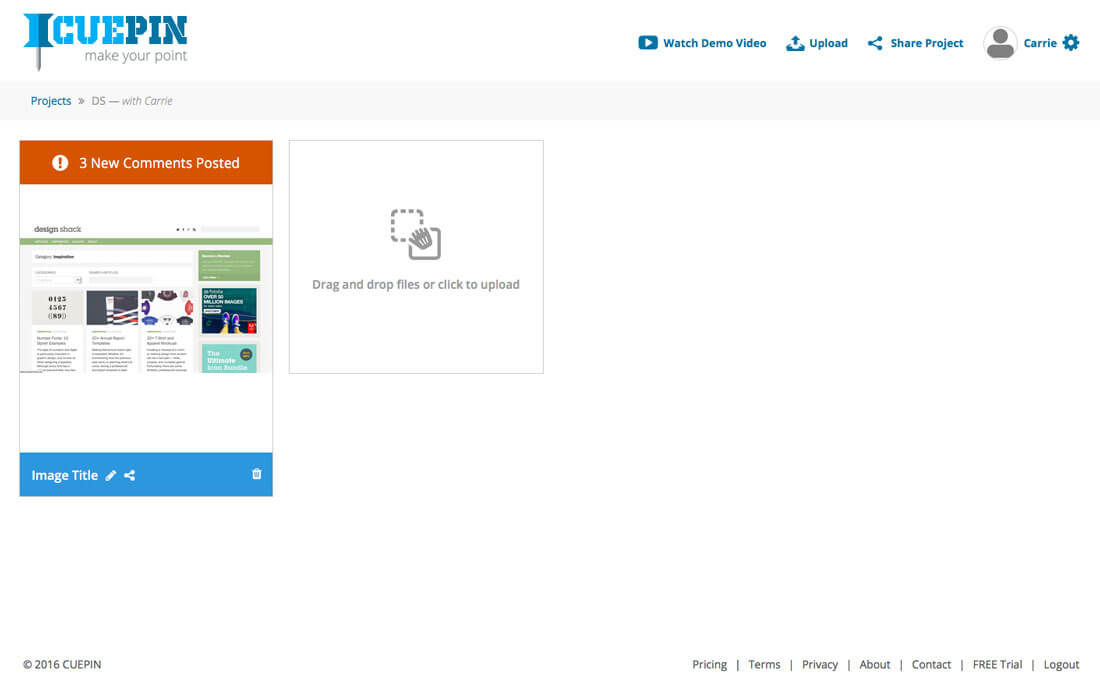
To show you how easy it is to use CuePin, we dropped a copy of the Design Shack site in the tool. First, it took less than 15 seconds to get started. All that was required was an email and password. (I’m not sure I have ever signed up for something so quickly!)
I snagged a screenshot of the website and uploaded it directly, without ever opening the file in any editing software or changing the format. (This is awesome and saves a ton of time.)
Then I opened the file and clicked to drop pins in areas where I wanted to comment. (You can see the yellow pins above in a screenshot that’s right from my dashboard.) Once comments were made to the project, I got a notification as to how many new comments were waiting for me.
Open the image file and click from pin to pin to see what comments were left by other users. It really was incredibly easy to use and I can see how this tool would be a major helper when working on team-based projects.
Pricing and Plans
CuePin allows all new users to take the tool for a spin for free. You can test all features and functionality for 30 days to see if this tool will improve your work life.
(And the best part is that all you need to get started is an email address and password. CuePin does not require a credit card to register.)
If you like CuePin – and it’s very likely you will – plans are super-affordable with options for different types of businesses.
- 5 projects: $10 per month, with unlimited team members
- 20 projects: $30 per month, with unlimited team members
- 50 projects: $60 per month, with unlimited team members
- Custom packages are also available
Conclusion
Everyone wants to work faster, right? CuePin might be the answer you’re looking for. It’s easy for you and your clients to use for a variety of project types, from printed design to website or app projects.
Want to learn more? Head over to CuePin and check out the demo video or sign up and take the tool for a test drive.