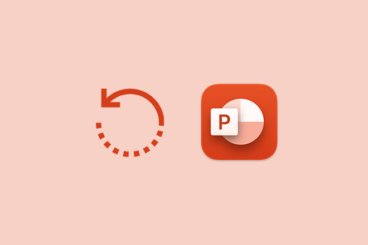Google Slides Themes / 23 Aug 2023
How to Do Bullet Points in Google Slides
Bullet points are the unsung heroes of presentations. They distill complex ideas into digestible bites, guiding your audience through your thoughts. They’re essential for emphasizing key points and enhancing understanding.
Enter Google Slides, Google’s free cloud-based software. Not only is it a platform for creating presentations, it’s also a toolkit for creating effective bullet points. It simplifies the task, making the process as intuitive as possible.
In this guide, we’ll explore the art and science of crafting bullet points in Google Slides. We aim to equip you with the know-how to make your content shine, keeping your audience engaged and your message clear.