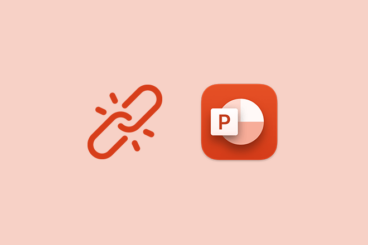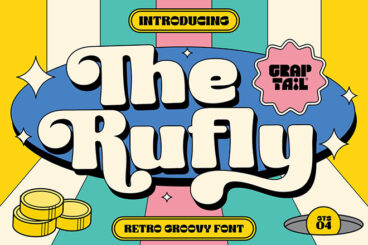Adobe XD Templates / 23 Oct 2023
55+ Best Adobe XD UI Kits + Templates 2025
Today we’re bringing you a collection of some of the best Adobe XD UI kits and templates. With these templates, you can create more professional-looking designs using Adobe’s stellar UX design tool.
Adobe XD took everyone by surprise when it was released with a free plan. It wowed many user experience and user interface designers as it served as a great Sketch app alternative. Something that was much needed by the Windows users.
Adobe XD app itself has many features that make it a great tool for UX designers. However, with third-party templates, you can create so much more amazing designs. All the Adobe XD UI kits and templates in our list are proof of that.
We’re also sharing a few tips for using a UI kit in Adobe XD to get you off to a quick start.