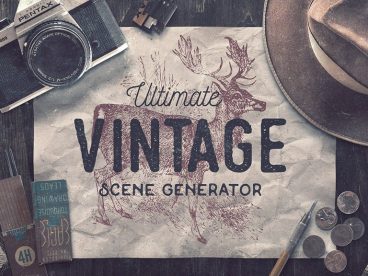Sketch Templates / 7 Aug 2023
35+ Best Sketch App Resources (UI Kits, Templates, & More)
Designers of all kinds love the Sketch app for its incredible versatility. Whether it’s crafting a complex app user interface or a cool icon design, Sketch has the right tools for every design project.
What makes it even more helpful is the huge amount of resources available for the app. You can find all kinds of templates, UI kits, layouts, and mockups for Sketch to speed up your workflow and design things much more efficiently.
In this post, we highlight some of the best of the best Sketch app resources that you should keep on your hard drive to make your design projects much easier and simpler.
Check out our handpicked Sketch resources below. There’s definitely something for everyone in the mix.