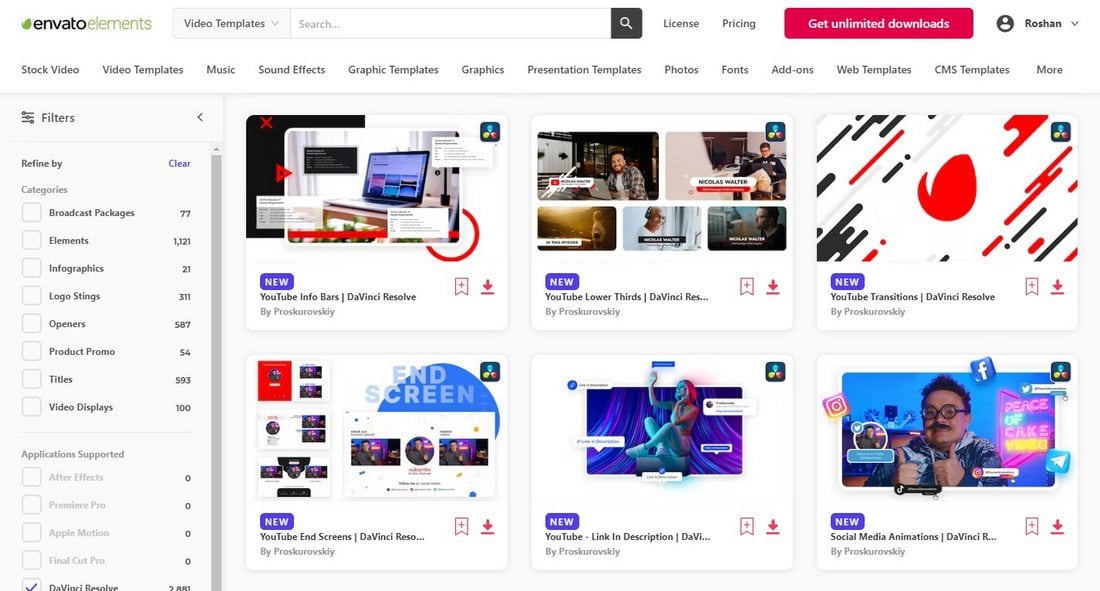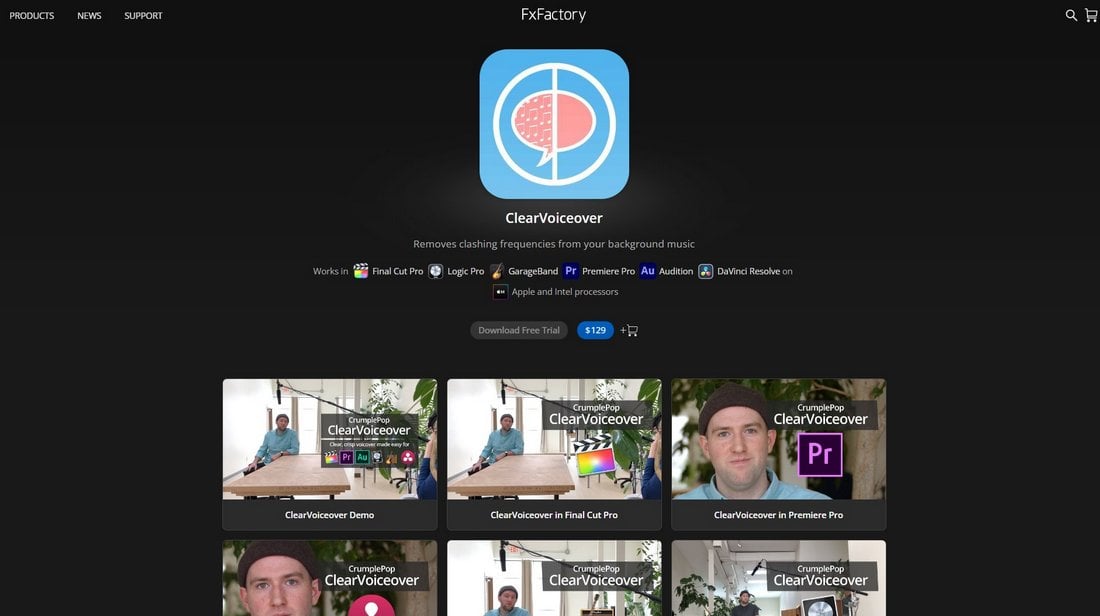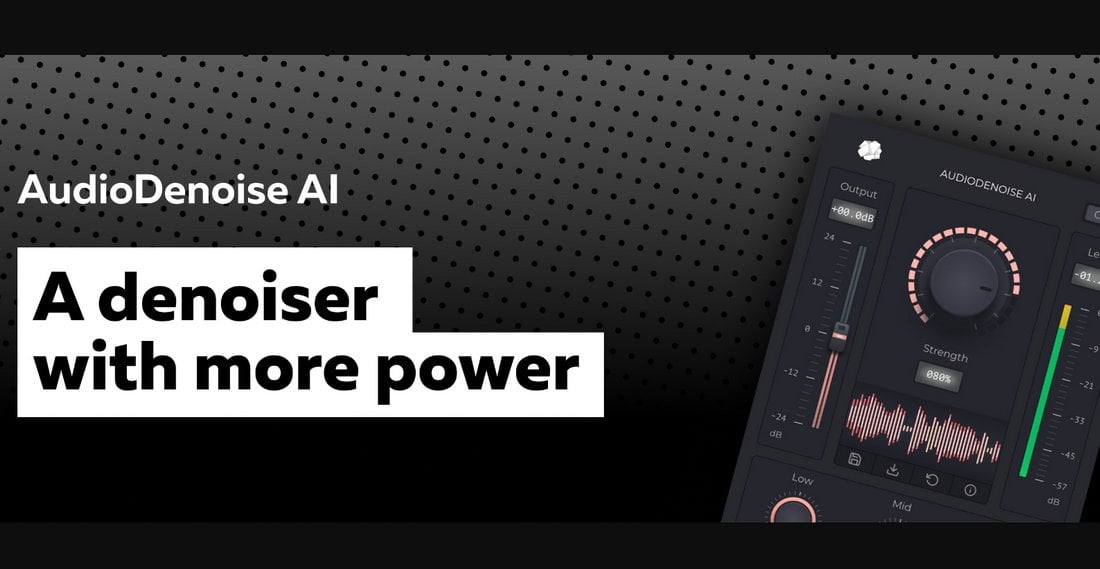10 Essential DaVinci Resolve Plugins
DaVinci Resolve is an incredible piece of video editing software on its own. But the true power of this software comes from third-party plugins.
With the help of plugins, you can extend and simplify the features of DaVinci Resolve to make more incredible visual effects, animations, and do professional edits. It’s how Hollywood filmmakers use the software to make award-winning movies like Dune, The Green Knight, and Black Widow.
If you’re still not using any third-party plugins with DaVinci Resolve, you’re missing out on some cool features.
We’ve made a list of some of the best plugins for DaVinci Resolve to help get you started. These plugins will make your workflow more efficient and help you go from beginner to pro in no time. Check them out.
1. Envato Elements
We’re starting the list with a valuable resource that every video editor must know about. Envato Elements is a marketplace full of graphics, templates, and plugins for both designers and video editors. It includes a huge collection of templates and presets for DaVinci Resolve, Premiere Pro, After Effects, and more.
Even though it’s technically not a plugin, Envato Elements has tons of amazing DaVinci Resolve templates, transitions, and effects to make your video editing process feel like a walk in the park.
What Does It Do?
Whether you want to add a cool title scene to your YouTube video, use LUTs to color grade, add unique transition effects, or design attractive slideshows, Envato Elements has everything you need for any type of video editing project.
What makes Envato Elements better than any other marketplace is that it gives you unlimited access to all of its resources for just one price. After subscribing, you can download and use as many resources as you like.
How Much Does It Cost?
Pricing for Envato Elements starts at $33 per month. But you can save 50% by subscribing to the annual plan at just $16.50 per month.
2. ClearVoiceover
Adding voiceovers to a video and mixing them with background music can be a very difficult process. Sometimes the voiceover has a low volume or the background music is too loud.
ClearVoiceover is a brilliant plugin that will help you avoid running into such issues. With this plugin, you can fix any clashing between the voiceover and the background music very easily.
What Does It Do?
ClearVoiceover gives you a set of adjustments to instantly fix any muddy audio. It automatically removes clashing frequencies between the voiceover and the background track. And you can easily make adjustments to your preference too.
How Much Does It Cost?
ClearVoiceover plugin for DaVinci Resolve costs $129. It offers a free trial for testing it out.
3. OFX DaVinci Resolve Plugin
OFX is a sophisticated plugin for DaVinci Resolve that features a collection of tools and presets to make your workflow much smoother. The plugin is designed with professional video editors and videographers in mind.
The plugin helps you to optimize your footage with specific camera profiles as well as color grade, add grain scans, and much more.
What Does It Do?
OFX has several different tools for various aspects of your video editing process. It has a selection of camera profiles for all popular camera brands. 6K grain scans for achieving realistic results. Film stocks inspired by Kodak and FujiFilm. And also gives you the ability to export your grades as LUTs too.
How Much Does It Cost?
The OFX plugin for DaVinci Resolve costs $179. You can often grab the plugin at a discount too.
4. MagicAnimateV2
Animating objects and text in DaVinci Resolve can be a tedious process. You just have to go through a series of tools and adjustments to create even the simplest animations. This plugin makes that process much simpler.
MagicAnimate is an extensive plugin for DaVinci Resolve that adds an animation maker to your video editor. You can use it to instantly animate objects, shapes, and text in DaVinci Resolve.
What Does It Do?
With MagicAnimate, you can create custom animations for various objects and elements in videos. It gives you a ton of adjustment panels to customize the animations and create unique effects each time. Check out this tutorial video to see how it works.
How Much Does It Cost?
MagicAnimate is completely free to download and use. Just enter 0 at the checkout box to download it for free. Or you can give a small donation to its creator.
5. mLooks
LUTs make it much easier to color-grade videos. But, sometimes it’s just not fast enough for processing a batch of video footage. For those situations, you can use mLooks plugin.
mLooks is a collection of PowerGrades that allow you to instantly fix and enhance video footage with custom-made looks. They will make your job much easier when editing videos in batches.
What Does It Do?
mLooks has a collection of 90 different PowerGrades for quickly color grading and improving videos with custom filters. You can apply these PowerGrades to videos in just a couple of clicks.
How Much Does It Cost?
mLooks plugin costs a one-time price of $59.
6. Simon Says
Have you ever wanted to transcribe a video and add captions within DaVinci Resolve? And how about translating those transcripts into a different language? That’s exactly what you can do with Simon Says.
Simon Says is a transcription plugin for DaVinci Resolve that allows you to transcribe videos to add captioning and subtitles natively in the video editing software.
What Does It Do?
With Simon Says, you can instantly transcribe a video to add captions. But what makes it more impressive is the ability to translate those captions and subtitles into a different language. The plugin supports over 100 different languages.
How Much Does It Cost?
Simon Says has a free trial. And pricing is available in two models. You can pay as you go at $15 per hour of footage transcription. Or it’s $15 per month for 24 hours of credit per year. There are also more advanced pricing plans available.
7. Beauty Box Video
Think of this plugin as Photoshop for DaVinci Resolve. It allows you to retouch skin and add makeup to video footage directly from within Resolve. It’s quite an incredible plugin.
Beauty Box Video is a plugin used by many industry professionals, including Universal, NBC, and Sony Music. It just takes retouching videos to the next level.
What Does It Do?
With the Beauty Box Video plugin, you can do simple skin retouching and makeup for people in videos. It uses complex skin and face detection technology to accurately detect faces to add makeup. And uses skin smoothing technology to do retouching to even de-age and make people appear younger.
How Much Does It Cost?
You can use the free trial option to give this plugin a try. Or you can buy it for $199.
8. Twixtor
Twixtor is a simple yet very useful plugin for all kinds of video editing projects. Simply put, it allows you to create cool slow-motion effects for your videos.
Adding a slow-motion effect is often one of the easiest things you can do in any video editor. But making it appear smooth and cinematic can be a bit difficult. That’s where this plugin comes to help.
What Does It Do?
Twixtor lets you add super slow-motion effects to your videos at up to 160x slower than in real-time. It works perfectly for 360 footage as well. In addition, you can use the plugin to speed up the image sequence too.
How Much Does It Cost?
You can buy the plugin for $329.95. If you own an older version of the plugin, you can upgrade to the latest version for $82.49.
9. AudioDenoise AI
Having to optimize audio to get rid of background noise is another common problem that video editors have to deal with almost every day. If you have the same issues, this plugin will come in handy.
AudioDenoise AI is a powerful and easy-to-use plugin that allows you to instantly enhance the audio tracks in videos. It works with DaVinci Resolve, Premiere Pro, After Effects, and much other software too.
What Does It Do?
AudioDenoise uses AI technology to intelligently detect background noise, hiss, and hums to help you get rid of them easily. It makes the process much easier to create clear and clean voiceovers for videos.
How Much Does It Cost?
AudioDenoise AI plugin costs a one-time fee of $129. You can use its free trial to test the tool before buying.
10. Neat Video
Fixing noise in video footage, especially in footage taken at night, is not an easy job. You have to use the right plugin to achieve get rid of that noise and achieve the perfect results. Neat Video is a trustworthy DaVinci Resolve plugin you can use for that task.
This plugin does a very simple task of reducing noise in videos and it does it perfectly well. It’s very easy to use and helps you achieve accurate results.
What Does It Do?
Neat Video uses a “noise-profiling approach” in combination with its algorithms to enhance videos to get rid of that grainy noise. It works perfectly for both daytime and nighttime video footage. As well as for underwater and RAW footage.
How Much Does It Cost?
The plugin is available for all popular video editing software. The DaVinci Resolve version costs $89.90.
In Conclusion
Adding just one or two of these plugins to your arsenal will surely help supercharge your video editing workflow. Most of these plugins have free trials so be sure to try them before buying.
Also, be sure to check out our best DaVinci Resolve templates collection to expand your library with amazing presets and templates.