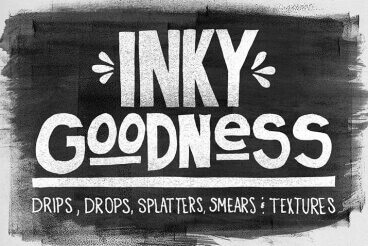Background Textures / 27 Jul 2023
50+ Best Subtle Black & White Background Textures
Are you looking for a subtle black and white background texture to make your designs stand out from the crowd? In this collection, we’re featuring some of the most beautiful, simple, and modern black and white background textures you can use for your design projects.
A black and white texture is the ideal choice for crafting a background to better highlight the content of your design.
Whether it’s a website, a presentation slideshow, a poster, a book cover or a social media post, a B&W background will help emphasize the text and the content of your design above all else.