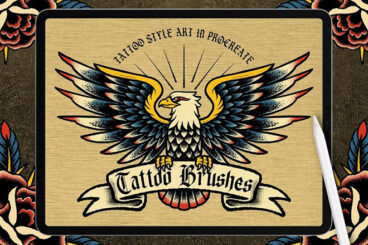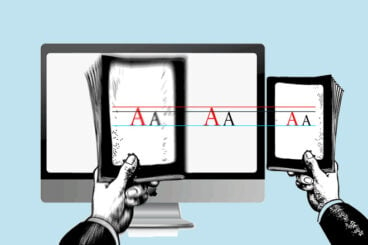Trends / 16 Feb 2023
Candy Pastels: A Soft and Soothing Graphic Trend
Softer colors, soothing palettes, and a lighter vibe are what the candy pastels design trend is all about. More projects are using this color scheme to create a subtle and softer feel for projects, a distinct shift from many of the bold, bright colors that have been popular for the last few years.
Usually featuring pastel shades of pink, blue, yellow, green, and purple, it’s a calm and comforting collection of colours. Inspired by sweets and confectionary of old, it’s dubbed “candy pastels”.
Here’s a look at the design trend and how you can make the most of it.