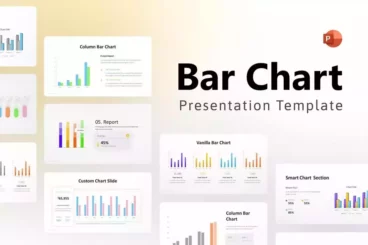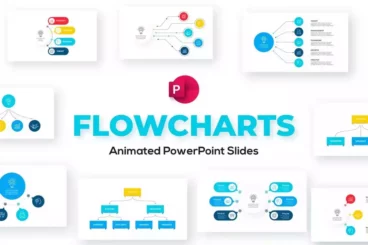Gantt Chart PowerPoint Templates



Gantt Chart PowerPoint Templates are an extremely useful tool for anyone needing to showcase project management timelines in a visually captivating way. Grasping the complexity of Gantt charts can be a daunting task. However, these templates will make the design process significantly easier, making your presentations stand out.
Featuring 30 distinct slides, the templates present an array of customizable options to match your unique requirements. The ability to select from a myriad of 10 color variations furthers this personalization. These features allow you to profoundly modify the design to best suit your specific needs.
You do not need professional software like Photoshop or Illustrator to make alterations since even shapes are editable. These templates are compatible with various versions of PowerPoint, from 2010 to 365, new, enhancing their versatility. With retina readiness and 16x9 HD quality, your presentations are poised to be unforgettable.
Details & Features
- 30 unique slides (300 total)
- Editable shapes, easy to change size and colors
- 10 pre-made color variations (XML files)
- Flat style design
- 16x9HD, Retina Ready
- .PPTX files (Compatible with PowerPoint 2010, 2013, 2016, 365, new)
- Easy 2-click customization
Why We Like It
We highly recommend the Gantt Chart PowerPoint Templates due to the variety and ease of use they provide. By simplifying an otherwise complicated design process, they take the stress out of creating informative, professional presentations. Plus, the level of customization allows you to create charts that truly reflect your project goals.