40+ Best Patterns
Elevate your designs with our diverse collection of patterns, perfect for adding depth, texture, and visual interest to your digital projects. From geometric precision to organic fluidity, these patterns can transform backgrounds, textiles, and graphic elements in Photoshop and other design platforms, offering endless possibilities for creativity and style.

Hello Autumn Seamless Patterns
Dive into the autumn season with our brand new Hello Autumn Seamless Patterns. These attractive atmospheric nature designs are not only beautiful but ...

Photoshop Maps Patterns
Experience the thrill of crisscrossing city lanes with Photoshop Maps Patterns. A versatile digital asset featuring 10 unique map-like seamless vector...

100 Seamless Geometric Patterns
Patterns are not just a great tool for creating backgrounds, they can be used to add decorative elements to designs as well. This bundle features a co...

Watercolor Wash Bundle Volume 1
Dive into the world of artistic mediums with the first volume of the Watercolor Wash Bundle. This collection is teeming with 35 hand-painted, one-of-a...
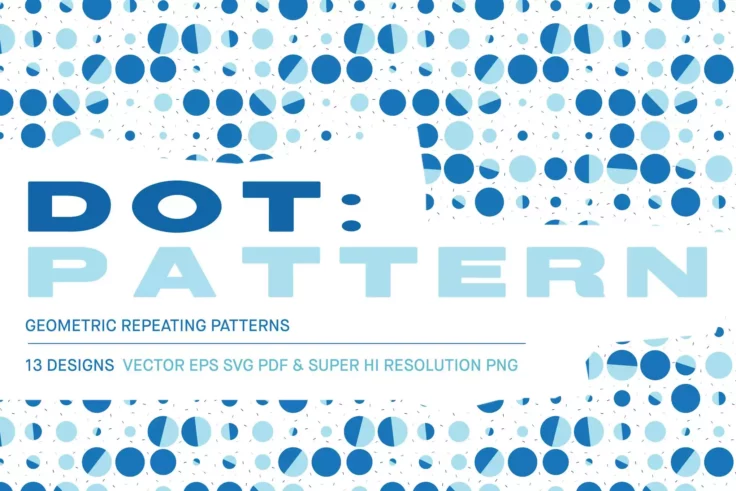
Dot 13 Seamless Vector Patterns
Introducing Dot 13, a collection of seamless, modern and geometric patterns with simplicity and taste at its core. Crafted with clean lines and captiv...

Watercolor Stripes and Patterns
Introducing our Watercolor Stripes and Patterns set – a collection of captivating abstract seamless vector patterns and design elements, perfect...

Almost Mermaid Seamless Patterns
Add a touch of oceanic fantasy to your creation with the Almost Mermaid Seamless Patterns. This playful, hand-drawn graphic and clipart pack is perfec...

Hand Illustrated Wavy Line Patterns
Another bundle of pattern textures that includes handcrafted designs. The backgrounds in this pack feature line-based designs, including ones with che...

4 Luxury Seamless Patterns
If you’re working on a design for a luxury brand or a high-end product, this set of seamless patterns will come in handy. It features 4 differen...

Watercolor Vision Vector Patterns
Experience the vibrant, organic textures and colors of our new Watercolor Vision Vector Patterns. Each intricate design within this pack invites the v...

Seamless Portugal Azulejo Tile Backgrounds
Immerse yourself in Portugal’s traditional vibrant tilework patterns with this expansive pack of 200 Seamless Portugal Azulejo Tile Backgrounds....

Read More Books – Seamless Pattern
The Read More Books – Seamless Pattern, is a charming and engaging design that’s peppered with delightful doodles of children engrossed in...

1950s Retro Photoshop Patterns
The 1950s Retro Photoshop Patterns are a superb collection of twelve designs inspired by classic American spots like the diners, bowling lanes, and dr...

Geometric B&W Seamless Patterns
Immerse yourself in the geometric wonder of our Black and White Seamless Patterns. This is a compelling collection of fifty unique and hip patterns, c...

Spring Flowers Photoshop Patterns
Immerse yourself in the refreshing charm of spring with our Spring Flowers Photoshop Patterns. This impressive collection comprises 18 distinct waterc...

Micro Grids Seamless Pattern
Micro Grids is an exciting assortment of intricate micro patterns with a distinct, futuristic aesthetic. Detailed and meticulously rendered, these sma...

Circular Patterns Set
Meet the new and elegant Circular Patterns Set: a set of 40 unique, seamless vector patterns. Designed with simple geometric lines, these patterns str...
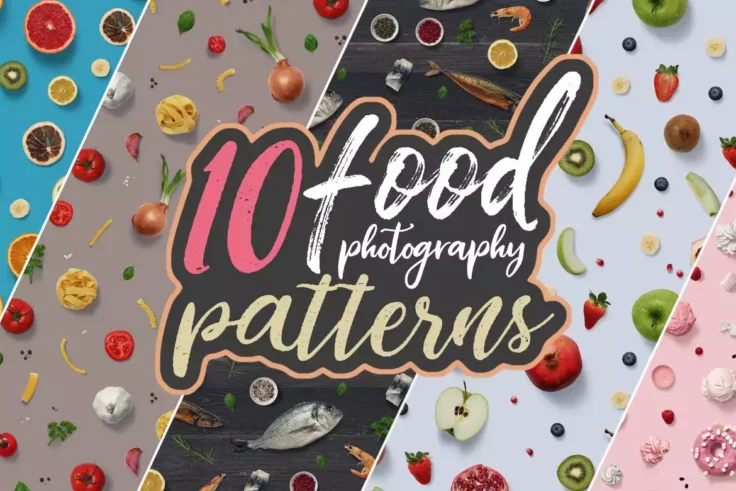
Food Photography Patterns
If you’re looking to breathe new life into your print designs or website backgrounds, these tileable food photography patterns might just be the...

Unicolorous Seamless Floral Patterns & Backgrounds
This bundle includes a set of unique background patterns that feature a minimalist design. It comes with 10 different vectors that are perfect for cra...

Organic Turing Photoshop Patterns
The Organic Turing Photoshop Patterns pack is a collection of 85 unique abstract patterns. These seamless organic maze patterns draw inspiration from ...

Colorful Waves Photoshop Patterns
Inject an extra level of vibrancy and refreshing style into your digital design projects with our Colorful Waves Seamless Patterns. Inspired by the dy...

Watercolor Fruit Photoshop Patterns
These Watercolor Fruit Photoshop Patterns offer graphic design enthusiasts an exceptional collection of vibrant and elegant fruit illustrations. Exclu...

Camouflage Patterns Set
Delve into the world of military motifs with our exquisite set of 38 vector camouflage patterns, meticulously designed in line with the real camouflag...

Glitter Ombre Patterns
Glitter Ombre Patterns bring the joy and sheen of glitter right to your digital platform. Each 12″x12″ non-seamless pattern features a hig...

Floral Pattern Background Collection
This collection of floral background textures includes 4 stunning designs with different colors. You can use these textures to design your own unique ...

Colorful Seamless Flower Patterns
Introducing the Colorful Seamless Flower Patterns, a beautifully curated selection of 12 refined and gracefully designed patterns. These patterns hold...

Handmade Christmas Pattern
Enhance your Christmas and New Year’s greetings with a variety of fun, homemade patterns courtesy of spovv.com. These intricately designed motif...

Modular Photoshop Patterns
Unlock unparalleled design possibilities with this set of Modular Photoshop Patterns. This package is a treasure trove of modern and geometric pattern...

Crystal Photoshop Patterns
Unleash your artistic creativity with our Crystal Photoshop Patterns. Hand-drawn with finesse, this unique pattern is your perfect companion in crafti...
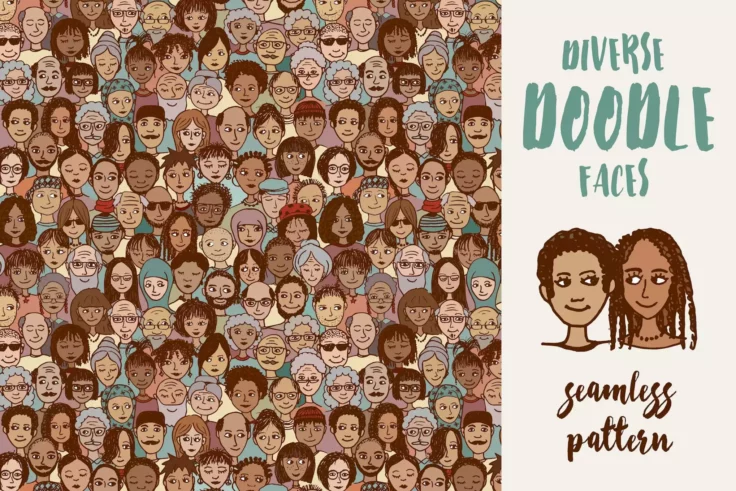
Diverse Doodle Faces – Seamless Pattern
The Diverse Doodle Faces – Seamless Pattern is an endearing collection of hand-drawn faces, each with its own unique appeal. This delightful vec...

Modern Paisley Seamless Patterns
Celebrating the universal appeal of timeless ornamentation, we introduce the Modern Paisley Seamless Vector Patterns. Encompassing 40 distinct designs...

Charm Flower Photoshop Patterns
Indulge your imagination with the Charm Flower Photoshop Patterns. This artistic resource allows you to transform ordinary designs into a blossoming f...

Indian Flowers Pattern Backgrounds
The backgrounds in this pack come with a unique design inspired by floral illustrations from the Indian culture. It has 6 seamless background textures...

Tiki and Hawaiian Patterns
Delve into the world of nostalgia and lush tropical vibes with our Tiki and Hawaiian Pattern collection, inspired by the timeless elegance of traditio...

Artistic Dimension Abstract Patterns
Immerse in the visually enthralling world of design with our new patterns collection; Artistic Dimensions. It’s impossible to withstand the capt...

3D Art Deco Patterns PSD
The pattern designs in this bundle feature a subtle 3D-like feel. They are ideal for making backgrounds for digital graphic designs, websites, and eve...

Binary Patterns
If you’re working on a tech-related design project, this binary line patterns pack will prove useful. This pack includes 25 pattern designs feat...

100 Geometric Patterns
Why settle for just a couple of textures when you can get 100. This massive bundle of geometric patterns includes 100 pattern swatches, including stri...

100 Line Patterns
This massive bundle of line patterns comes with 100 seamless patterns you can use for different types of designs. It includes many different styles of...

Doodle Patterns
Doodle Patterns are a set of creative assets you can use to add dimension and personality to your design work. Offered as eight AI swatches, these han...

Bold Patterns
This bundle comes with 20 seamless patterns with bold designs. There are several different line-based patterns included in this pack. The graphics are...
FAQs About Patterns
What Are Photoshop Patterns?
Photoshop Patterns are repeating graphics used to fill areas or add texture to digital artwork and designs in Adobe Photoshop. These patterns can range from simple geometric shapes to complex images like fabrics, natural textures, or abstract designs. They are used to create backgrounds, add depth to illustrations, or give surfaces a more realistic appearance. Photoshop allows users to create their own patterns or use pre-made patterns and apply them to various elements within a design project.
Patterns can be applied through different methods in Photoshop, such as using the Paint Bucket tool, Layer Styles, or the Fill command. They are a versatile tool in a designer's toolkit, offering endless possibilities for enhancing the visual interest and complexity of digital artworks.
How Can You Create and Use Patterns in Photoshop?
Creating your own pattern in Photoshop involves designing a small, seamless image that can be repeated without visible borders. Once your design is ready, you can define it as a pattern by selecting Edit > Define Pattern, giving it a name, and saving it. To use a pattern, you can select it from the Pattern fill option in the Layer Style dialog box, the Fill command under Edit, or the Paint Bucket tool, and apply it to your selected layer or area.
When using patterns, it's important to consider the scale and alignment to ensure they complement the overall design. Photoshop also offers options to adjust the scale and orientation of patterns upon application, allowing for greater control and customization to fit your project's needs.
What Are the Best Practices for Using Patterns in Design?
When incorporating patterns into your design, it's crucial to maintain balance and harmony. Patterns should enhance the design without overwhelming it. Consider the color scheme and complexity of the pattern in relation to other elements in your artwork. Using patterns as background elements or accents can add depth and interest without detracting from the main focus of the design.
It's also advisable to pay attention to the scale and repetition of the pattern. A pattern that's too large or too repetitive can become distracting, while a subtly integrated pattern can add a sophisticated touch. Experimenting with opacity and blending modes can also integrate patterns more seamlessly into your design, creating a cohesive and visually appealing result.
Are Photoshop Patterns Compatible with Other Software?
Photoshop patterns are typically saved in .PAT format, which is specific to Photoshop. However, the individual graphics used to create patterns can be exported and used in other software that supports pattern or tile features. For broader compatibility, designers often save pattern elements as common image formats like .JPEG or .PNG and then import them into other design software to create patterns within those programs.
When working across different software, it's important to consider the resolution and scalability of your pattern elements to ensure they maintain their quality in various applications. Some design software may also have their own proprietary formats or methods for creating and applying patterns, so adapting your Photoshop patterns might require some adjustments.
How Do Patterns Enhance Digital Art and Design Projects?
Patterns can significantly enhance digital art and design projects by adding texture, depth, and visual interest. They can be used to simulate real-world materials, add a thematic backdrop to a design, or create a unifying element across various components of a project. Patterns help to break up monotony in large areas of color, adding variety and complexity to otherwise simple designs.
Moreover, patterns can convey certain moods or themes, from vintage and retro to modern and futuristic, depending on their style and application. They offer designers a creative tool to express ideas, evoke emotions, and create more engaging and dynamic compositions, elevating the overall impact of digital artworks and designs.