15+ Best Handwriting Text Video Templates
Give your videos a personal touch with our handwriting text video templates. These simulate hand-drawn or written text, adding a unique and creative element to your videos.

Anarchy Animated Typeface for After Effects
With this animated typeface, you can create horror-themed titles and typography for your After Effects projects. It’s especially suitable for mo...

Flirt Animated Handwriting After Effects Templates
A very simple and smooth handwriting effect to use with your wedding, romantic, and Christmas videos. This template features a beautiful handwriting e...
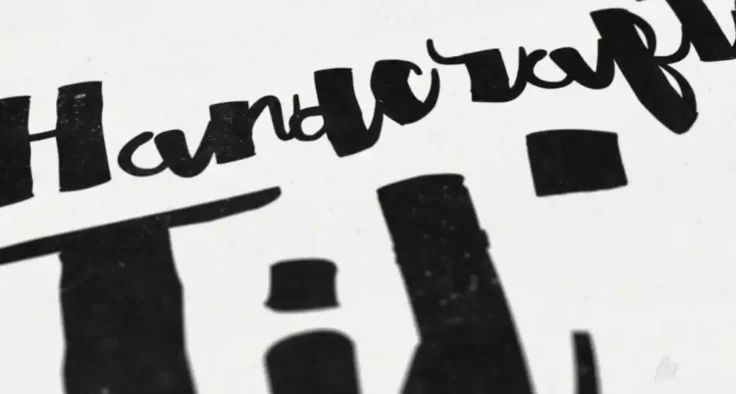
Hand Crafted Animated Handwriting Typeface
This handwriting effect template for After Effects features a very unique letter design that looks quite beautiful. It’s perfect for wedding vid...

Animated Lettering Font for After Effects
This is an animated font for After Effect that lets you create typography with handwriting effects for all kinds of videos. The font includes letters ...

Cheer Animated Handwriting After Effects Template
If you’re looking to create handwriting effects for social media videos or creative YouTube videos, this After Effects template is perfect for y...

After Effects Handwriting Reveal Animation Template
This is a literal version of a handwriting animation. This template has an animation that shows an actual human hand writing your text. While it doesn...

Great Vibes After Effects Animated Handwriting Templates
Great Vibes is a handwriting text template that comes with a very elegant and professional lettering design. It’s ideal for making titles for we...

Playful Animated Handwriting After Effects Template
Just as the name suggests, this After Effects template comes with a cool handwriting effect featuring a playful design. The font is ideal for many dif...

Beauty Handwriting Effects Template for After Effects
This After Effects template features an elegant handwriting effect. You can use it to create beautiful titles for wedding videos, luxury business prom...

Latin & Cyrillic Handwriting Animations for After Effects
Another useful handwriting animations template for After Effects. It comes in both Latin and Cyrillic alphabets with smooth animations for each letter...

Animated Handwriting Marker Typography for After Effects
If you’re looking for a trendy and cool-looking handwriting typography template, this one is perfect for you. It features a stylish marker font-...

Watercolor Handwriting Effect for After Effects
This After Effects template includes multiple styles of handwriting effects featuring watercolor-themed designs. It allows you to add beautiful text e...

Handwriting Typography Slideshow for After Effects
This After Effects template comes with a beautiful handwriting animation that allows you to create modern and stylish typography for your videos. It h...
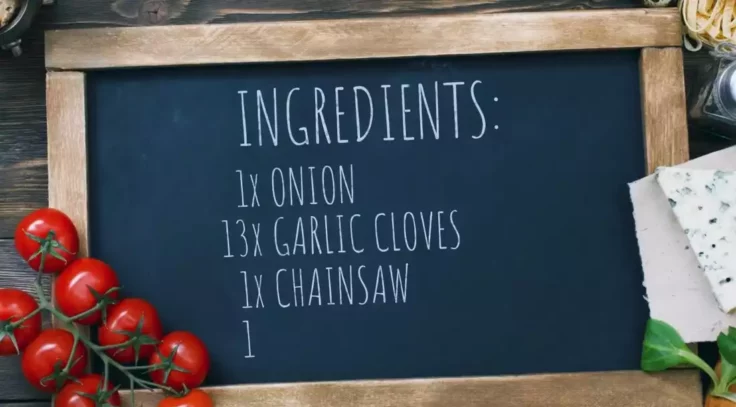
Scribble Animated Handwriting Font for After Effects
Scribble is another creative handwriting font for After Effects. It features a cool scribbling animation for its letters that makes the text look more...

Brush-Animated Handwritten After Effects Templates
This After Effects template also features a beautiful handwriting typography animation with a brush-style design. It simply makes your text appear as ...

Handwritten Animated Font Templates for After Effects
Another simple handwriting effects template for After Effects. This template features trendy animations and creative typography designs for adding a p...
FAQs About Handwriting Text Video Templates
What are Handwriting Text Video Templates?
Handwriting Text Video Templates are pre-designed layouts or structures that allow you to create a video that simulates handwriting. Essentially, it gives the illusion that a person is physically writing on the screen. They're often used in educational videos, product demonstrations, and personalized messages.
Such templates usually come with customizable features, allowing you to alter the text, color, font style, and even the 'hand' that writes the text. Most of them are designed to be user-friendly and don't require extensive knowledge of video editing software.
Why should I use Handwriting Text Video Templates?
Handwriting Text Video Templates offer a unique, engaging way to present information. They add a personal and human touch to your videos, which can make your content more relatable and easier to understand. It's a great way to break down difficult concepts, narrate a story, or simply add a creative flair to your content.
Furthermore, these templates save time and effort as you won't have to animate the handwriting effect from scratch. They are typically easy to use, customizable and work across various video editing platforms.
Where can I find Handwriting Text Video Templates?
There are several online platforms where you can find Handwriting Text Video Templates. They are available on numerous stock footage websites, and several video editing software platforms also provide them such as Adobe After Effects, InVideo, and Biteable.
Prices range from free templates to premium ones. Depending on your specific needs and budget, it's a good idea to research and compare various sources before making a final decision.
How can I customize Handwriting Text Video Templates?
Customizing a Handwriting Text Video Template typically involves changing the text content, the handwriting style, speed of writing, and the color of both the 'pen' and the 'paper'. Once you have selected a template, there should be options available for you to make these adjustments. If not, there should be a step-by-step guide or tutorial provided.
Most templates are made to be user-friendly and don't require extensive video editing skills. However, some level of familiarity with the software could be helpful to speed up the process and achieve the desired results.
Can I use Handwriting Text Video Templates for professional purposes?
Yes, you can definitely use Handwriting Text Video Templates for professional purposes. These templates are often used in corporate presentations, explainer videos, educational content, and marketing campaigns. The handwriting effect can make dense information more digestible, attract viewers' attention, and create emotional connections.
However, it's important to consider your brand's image and the message you want to convey. A professional, well-made template may be more suitable for particular audiences compared to a more whimsical, doodle-like template.