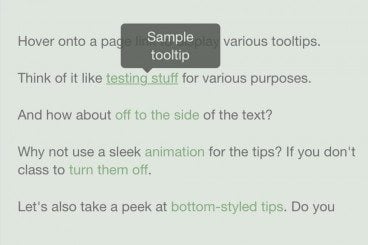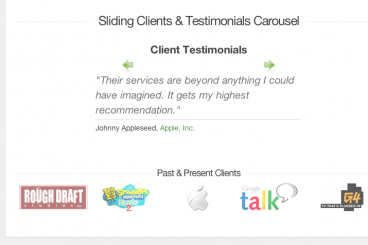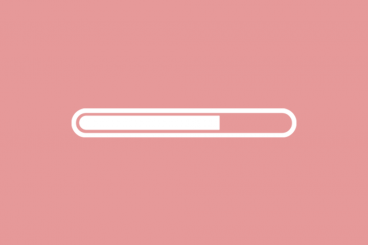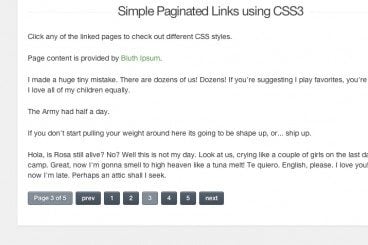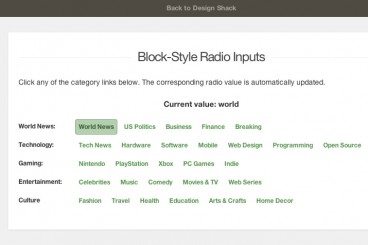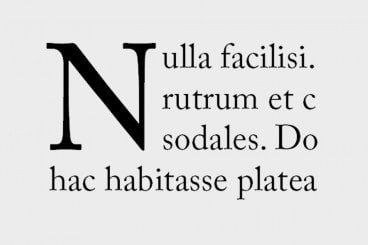
CSS / 12 Mar 2014
Drop Caps and Paragraph Text Effects Using CSS3
Websites have become a medium of sharing information with the entire world. This has transitioned to include media like photos and videos. But text on a webpage is still the predominant choice for web publishing. This would imply that how you structure paragraphs, sentences, and text on the page can greatly impact if a visitor chooses to stick around and read what you have to say.
In this tutorial I’d like to share a few CSS tips for building creative paragraph or text designs. Legibility and font choices are often directly related to the design itself. But incorporating text effects like drop caps, highlights, and recognizable hyperlinks will distinguish from other content on the page. Take a peek at my live sample demo to see what we’re trying to build.