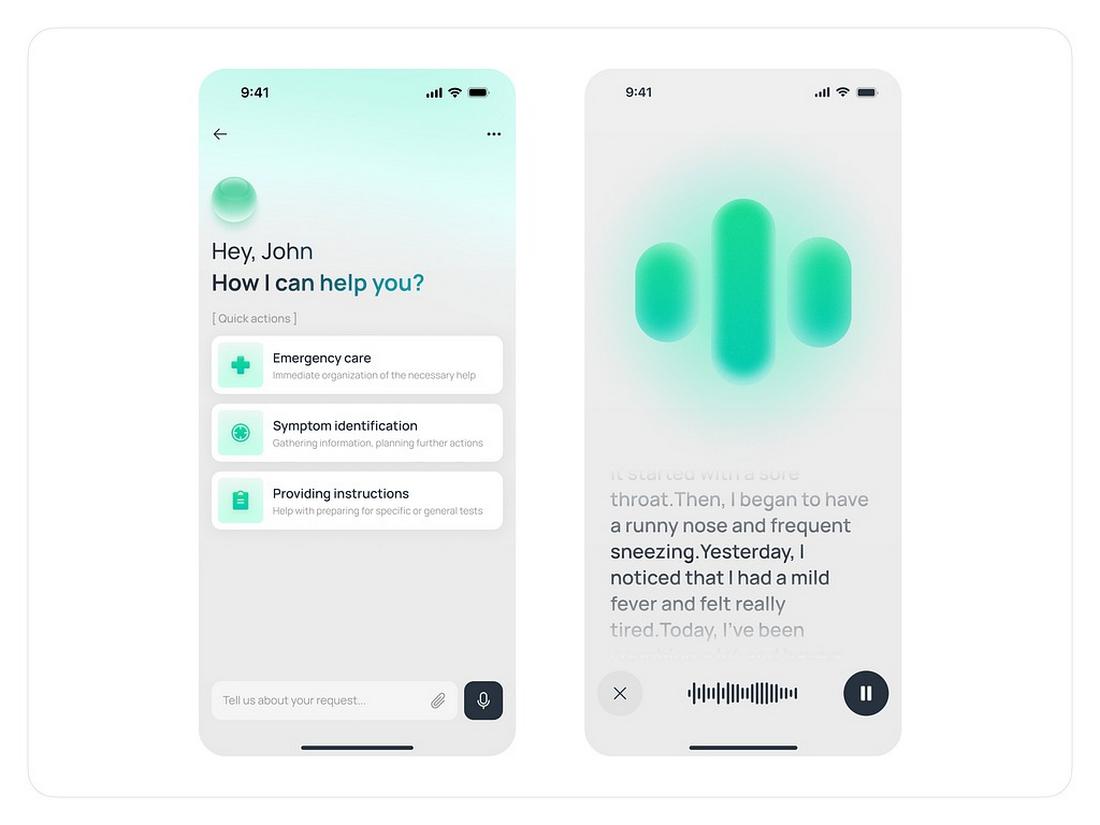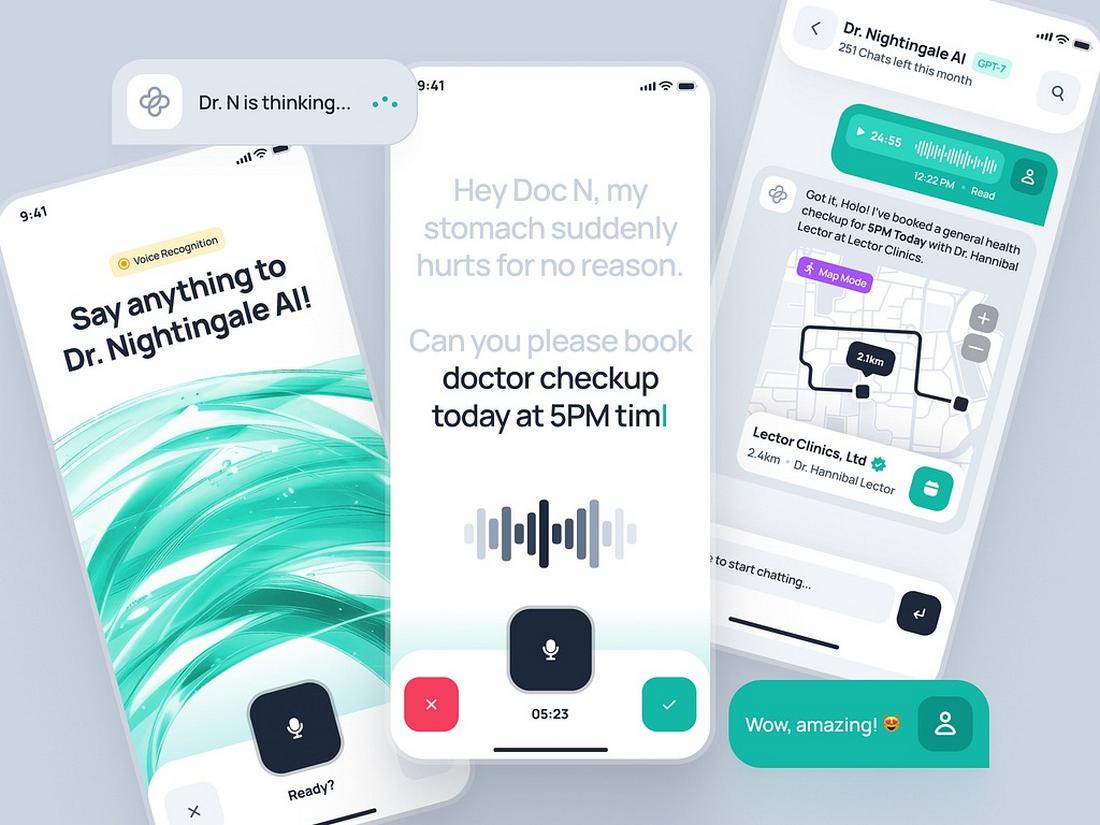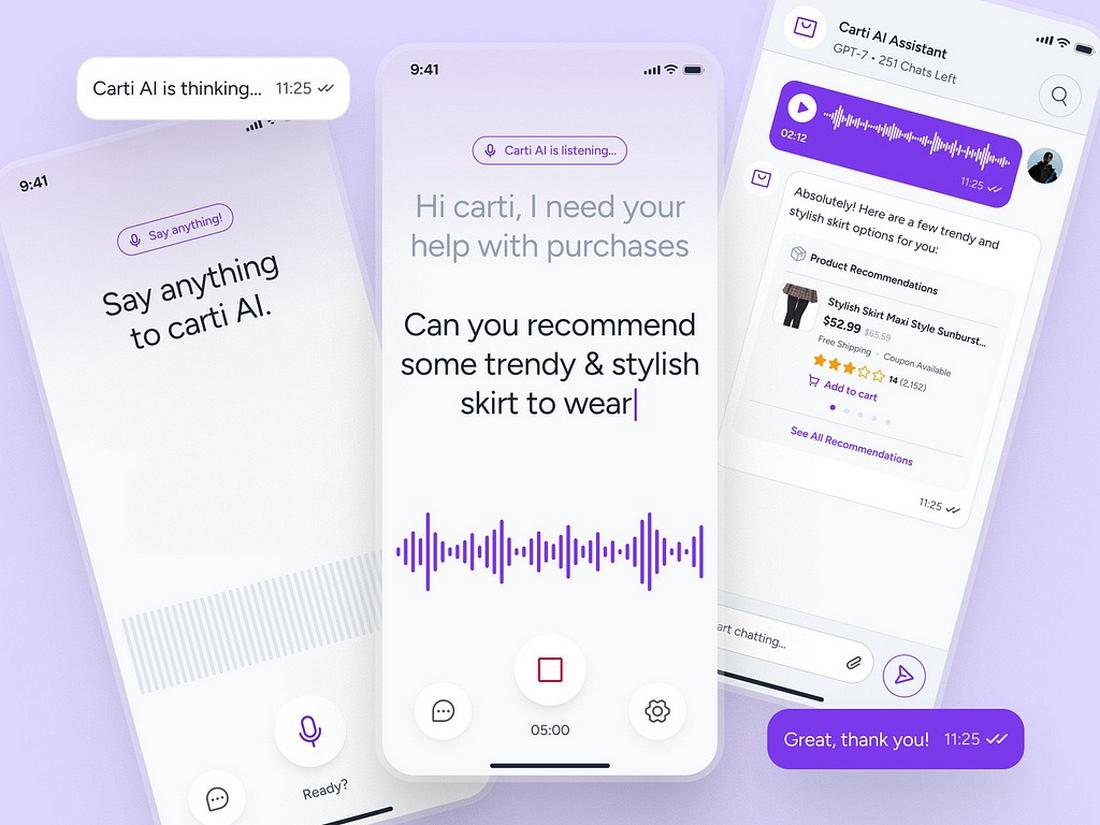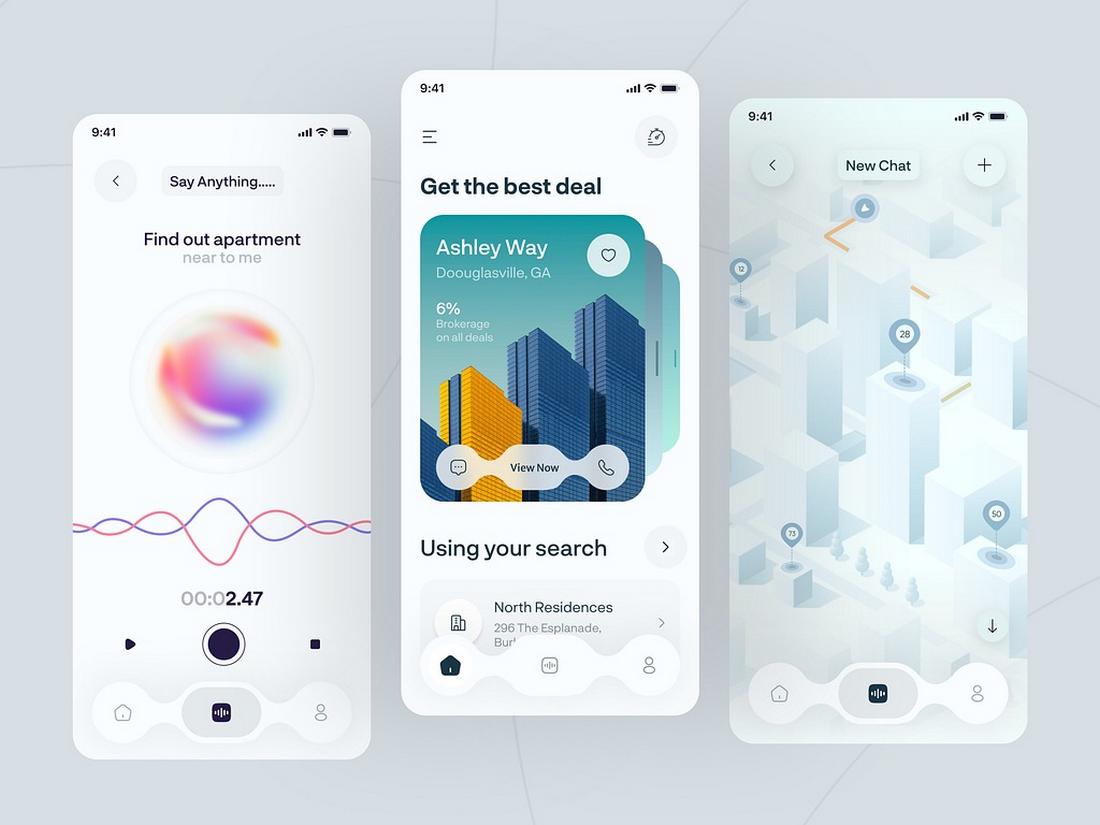Voice UI & Accessibility: Designing for a Screenless World
We’re entering a world where screens are no longer the only way people interact with technology.
From smart speakers to voice assistants on phones and wearables, Voice User Interfaces (VUIs) are reshaping how we search, shop, and connect.
And with that shift comes a growing need for designers to think beyond the screen, especially when it comes to accessibility.
Designing for voice isn’t just a matter of function. It’s about inclusion.
For many users with visual impairments, mobility limitations, or cognitive challenges, voice technology opens up new ways to engage with digital content independently. But for voice to truly be accessible, it must be thoughtfully designed.
In this post, we’ll explore the role of voice interfaces in accessible design, the challenges they present, and how to create voice experiences that are inclusive, intuitive, and effective in a screenless world.
What Is Voice UI?
Voice User Interface refers to technology that allows users to interact with a system using spoken commands instead of traditional inputs like tapping, clicking, or typing.
Think Siri, Alexa, Google Assistant, or in-car voice systems. These interfaces rely on speech recognition, natural language processing, and audio feedback to guide users through tasks.
“20% of searches in the Google App are now done by voice” – Think with Google
Voice is unique because it feels conversational. It allows for hands-free, eyes-free interaction, which is ideal for multitasking and accessibility.
But without visual cues, designing voice-first experiences requires a different approach than designing for screens.
Why Voice UI Matters for Accessibility

Voice technology plays a major role in creating inclusive digital experiences.
1 in 3 consumers with a visual impairment use voice assistants weekly. As well as 32% of people with physical disabilities – GWI
Here’s how it supports accessibility:
Supports visually impaired users: Voice commands and audio responses offer an alternative to visual content, enabling users to access information and complete tasks without needing to see a screen.
Helps users with mobility challenges: Voice interaction eliminates the need for physical touch or fine motor control, making it easier for people with limited mobility to navigate apps and devices.
Simplifies cognitive load: For users with cognitive or neurological differences, voice interfaces can be easier to process than complex visuals or navigation structures.
Improves access in different contexts: Voice is useful for anyone in situations where visual interaction isn’t practical, like driving, cooking, or walking.
In short, voice interfaces can help bridge accessibility gaps—but only if they’re designed with empathy and intention.
Where Voice UI Is Being Used Effectively
Here’s a closer look at some of the sectors where voice UI is being implemented effectively.
Healthcare
In healthcare settings, voice UI is helping patients and providers save time and reduce friction.
Patients can use voice commands to schedule appointments, check lab results, refill prescriptions, or receive medication reminders without having to log into a portal or speak to a receptionist.
For healthcare providers, voice-powered tools can help with note-taking, dictation, and accessing patient information hands-free, which is especially useful during physical examinations or procedures.
These voice-driven experiences improve accessibility for patients with visual impairments or mobility challenges, and they also reduce administrative burden for care teams.
Automotive

Modern vehicles are equipped with advanced infotainment systems that rely heavily on voice UI.
Drivers can use voice commands to control navigation, adjust climate settings, change music, and even send text messages—all without taking their hands off the wheel.
This enhances safety by reducing distractions and offers a more convenient user experience.
Home Automation
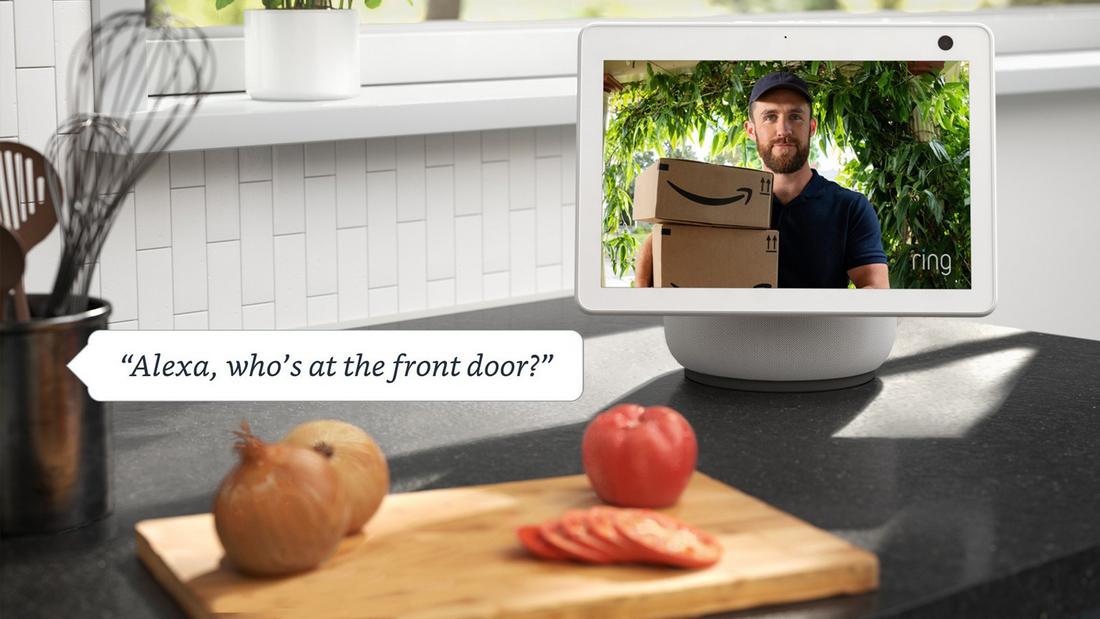
Smart homes are a prime example of voice UI’s potential. With devices like Amazon Alexa, Google Assistant, and Apple’s Siri integrated into smart hubs, users can control lights, locks, appliances, and thermostats using simple voice commands.
This is especially empowering for people with disabilities or limited mobility, giving them more independence and control over their environment.
Even tasks like turning on the oven or checking who’s at the door can now be done hands-free, making everyday routines simpler and more accessible.
Retail and E-commerce
Retailers are tapping into voice interfaces to create more seamless shopping experiences. Voice search lets customers find products, check prices, or track orders without navigating through multiple screens.
Some e-commerce platforms now support voice ordering, where frequent purchases can be re-ordered with a single command.
This not only streamlines the shopping process but also makes it more inclusive for users who prefer spoken interactions over visual interfaces.
Customer Service and Support
Voice assistants and conversational AI tools are being widely adopted in customer support.
Whether it’s through phone systems or smart chatbots, users can speak naturally to get answers, resolve issues, or navigate service menus.
These systems reduce wait times and provide 24/7 assistance, all while removing the barrier of needing to visually interpret complex menu trees.
Design Challenges in Voice UI
Designing for voice isn’t as straightforward as writing commands. There are unique challenges that come with creating a smooth, inclusive experience.
- Lack of Visual Feedback: With no screen to guide them, users rely on clear instructions and timely feedback. If responses are vague or too complex, users can get confused or stuck in a loop.
- Ambiguity in Language: Spoken language is full of variation. Users might say the same thing in different ways. Your system needs to recognize intent across different phrases and accents without breaking the flow.
- Context and Memory: Voice interfaces need to remember context from previous interactions. Without it, users are forced to repeat themselves, which can be frustrating, especially for those using assistive technologies.
- Overly Rigid Commands: If a voice system only responds to exact phrases, it limits usability. People don’t naturally speak in perfect commands, so rigid scripts can exclude users who communicate differently.
Best Practices for Designing Accessible Voice Interfaces
Creating inclusive voice experiences takes a combination of thoughtful language, technical flexibility, and empathy for different user needs.
Here are some strategies to keep in mind:
1. Keep Language Natural and Conversational
Design prompts and responses that sound human, not robotic. Use simple, familiar phrasing.
Avoid jargon, long sentences, or confusing instructions. Think about how people actually speak in daily life.
2. Provide Clear Confirmation and Feedback
Always let users know their command was heard and what the system is doing next.
For example, after a command like “Set a reminder,” a good response would be, “Okay, I’ve set a reminder for 2 p.m.”
3. Design for Multiple Inputs
Users might say things in different ways: “Book an appointment,” “Schedule a meeting,” or “Set up a call.”
Design systems that can recognize different expressions of the same intent, including varied accents and dialects.
4. Limit Cognitive Load
Don’t overload users with long lists or too many options. Break tasks into smaller steps, and offer one clear instruction at a time.
Pause and give users time to respond before continuing.
5. Include Error Recovery Paths
When the system doesn’t understand, it should guide the user back gently.
Instead of “Sorry, I didn’t get that,” try “I didn’t catch that, would you like to try again or hear your options?”
6. Support Multimodal Access Where Possible
If your product is both voice- and screen-enabled, give users the option to switch between the two. Some users may prefer to hear results but see visual confirmation.
7. Test with Real Users, Including Those with Disabilities
Voice systems should be tested by people with a range of abilities.
Their feedback is invaluable in identifying gaps, confusing prompts, or barriers to interaction that you might not notice in a lab setting.
In Conclusion
Voice UI isn’t just a convenience, it’s a shift toward more inclusive, accessible design.
As screenless interactions become more common, designers have a growing responsibility to create voice experiences that are as intuitive and inclusive as any visual interface.
Designing for voice means rethinking how we communicate. It’s about making technology feel natural, human, and easy to use, especially for those who benefit from it most.