How Designers Can Use AI to Nail Their Next Job Interview
Job interviews can be intimidating, even for experienced designers. It’s not just about showing off your portfolio; it’s about explaining your creative process, presenting your ideas clearly, and demonstrating how you think.
And for many designers, that part is harder than the design work itself.
You might have years of experience, a polished body of work, and deep creative insight, but when you’re put on the spot, it’s easy to feel unprepared.
That’s where AI tools can help. From refining your portfolio narrative to practicing interview questions and improving your communication skills, AI can be more than just a design assistant—it can be your job search coach too.
In this guide, we’ll walk through practical ways designers can use AI to sharpen their interview prep and present their best selves.
Practice Common Design Interview Questions

One of the best ways to feel confident in an interview is to practice the kinds of questions you’re likely to be asked and how you’ll answer them.
While every design role is different, many interviews include questions that focus on your creative thinking, problem-solving, and communication style.
These can be especially tricky if you’re caught off guard or unsure how to explain your design decisions.
Tools like Final Round AI offer real-time interview assistants and mock interview preparation. They can be a huge help for designers who often struggle with articulating soft skills and design choices under pressure.
You can also use AI tools like ChatGPT to simulate interview conversations. You can ask it to role-play as a hiring manager and generate design-focused questions based on your job title or portfolio.
But even better, you can use it to draft and refine your responses—so you’re not just rehearsing answers, but improving them as you go.
Feed common design interview questions into your AI tool of choice and ask to provide the best and most creative answers based on your field of expertise and experience.
The more you practice, the easier it becomes to speak clearly, stay focused, and connect your story to what interviewers are really looking for.
Structure Your Portfolio Walkthrough
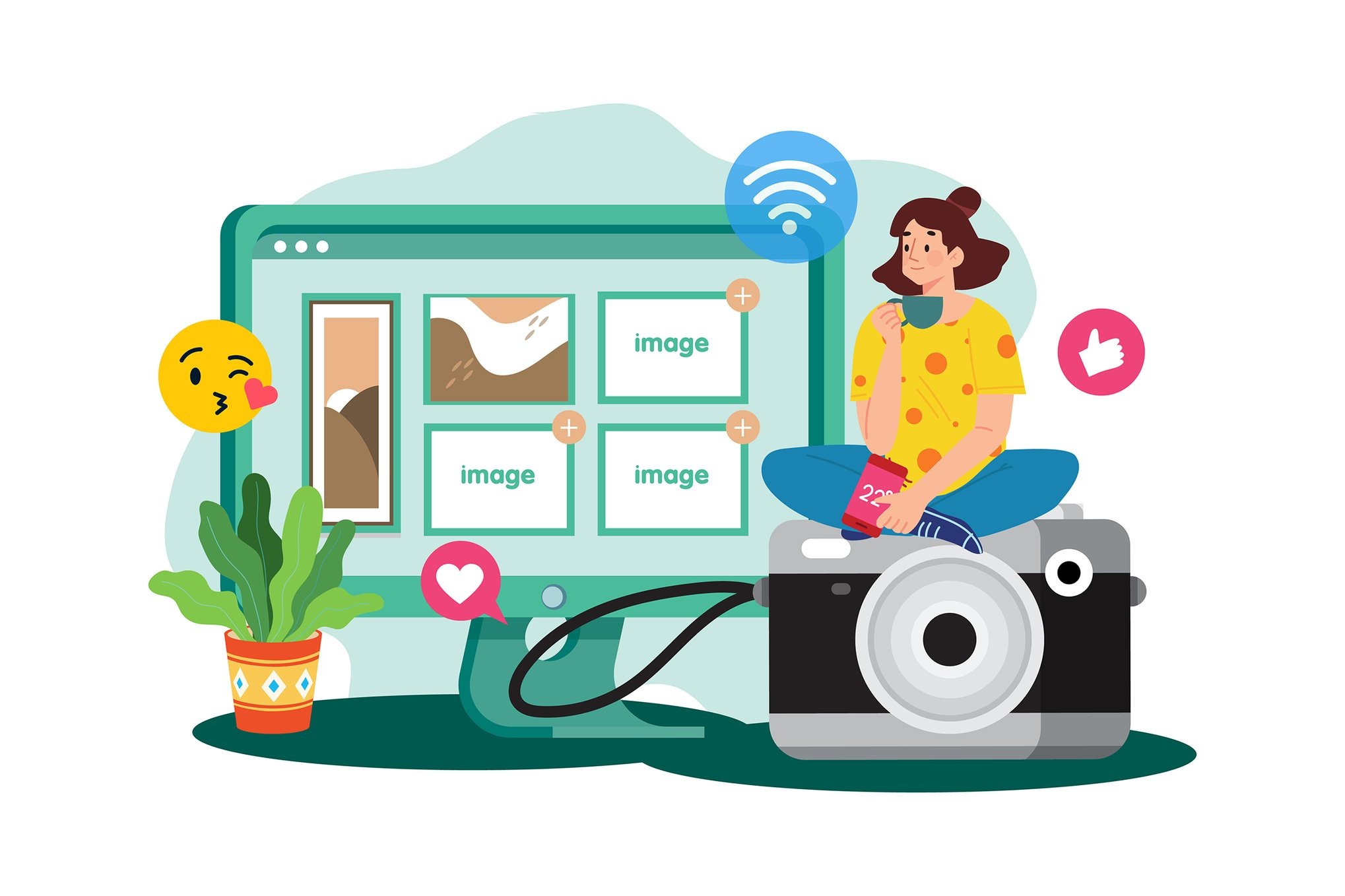
One of the most challenging parts of a design interview is walking through your portfolio.
Many designers struggle to talk about their work without just listing features or tools used. AI can help you turn your case studies into compelling stories.
Feed a project summary into a writing tool like ChatGPT and ask it to rewrite the description for a live presentation or interview walkthrough.
It can help you highlight the problem, process, and outcome in a way that’s structured, conversational, and easy to follow.
You can even ask AI to generate a brief script or bullet points for each project, so you can speak naturally without rambling or forgetting key points.
Get Help Writing Your “Design Thinking” Story

Explaining your design thinking is one of the most important, and often most difficult, parts of an interview. It’s not just about the end result; it’s about how you got there.
If you find it hard to describe how you approach design problems, AI can help you build a strong story.
Describe the challenge, the tools you used, and what you learned, and ask the AI to help you turn that into a clear, confident explanation.
You can even give it a prompt like: “Help me explain my UX process to a non-designer” or “Turn this case study into a short story for a job interview.”
This is especially useful for freelance or self-taught designers who may not have had formal review processes to practice with.
Use AI to Research the Company and Tailor Your Pitch
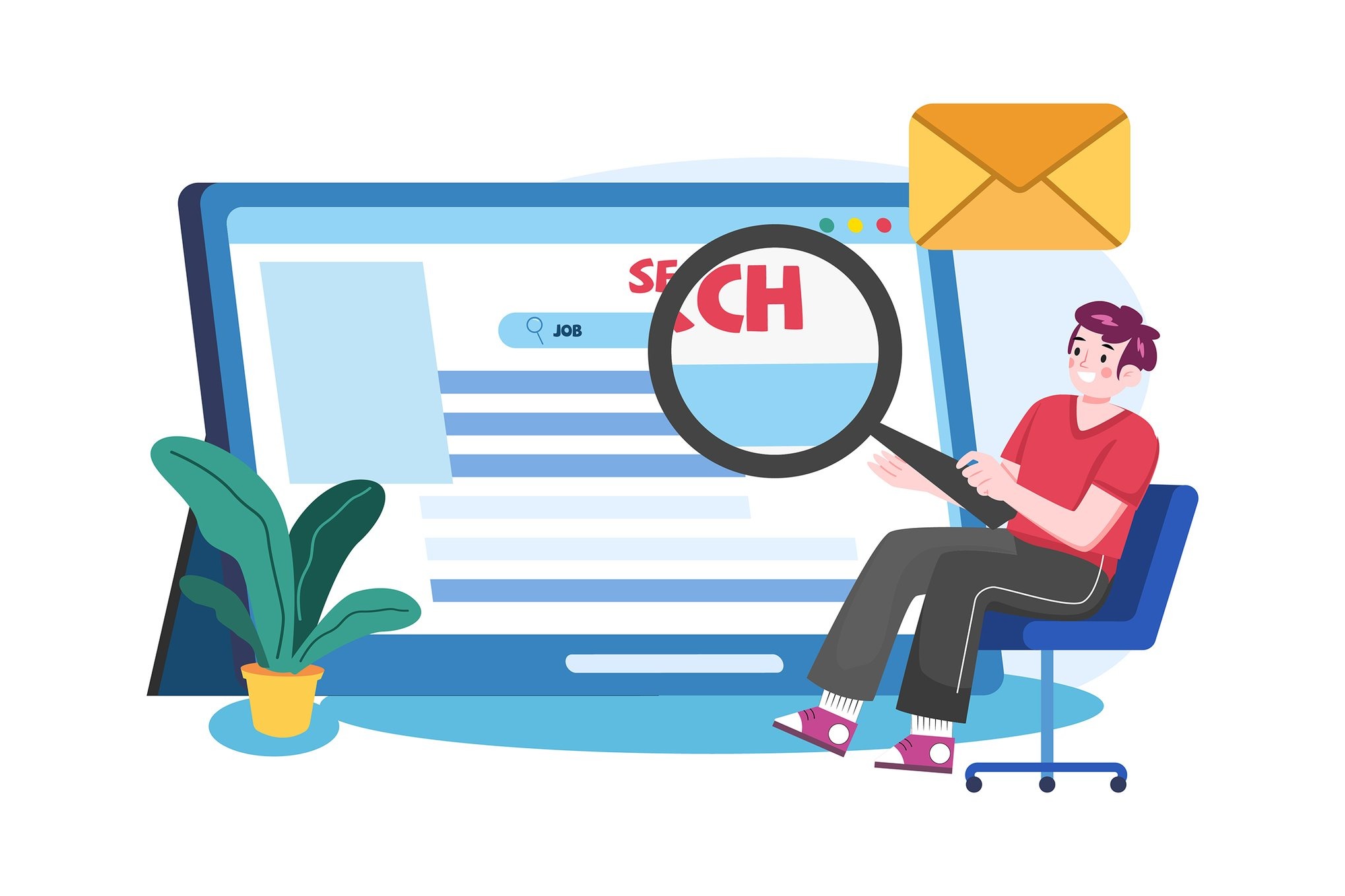
Understanding the company you’re interviewing with, and showing that you do, can help you stand out.
AI can speed up the research process by summarizing company websites, recent blog posts, or press releases.
47% of job applicants gets rejected for having little or no knowledge of the company
Ask it to list the brand’s design tone, visual identity style, or recent product launches.
Then, use that insight to tailor your answers. You can ask AI for suggestions on how to relate your portfolio projects to the company’s style or goals.
For example: “How can I align my e-commerce design case study with a company that sells eco-friendly fashion?”
Polish Your Resume and Cover Letter

Even if your design speaks for itself, your written materials still matter.
AI tools can review your resume, improve wording, fix inconsistencies, and even rewrite job descriptions to better reflect your strengths.
Paste in your current resume and ask the AI to make it sound more focused on results or to tailor it toward a specific job title.
The same goes for your cover letter. Give it the job description and ask the AI to help you write a version that highlights the most relevant parts of your background.
This is especially helpful when you’re applying to multiple roles and need to adapt quickly without starting from scratch every time.
Generate Practice Prompts for Whiteboard or Take-Home Challenges

Some design interviews include on-the-spot tasks or take-home assignments. These can feel overwhelming if you’re caught off guard.
AI can generate realistic prompts for you to practice with in advance.
Ask for UX design tasks, branding briefs, or UI problem-solving exercises.
For example: “Give me a product design challenge suitable for a 30-minute whiteboard session” or “Create a design task based on an app for scheduling home services.”
Use these to practice under time pressure or structure your approach so you’re more prepared when a real challenge comes your way.
Improve Your Communication Style

Even if you know your material well, the way you speak about your work matters.
AI can help you tighten up your language, reduce filler words, and practice more confident, concise responses.
“Communication is 55% nonverbal, 38% vocal, and 7% words only” – The University of Texas
You can paste in a transcript of something you’ve said and ask for feedback or a rewrite that’s clearer and more professional.
It’s not about sounding scripted, it’s about being comfortable describing your work in a way that’s honest, thoughtful, and easy for any interviewer to understand.
7 Tips to Prepare for a Design Job Interview
Follow these tips to prepare for your job interview with confidence.
1. Know Your Portfolio Inside and Out
Be ready to walk through your projects clearly and confidently. Focus on the problem you solved, why you made specific design decisions, and how your work made a difference. Practice explaining each project in 2-3 minutes.
2. Research the Company’s Design Language
Look at the company’s website, app, and recent campaigns. Pay attention to their visual style, tone, and user experience. Tailor your portfolio or talking points to align with their approach. It shows you’re serious and thoughtful.
3. Practice Common Design Interview Questions
Questions like “What’s your design process?” or “Tell me about a challenging project” often come up. Practice answering them in a natural, concise way. You can even record yourself to hear how you sound and make adjustments.
4. Prepare Questions for the Interviewer
Don’t forget—you’re interviewing them too. Ask about how the design team works, how success is measured, or how projects are prioritized. Thoughtful questions show you’re engaged and invested in the role.
5. Show a Mix of Work
Include a variety of projects—branding, UI, research, or passion projects—that showcase your range. If you’re applying for a UX role, be sure to show your process, not just final screens.
6. Be Honest About Your Role in Team Projects
If you collaborated on a project, clearly explain what you did versus what others contributed. Interviewers respect transparency and want to understand your specific strengths.
7. Brush Up on Design Tools & Terms
You might be asked about tools like Figma, Adobe XD, or prototyping workflows. Be ready to talk through your typical process and why you use certain tools. If you haven’t used one they mention, show a willingness to learn.
Conclusion
AI won’t design your work or sit in the interview for you, but it can be an incredibly useful partner in helping you prepare.
In the end, interviews aren’t about being perfect. They’re about showing how you think, how you solve problems, and how you fit into a team.
AI can’t replace your creativity, but it can help you present it with more clarity and confidence, so you can walk into your next interview ready to shine.