How to Make a Brochure Quickly & Easily
Creating a simple brochure can be a quick and easy design project once you have the assets and content you need ready to go. Today we’re walking you through how to make a brochure quickly, and easily!
While brochures can get complicated with fancy folds, cuts, or finishes, most beginners can make a brochure that looks good and can be printed in house or from an online printer.
The trick to making the process as simple as possible is to create a brochure-making routine and follow the steps in a logical order. It also helps to have all the right tools.
Here’s how to make a brochure.
1. Determine a Brochure Budget and Print Run

Of all the factors that go into creating a brochure, the budget can have the most impact.
Start by asking yourself these questions:
- How many copies do I need to print?
- What’s the most I can spend on this project
The answers can influence how the project comes together.
Designers with larger budgets can create fancier brochures with folds and neat finishes such as foil or UV coating, whereas small budgets might require a brochure that you can print on an in-office printer without a bleed.
The number of copies matters as well. Small print jobs can be rather pricey by the piece because one of the big components of cost is setting up the plates for printing.
Once you have an idea of how many brochures you need and what budget you have, you can determine the type of brochure that you want to make.
2. Start With the Right Specifications
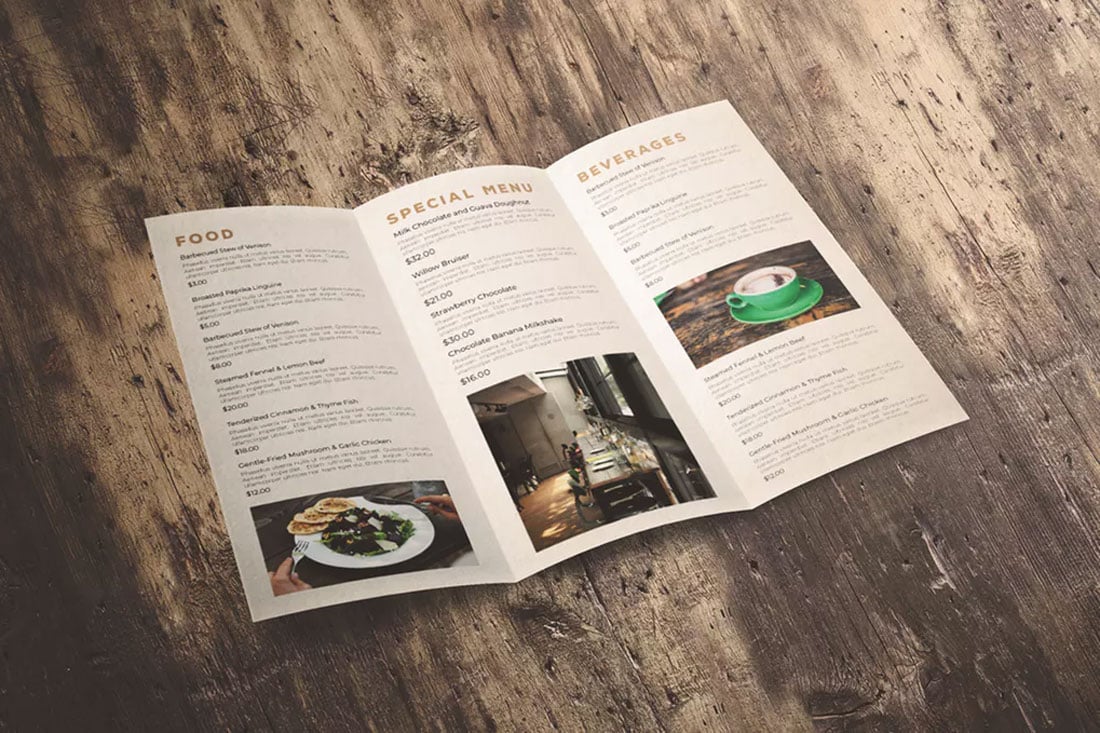
Start with the size and type of brochure you want to create.
First, what’s the finished page size? This might not be the same as paper size, so that’s something to think about.
If you are working with standard 8.5-inch by 11-inch paper, for example, and want a trifold, the result is six 3.66-inch by 8.5-inch panels (or pages) for content.
If you are using a commercial printer, they will often provide design specifications for the job. This includes the paper size, safe zones, trim, and bleed areas. Using the right specifications for the printer you plan to use will ensure that the design looks as intended after production. Designing with an improper bleed or trim line could result in a sloppy final product or elements that are inadvertently cut out of the finished brochure.
3. Start With A Brochure Template

Once you know the specifications and size of the brochure you plan to create, it’s time to get started with the design elements.
The quickest and easiest way to design a brochure is to start with a template. A good brochure design template will have a visual theme and elements so that you can add your content and customize it.
Design templates are available for different types of software, including Adobe InDesign and Microsoft Word. Start with a template that matches your visual style and works with the type of software you’ll be using.
Envato Elements is a great place to start if you want to browse and download templates (that’s where all of the examples here came from).
There are other tools that you can use to create brochures online as well, such as Canva or Adobe Spark, and some online printers have brochure-making tools on their websites. While you can use them to create a basic design, you won’t have a lot of flexibility with these options.
A template gives you more opportunity to adjust and customize a layout as you make the brochure design your own.
4. Add Content to Your Brochure

After you find the right tool — whether it’s a template, or something else — it’s time to start adding your content.
For most brochure designs, this includes a logo or brand name, the main brochure content, images or graphics, and a call to action element (often contact information or a website URL).
5. Customize Design Elements

Once you’ve started putting your content into the design, step back and see how it is coming together. Do you have enough content? Too much? What can you do to make the design as inviting as possible?
Customize design elements to match the brand style and tone of your organization to the brochure. Adjust the color or font palette that “came” with the template or tool you are using. Delete unused areas of the design and copy and paste design elements that you want to reuse on other pages.
Spend some time customizing your brochure so that it communicates exactly what you want people to take away from it.
6. Print a Proof in Office and Edit Everything

Once all the content is in the design frame, print a copy in the office for proofing.
Read everything several times to make sure that the brochure design is free from typos and other errors. Doublecheck dates, times, and contact information. Look for template elements that might have been forgotten and still contain dummy text or the wrong image.
You might want to repeat this step more than once if you work alone or share the brochure proof with others to ensure that everything is correct before you get it ready to send for printing.
7. Prepare the Brochure for Printing

Once you are happy with the design, you’ll want to ensure your brochure is ready to print.
If you are doing this in house, it might be as simple as loading the printer with a high-quality paper and checking your print settings.
If you plan to send the file to a commercial printer, they will have guidelines for you to follow. Common practice includes:
- Converting all the color elements in the brochure design to CMYK
- Checking to ensure that all images and graphics extend to the bleed line
- Creating a printable file, such as a PDF or package file for the printer
If you aren’t sure how a file should be saved and submitted to a printer, ask for help upfront. This can save time and prevent errors in the print job.
Conclusion
How to make a brochure can depend on your familiarity with design tools, the type of brochure you want, and budget. Most beginners can create a simple brochure using a solid template. More experienced designers will likely create a design from scratch and might opt for more elaborate cuts or folds.
Want to know more about brochure design? We’ve got a guide to using brochure templates to help you get started.