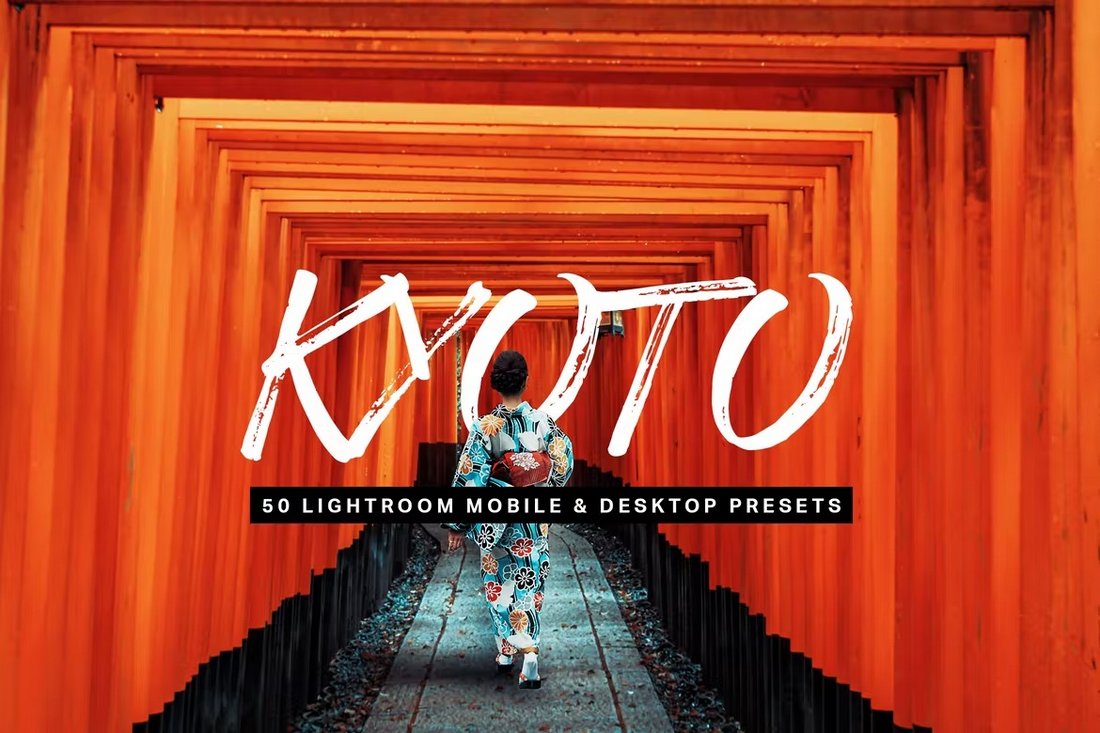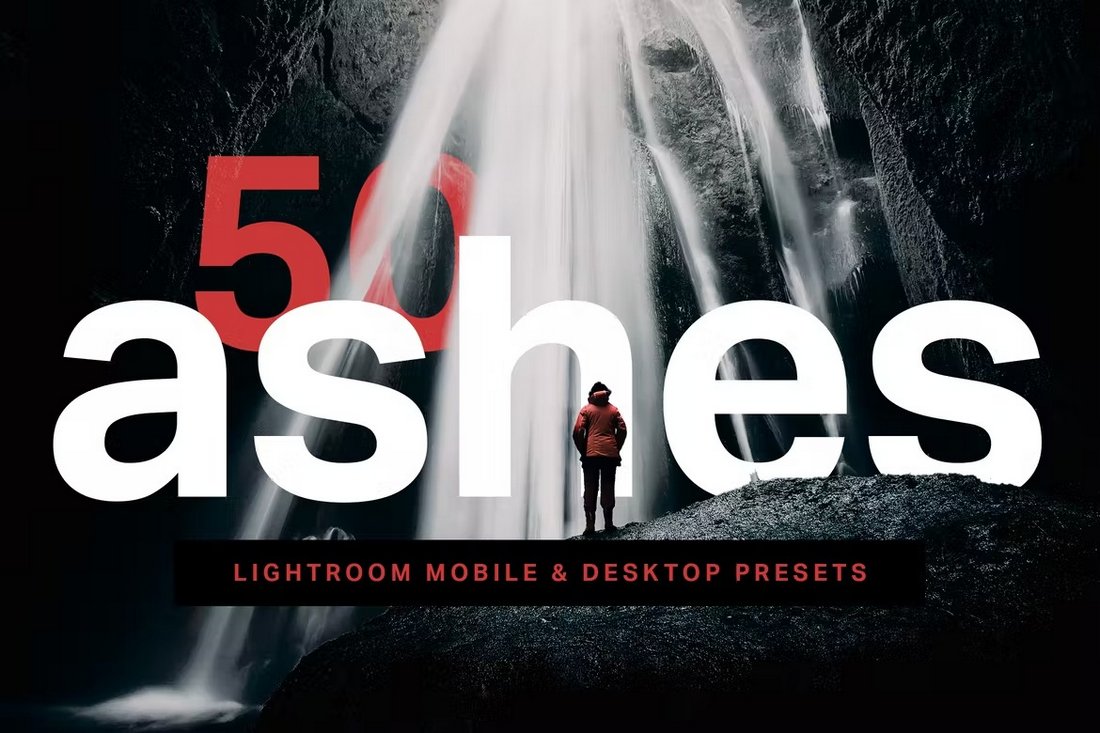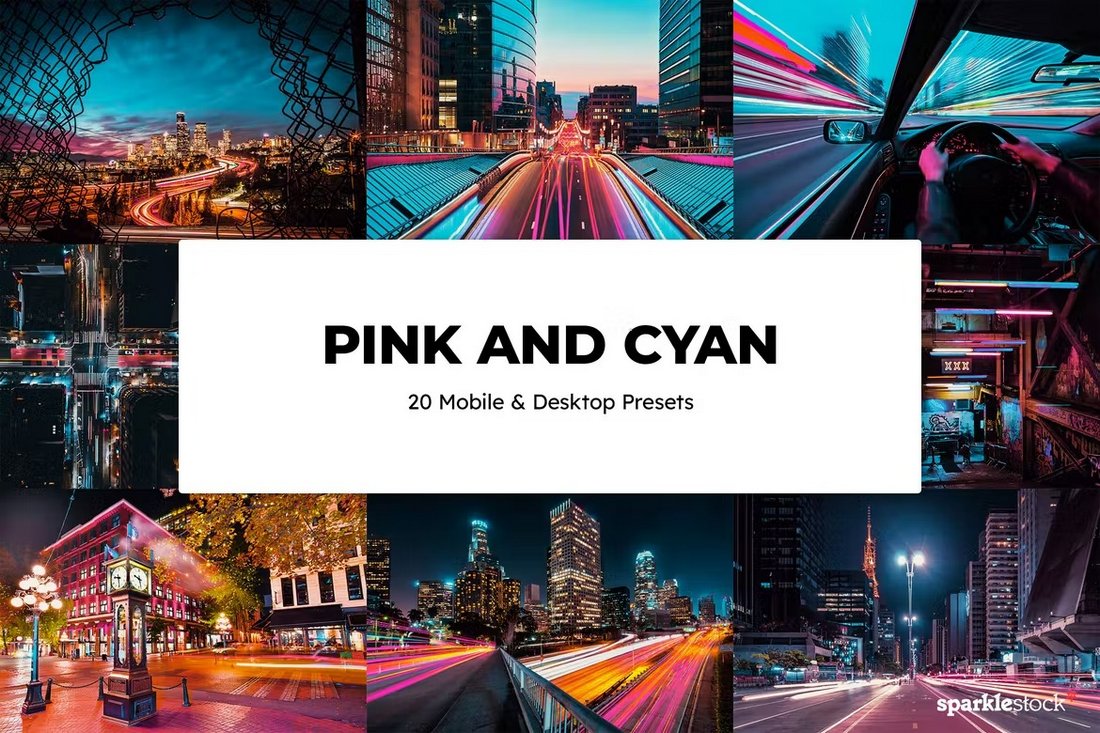20+ Best Lightroom LUTs for Photography (For Stunning Photos)
One of the most common misconceptions about photography is believing that you need to have an expensive camera to take better photos.
But if you’ve ever explored the Instagram page for iPhone Photography Awards, you’ll see how people around the world use the simple cameras on a smartphone to take incredible shots that win awards.
The secret behind these stunning photos, however, lies in post-processing. That’s where photographers use tools like Lightroom to improve the photos by enhancing certain adjustments and with vibrant filters.
Today, we bring you lots of amazing Lightroom LUTs and effects you can use to give new life to your own photos. There are many different kinds of LUTs in this list, including a few free downloads. Have a look.
50 Kyoto Lightroom LUTs and Presets
Add a vibrant and colorful filter inspired by Japan to make your photos look more colorful and beautiful with this big bundle of Lightroom LUTs. It includes 50 different LUTs featuring many different styles of color looks inspired by Japanese culture. The effects are available in both Lightroom presets and LUTs formats.
Daydream Lightroom Presets and LUTs
The LUTs in this bundle are designed with a bit of inspiration from Wes Anderson movies. There are 14 stylish Lightroom presets in this pack to apply the filters to your photos with just a few clicks. The effects come in LUTs file formats as well. Each effect offers 12 presets to customize the look to your preference.
50 Retrovibe Lightroom LUTs & Presets
Want to add a nostalgic retro vibe to your photos? Then this is a must-have collection of LUTs for you. With 50 different styles of color looks to choose from, you can mix and match these effects to create unique looks for your photography. The effects are available in both Lightroom presets and LUTs file formats.
20 Cyberpunk LUTs for Lightroom
Making your photos and graphic designs look futuristic with neon colors will be much easier when you have this bundle of LUTs at your side. It includes 20 unique LUTs that offer an advanced level of color grading to create cyberpunk-style looks for both portrait and landscape photos.
Urban Desaturated Lightroom LUTs & Presets
This collection of Lightroom LUTs is designed with urban street and cityscape photography in mind. These effects allow you to add a moody desaturated look to your photos. There are 24 different LUTs in this pack that offers various styles of effects and color looks. You can use the LUTs or Lightroom presets to easily apply the effects to your photos.
Mood – Free LUTs for Lightroom
This is a free Lightroom LUT that features a very natural effect for enhancing portrait photos. It brings out the colors in your photos without making it look artificial or too vibrant. And that’s the perfect combination for professional photography.
AGF Optima Free Lightroom LUTs
Another beautiful color grading LUT for adding a warm sunny vibe to your portrait photos. This filter is most suitable for improving outdoor photos and it works with all popular photo editing apps, including Lightroom, Photoshop, and Affinity Photo.
50 Tropical Lightroom LUTs & Presets
This collection of Lightroom LUTs are perfect for enhancing your travel photos, especially bright sunny and beach photos. It includes 50 different color looks with beautiful filters that will add more color and vibrance to your images. Each effect comes in Lightroom mobile and desktop preset formats as well as LUT file formats.
20 Victorian Lightroom LUTs & Presets
If you’re looking for a filter to turn your photos into vintage Victorian-era photographs, this bundle of Lightroom LUTs is for you. These color looks allow you to instantly add a classic and luxurious look that will make photos look extra elegant. In the pack, you’ll find Lightroom presets for Classic and CC versions. Along with presets for Photoshop and Lightroom mobile.
20 Happy Lightroom LUTs & Presets
Instantly give your photos a more colorful look with this bright and vibrant Lightroom LUTs collection. There are 20 unique LUTs in this pack designed to enhance the colors of your photos. They are perfect for smartphone selfies and outdoor portrait photos, especially for Instagram photos.
50 Ashes Lightroom LUTs & Presets
You can use the effects in this bundle to create dark and gritty photography. You get to choose from 50 different color looks to create stylish urban and desaturated looks for various styles of portrait and outdoor photos. There are Lightroom presets, DNG files for mobile app, and LUTs files in the bundle.
50 Premium Wedding LUTs Pack
With this collection of LUTs, you can easily add unique and moody effects to your wedding photography. It includes 50 different types of LUTs with warm, retro, vintage, and many other styles of color looks. These LUTs are fully compatible with Lightroom, Photoshop, Affinity Photo, and various other apps as well.
Vintage Vibe Free LUTs for Lightroom
This free Lightroom LUT is great for adding a vintage filter to improve your selfies and Instagram photos. It comes with a beautiful effect that enhances the look of your portraits without adding too much color.
Forest Film Free Lightroom LUTs
Want to make your photos look like a scene from a fantasy movie? Then this Lightroom LUT is made just for you. It features a lush green effect that will work perfectly with nature and forest photography. And yes it’s free to download.
50 Japan Lightroom Presets and LUTs
Another huge collection of Lightroom LUTs for improving your travel and outdoor photography. There are 50 color looks available in 5 themes. This pack includes LUTs in multiple file formats and they also come as Lightroom presets to help you apply the effects with just a few clicks.
50 Epic Red Lightroom Presets and LUTs
This bundle comes with a collection of unique LUTs that allows you to add epic Red color filters to your photos. The effect is designed after taking inspiration from infrared film cameras that creates photos with similar effects. There are 50 different color looks in this pack for your to pick and choose from.
20 Cedar Lightroom LUTs & Presets
The Lightroom LUTs in this pack are perfect for improving your outdoor travel and nature-themed photography. These are specially crafted to help add a moody look to photos surrounded by forests and nature. They are available in Lightroom preset formats and LUTs file formats.
20 Fashion Lightroom LUTs Pack
This collection of LUTs will help make your fashion and lifestyle photos look extra professional with beautiful color looks and effects. These effects are most suitable for improving portrait photos and selfies. There are 20 different LUTs in this pack.
Nostalgic Lightroom Presets & LUTs
Adding a classic nostalgic feel to your photos is a great way to make photos more memorable. With this pack, you can achieve that goal using 20 different color looks. These effects allow you to create nostalgic vintage looks for various styles of photos. They are available in Lightroom presets and LUTs file formats.
Free Lightroom LUTs & Presets
This is a free Lightroom LUTs and presets pack that features premium-quality effects for enhancing portraits. The free version of the bundle includes 5 cool presets and LUTs for you to experiment with.
Blue Mist Free LUTs for Lightroom
This free Lightroom LUT allows you to add a subtle blue mist-like filter to give your photos a gloomy look. It works best with outdoor photography. And it’s compatible with many popular photo editing apps.
50 Matte Film Lightroom LUTs & Presets
The presets in this pack let you add subtle matte film effects to make your photos look more professional and natural. There are 50 different effects that come under 5 categories. The presets are available as Lightroom presets, DNG mobile presets, and LUTs formats.
50 Apocalypse LUTs and Presets Pack
This is a unique bundle of Lightroom LUTs that allows you to add a dark apocalypse-like feel to your photos. With these effects, you’ll be able to create artistic effects for various creative photographs.
20 Pink and Cyan Lightroom Presets & LUTs
These Lightroom LUTs will help make your photos look more vibrant with beautiful neon colors. There are 20 unique filters in this collection that are perfect for enhancing cityscape and street photography.
How to Add LUTs to Lightroom
Adding or installing LUTs in Lightroom is a bit more complicated than using Lightroom presets.
Since the app still doesn’t support the .cube and other LUTs file formats, you have to use the Photoshop Camera RAW app to load the LUT, save it as a preset, and then load it into the Lightroom app.
It sounds overwhelming but it’s totally worth the effort.
Since we can’t include a detailed tutorial here, you can follow this step by step guide to see how the process goes.
How to Use LUTs in Lightroom
To use any LUTs to enhance your photos, go back to the Develop tab in Lightroom and expand the Basics menu.
There you’ll find a small icon with four small squares in the top-right corner. Click this icon to access your LUTs library.
Click on any LUT to preview and apply the effect.