15+ Best Lightroom Tutorials for Beginners + Pros
Adobe Lightroom is an industry-standard tool for photographers. It allows you to edit, organize, store, and share photos and works with other Adobe tools and cross-device. It isn’t that easy to get started with, and these Lightroom tutorials will give you an incredible boost.
Whether you are new to Lightroom or are looking to expand your skills, this roundup of tutorials has something for everyone.
The more beginner tutorials are at the top and progress slightly in difficulty as you move down through this post.
How to Use Lightroom

If you recently downloaded Adobe Lightroom and aren’t quite sure what to do next, this absolute beginner tutorial is for you. It is broken into a series of articles designed to help you navigate the software, use a catalog, find modules, organize photos, import and export images, and back everything up. This set of articles is more of an explanation of how to navigate the software than perform specific functions and is great for getting started.
How to Apply Photo Profiles

Once you understand the basics, the next step is to play with specific tools and have a goal in mind. This tutorial from Adobe is a good place to start. It takes you through how to browse for and apply photo profiles. You’ll get a better understanding of profiles – a raw profile determines how the data in an image is shown, and a creative profile adds a stylistic effect. It includes sample files to practice with.
Adobe Lightroom Class CC: The Easy Photo Editing Course
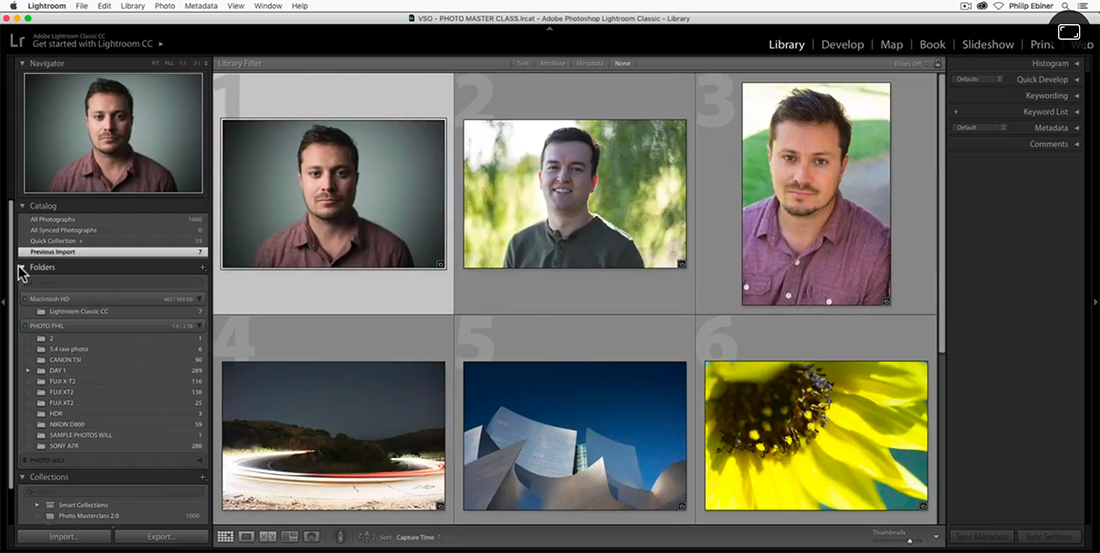
Broken into smaller, digestible lessons with over 7 hours of information, this course from Skillshare will help you learn everything you want to know about Lightroom in a more formal manner. With a course-based format for beginners, it’s a one-stop-shop for learning Lightroom. The sessions come with files so you can work along with the video lessons.
How to Bring Dull Photos to Life
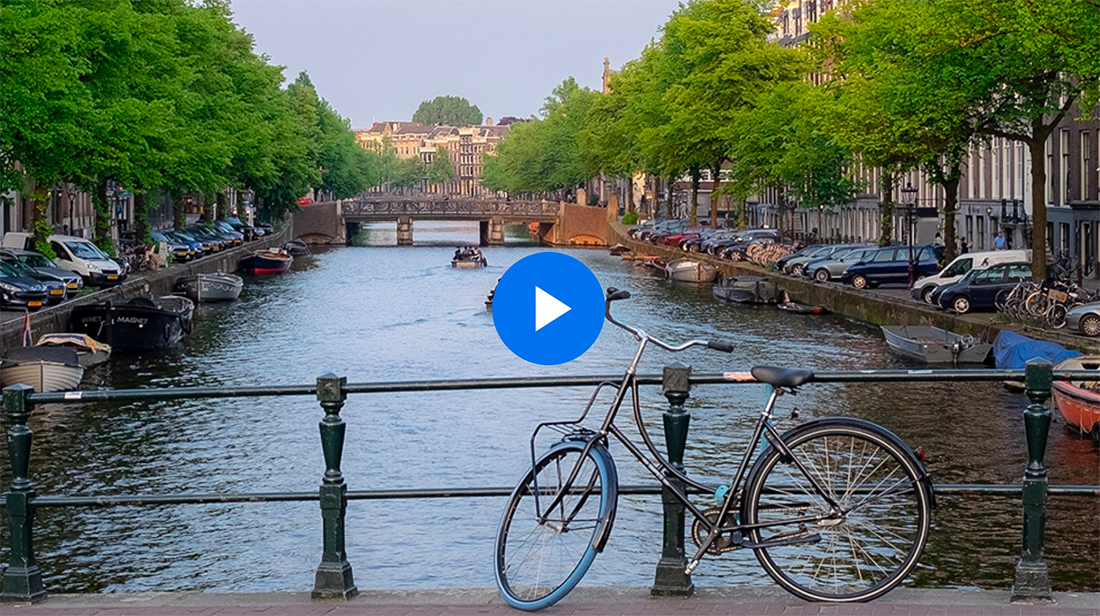
Using the clarity and dehaze tools in Lightroom, you can add pop to dull images so that they have just the right look and feel. The tools add contrast, amplify sharpness and textures, and remove haze or fog for cleaner images.
Lightroom Tips and Tricks

This video tutorial is great once you have started using some Lightroom features because it takes you through all the things that you’ll want to know in one place. It’s just 12 minutes and can help you advance your editing quickly.
How to Edit Landscape Photos

This tutorial pulls together two Adobe tools – Lightroom and Photoshop – for editing landscapes. This video shows you how to use the tools together with basic, more beginner-level editing techniques.
Edit Neon Portraits in Lightroom

Create a cool and trendy neon effect with this Lightroom tutorial. This video shows some of the fun you can have with this photo editing software.
How to Enhance Colors in a Sunset

Amp up the color of a sunset image with this quick tutorial from Adobe. You’ll learn to use balance controls for different color effects. This tutorial is easy to follow and includes plenty of screenshots and practice files.
Finding Your Unique Editing Style

As you work with more images, you’ll start to figure out a look and style for your photos. But how do you hone in on that style? This course helps you figure out your personal editing style, with examples of artistic options and how to achieve those looks.
RAW to Final Image Tutorial
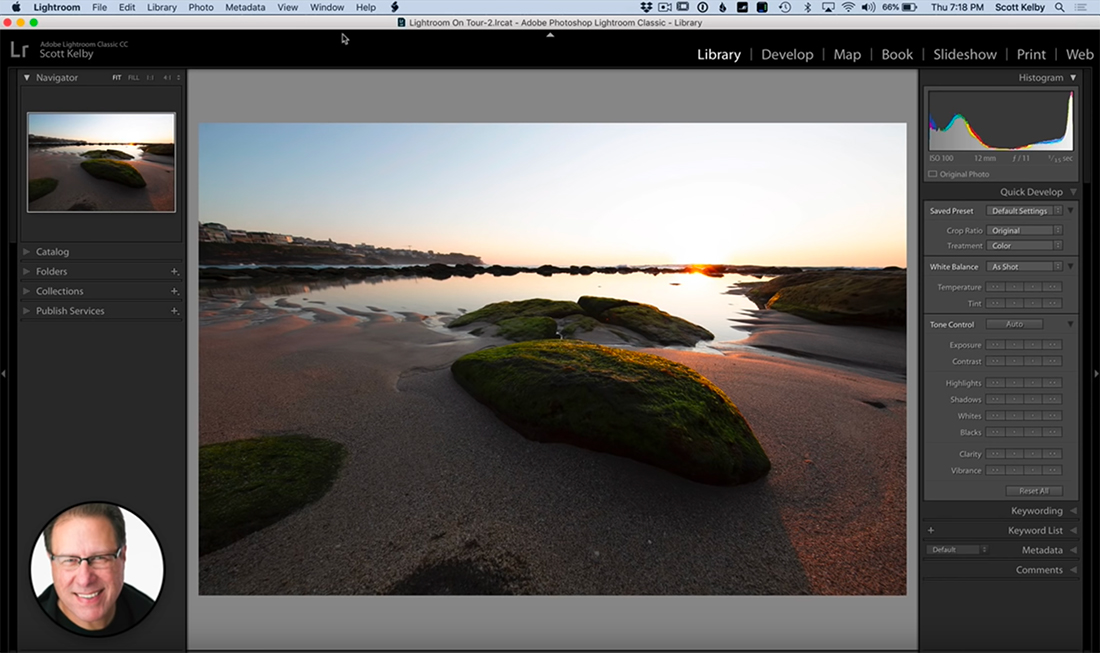
This step-by-step tutorial shows you how to begin with a RAW image in Lightroom and edit it all that way through a final product. It’s 8 minutes of nonstop information and tips.
How to Create a Signature Watermark

Creating a signature watermark might look complicated, but with the right tools, it’s quite practical. This short tutorial will show you how to create a watermark and apply it to images in Lightroom.
Using Lightroom to Fix Bad Lighting
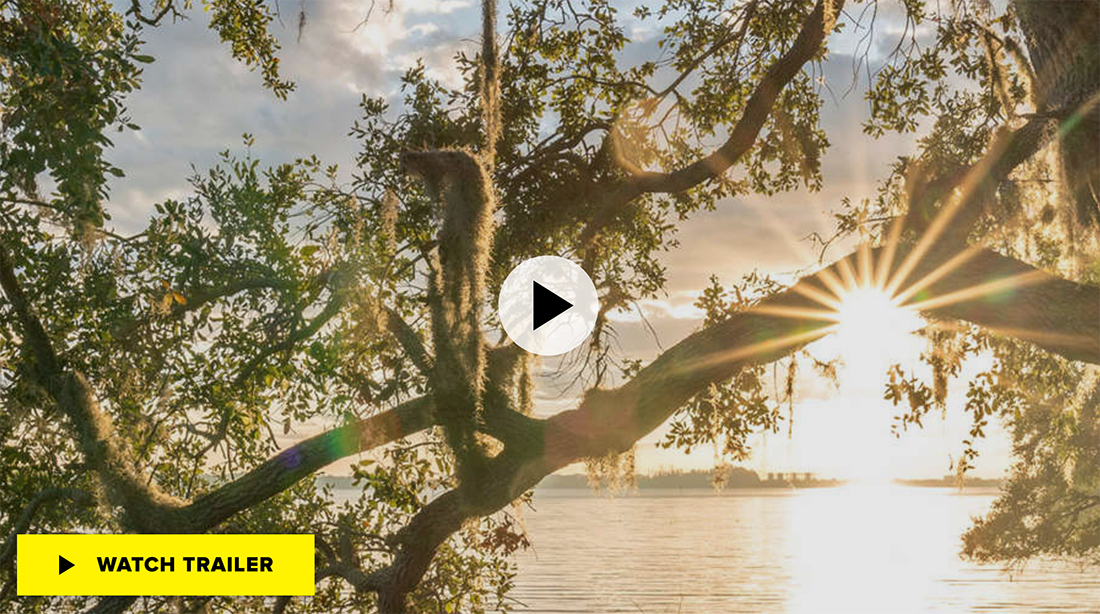
When the lighting doesn’t cooperate with your photo shoot, there are some tricks you can try in Lightroom to salvage those images. This course-based tutorial explains techniques to add sun, flare, and light to your scenes.
Combine Shots for a Composite Pet Photo

It can be tough to get just the right photo with all of your pets in the picture. This tutorial shows you how to use Lightroom and Photoshop together with layers and layer masks to get the perfect composite pet photo. And it will look completely natural!
How to Edit iPhone Photography Like a Professional

In a series of short lessons – this whole course lasts just 45 minutes – you’ll learn how to edit all your photos on an iPhone using the mobile version of Lightroom. Skills start at a basic level and move to some pretty advanced techniques and creating reusable tools such as presets.
How to Add Blur to Photos in Lightroom

Learn how to add blur to photos in Lightroom. Blur out the background to get a more shallow depth of field look. The video lesson shows you how to use the radial filter and adjustment brush to create a custom blur effect.
10 Advanced Lightroom Tips for Professionals

Edit faster and smarter in Lightroom with these tips. You’ll learn about building presets, using layers, RGB tone curves, developing good habits, using collections, working with personal projects, and more. The tutorial is smart and the presentation is highly engaging.