Using Pinterest for Design Inspiration
Although Pinterest launched nearly two years ago, it has really hit the mainstream in the last couple months and is cracking top 10 website lists. The site, which allows users to “pin” or save their favorite images and videos on virtual boards by topic, had 40 times the number of visits in December than it did at mid-year, according to Mashable.
The site though can be a great place for designers to organize their thoughts and cobble together bits of inspiration. But you have to have a method to all the pinning so it does not become a time hog.
Like the article? Be sure to subscribe to our RSS feed and follow us on Twitter to stay up on recent content.
Pinterest Basics

While most users on Pinterest seem to be women and millions of pins feature wedding themes or crafts, there are many more uses for the website. Designers can take advantage of the site as a way to gather ideas and to get exposure for their work. You must though, understand the site’s rules and etiquette so you don’t end up frustrated. Logins to the site are granted by invite, which are given to each registered user. Let’s go over some of the basics that you’ll need to know.
First, the site is for PG to PG-13 content only. Pinterest rules prohibit nudity and hate speech and images that contain either will be removed. The rules apply to pins and comments on those pins. Furthermore, any user who sees something “questionable” can report a pin for removal.
Use links and attribution. If you pin an image from another source, include the link. Using Pin It buttons on websites, such as the one at the top of this page, will include links automatically.
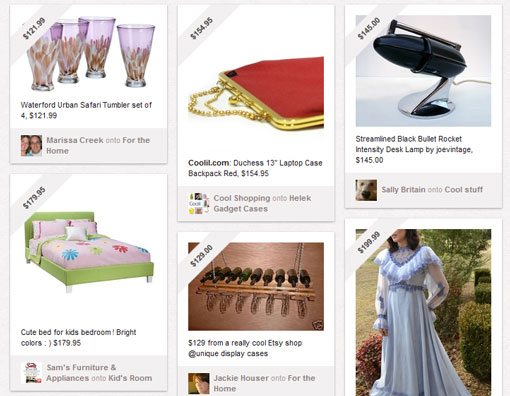
There are two primary types of pins – free and gift. Pins promoted by those trying to sell products have a price on the top right corner of each pin and will appear in the gifts category. Everything else is considered a free pin, although many do link to websites that sell items.
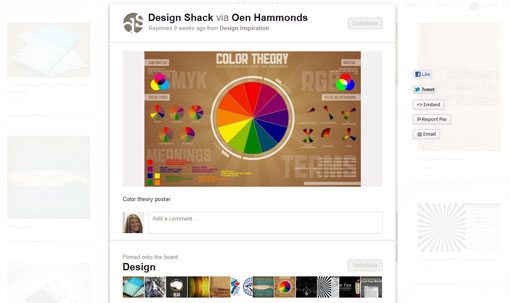
Users can pin or repin items or like them. Pinning and repinning add items to the board of your choice; liking only adds an item to that list, not a board. Each user can create as many boards as they desire (it is recommended that each board be categorized in one of Pinterest’s 30 categories) and pin as many items as they like.
The Pinterest interface is pretty impressive and allows all shapes and sizes of pins to fit together nicely in each board, for a visually pleasing experience, which we recently examined.
Finally, watch the frequency of your pinning and what you pin. If you pin 300 items, it will clog the feeds and possibly annoy your followers. Pin at a steady rate without huge bursts of activity. Also be wary of too much self-promotion. While Pinterest can be a tool for designers to promote themselves, it is even more valuable as a way to collect bits of visual inspiration.
Find Useful Boards and People to Follow
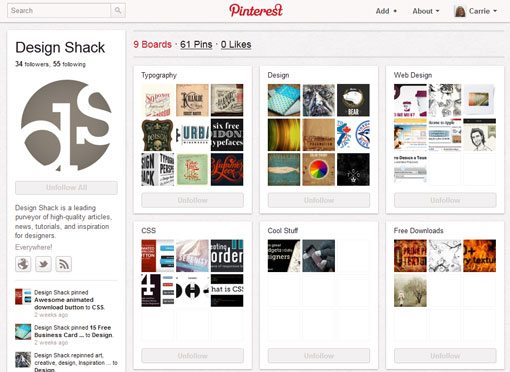
If you link your Pinterest account to Facebook all of your friends using pin boards will be available to follow in the “Find Friends” section. This though can be a bit overwhelming.
Start with categories – check out Design, Art and Prints & Posters – and browse for things that catch your attention. Click on the board where that item it located (the last link the description below the image) and see if that board matches your taste. If so, give it a follow. The great thing about Pinterest is you can follow (and unfollow) boards without following everything a person posts. That way you can filter out children’s crafts if you are only interested in web design or typography.
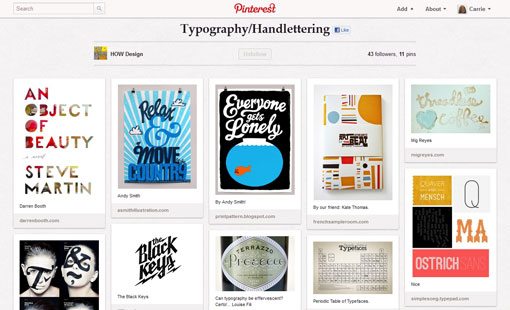
Check out some common resources as well. Take a look at their follows and followers to find others that might be of interest. Design Shack is on Pinterest, with boards for typography, web design, CSS, free downloads and more. HOW Design also has pinboards with inspiration for letterhead, a listing of its books and magazines and random bits of design.
Organizing Your Pinterest Site
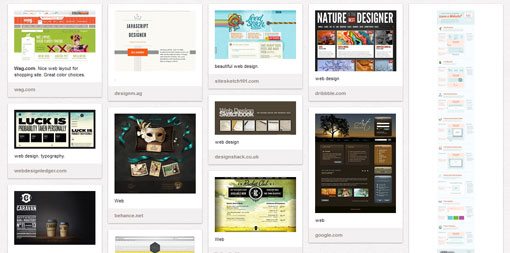
They key to it all is arranging your boards and follows so that you can spend shorts bursts of time perusing Pinterest without losing hours. Pinning can be fun and somewhat addictive.
Decide how you plan to use Pinterest. If it is to be a professional or inspirational tool, create boards that group things based on how you work. Boards for typography, color, print design, web design and training resources are a great place to start. If you find that your boards have too many items and feel overwhelming, break them down even more – web design with dark color schemes or web design using dramatic fonts and boards for certain hues, such as red, yellow or blue.
“Pin” items only that you find useful and plan to refer to in the future. (Photos of someone’s cat are not necessarily going to help you get your work done.) “Like” items that are interesting or funny but serve no real purpose or create an additional board for these types of items. Make notes on your pins. In the comments, remind yourself why you are pinning something when you save it. (Keep in mind that these notations are public.)
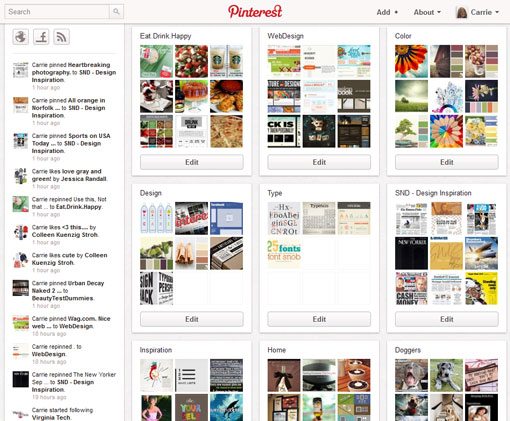
Arrange your boards. In a standard width web browser, three boards will line up horizontally next to your profile information. Boards are added and subtracted from each row as the width changes. Order your boards to increase productivity. Keep work-related boards together, followed by personal boards. Group the professional boards first, that way when you log in to look at ideas you have gathered you won’t be sidetracked by items that don’t pertain to your current project.
Use Pinterest in Moderation
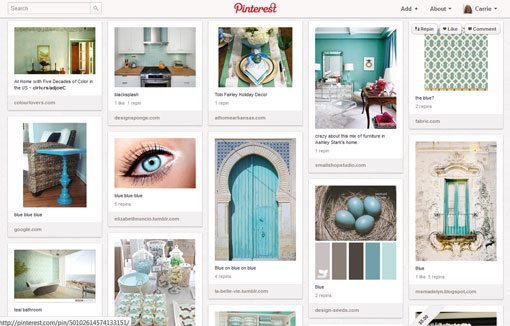
Pinterest is just another tool in any designer’s kit. While one can easily spend hours on the site, make sure to limit your experience to avoid coming away feeling overwhelmed, rather than inspired. Need a color scheme for a new web project? Peruse your color board for 15 minutes and then log out. Avoid looking at other boards or clicking on the time-zapping “popular” category.
Set realistic goals for yourself. If you are solely using Pinterest for inspiration, you don’t have to upload pins every day. You don’t have to create new boards, like images or even interact at all. Do log in when you have a few minutes of free time and add pins only as they relate to your work. Do use Pinterest as a sort of professional daydreaming, where you can imagine new ideas for your projects.
Conclusion
Pinterest is a great resource for designers to collect items that inspire them. From color swatches to examples of good design and typography, users can create boards to refer to when a bit of designer’s block hits. Scrolling through pages of good work can help break almost anyone out of a slump.
Set up your Pinterest site in a way that is conductive to your work habits and practices. Separate work and personal boards in different groupings. Take advantage of the ability to follow only certain boards and not everything users post, as well as the like feature. Set a time limit for perusing boards so you take just a few great ideas back to your project and don’t get overwhelmed by the millions of images on the site.