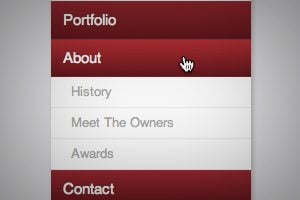JavaScript / 20 Mar 2013
Simple Steps for Creating a Fixed Navigation Bar
When designing a navigation system for your website it is important to consider dynamic alterations for handling mobile support and responsive designs. But another systematic approach is to keep your visitors in full control throughout the entire viewing process. This often requires a quick-to-access menu or dropdown area for pulling links to other webpages.
In this tutorial I’m going to be building a top navigation bar which appears only after moving beyond the header navigation. This effect is great if you have a few pages which are most commonly accessed by visitors. The sticky navbar will stay fixed at the top of the screen and only disappear when re-entering the header nav zone. To get an idea of what we will be making check out my live demo example after the jump!