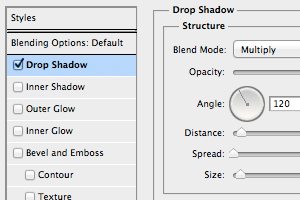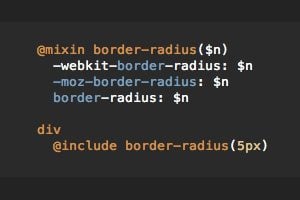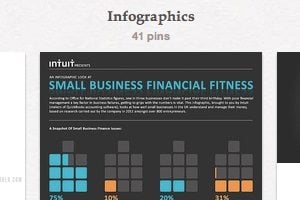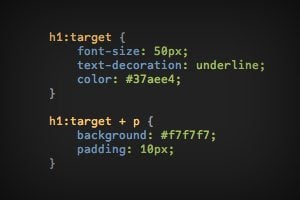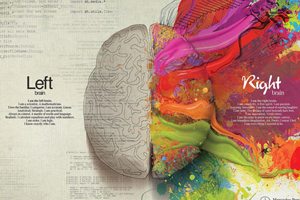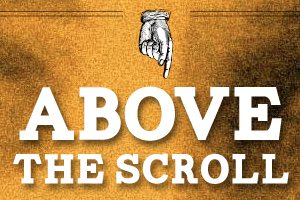
Inspiration / 4 May 2012
Above the Scroll: Does It Matter Anymore?
There is an ever-growing argument in the design community about whether designing for the scroll on your website is necessary. The arguments for producing stellar design concepts for the first part of the website a viewer will see and those against are wide ranging and are greatly affected by changes in technology.
Where the scroll lands on the screen is even changing with wider monitors and great variances in the size viewers open their web browsers. How can a designer account for all of it?