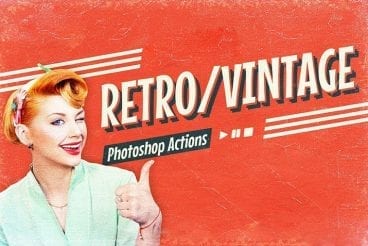Figma Templates / 2 Jun 2023
How to Prototype in Figma
Prototyping is a crucial step in the design process, allowing designers to create interactive mockups of their products, test functionality, and gather feedback before moving on to development.
Figma is a powerful design tool that offers robust prototyping capabilities, making it an excellent choice for designers looking to create and share prototypes with ease.
In this article, we will provide an overview of prototyping, explain why Figma is an ideal tool for prototyping, and walk you through the process of creating prototypes in Figma.