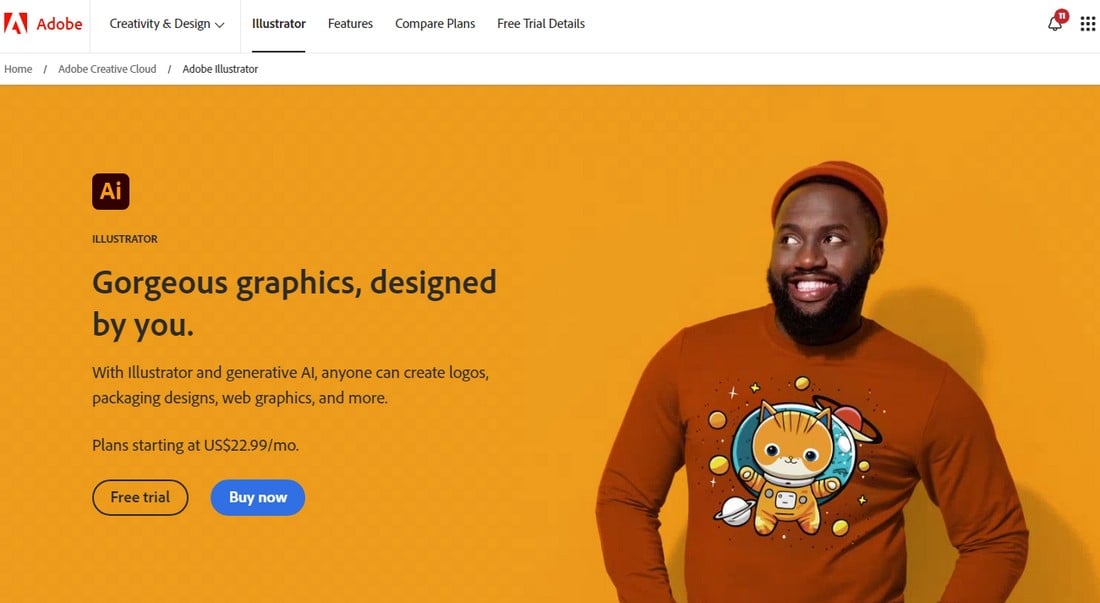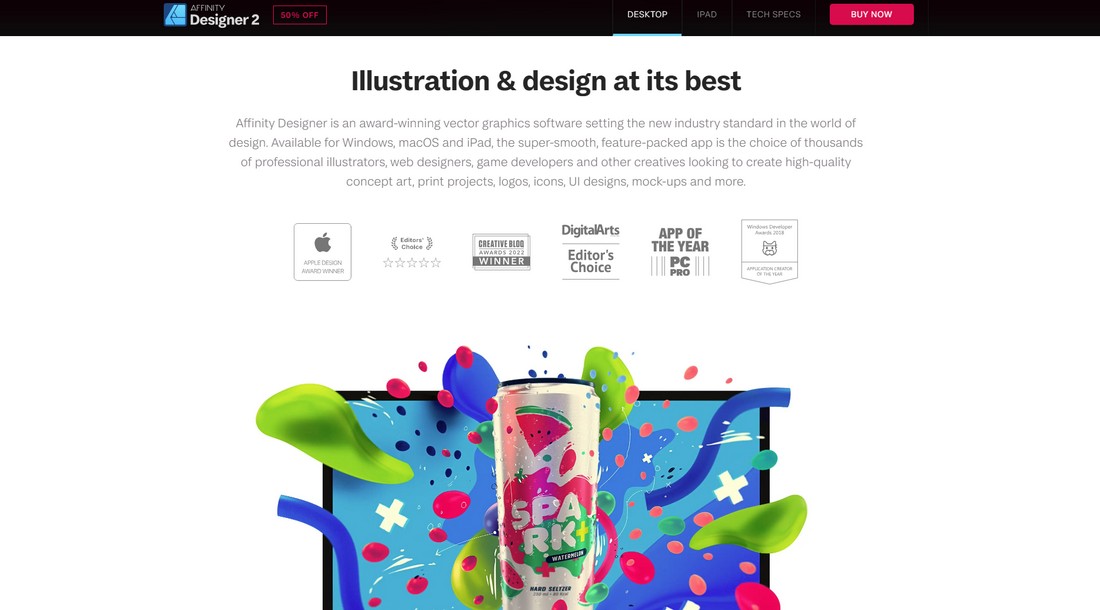Affinity Designer vs Illustrator: Pros & Cons Compared (Updated for 2024)
Adobe Illustrator dominated the vector art and illustration world for more than three decades with its wide array of features and smooth functionality.
However, with recent changes Adobe has been making to its subscription plans and terms of service, many artists have been looking for better alternatives. Affinity Designer is one of the best Adobe Illustrator alternatives that comes on top of the list.
Affinity Designer has all the best features of Adobe Illustrator, minus the fancy AI tools and the expensive subscription plans. But, is it powerful enough to provide all the tools you need to do your professional work? Does it have all the essential features of Illustrator?
Let’s find the answers in this comparison by taking a closer look at the best features of both software as well as their pros and cons.
What is Adobe Illustrator?
Since its initial launch in 1987, Adobe Illustrator has come a long way to become the industry-leading software for vector graphics. It’s now used for all types of vector design work from logo design to stationery design, poster design, and much more.
The latest version of Illustrator CC packs quite a lot of amazing features and tools that make it powerful enough to serve all types of creatives from freelance designers to Hollywood movie poster designers and everyone in between.
Best Features
Adobe Illustrator comes with advanced and innovative tools that make it a formidable vector editing software, especially with new AI capabilities.
Generative AI Capabilities
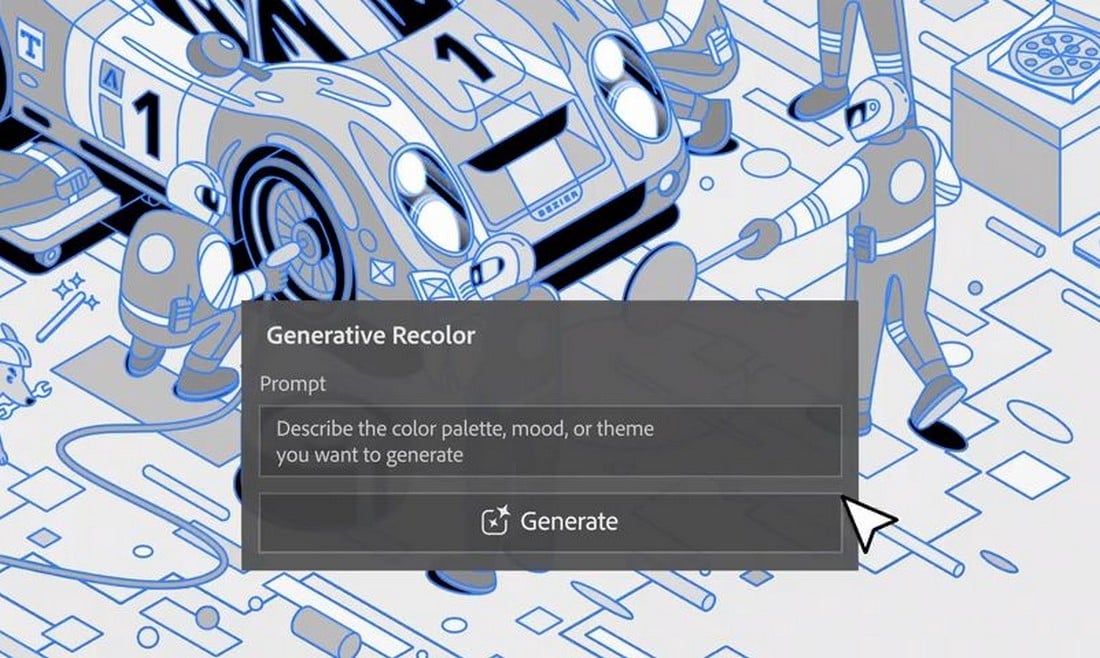
Adobe’s AI research made leaps in the advancement of its software suite, including Illustrator. You can now generate unique patterns and textures using text prompts directly from Illustrator. Or even make icons, graphics, and social graphics.
The Generative Recolor feature is one of the most useful tools of this bunch that allows you to instantly color and recolor your sketches using text prompts.
Professional Tool Palette
From its smooth drawing tools to the selection tools, Adobe Illustrator has everything you need in one place that works flawlessly every time you use them. You can draw curves easily, create freeform sketches, select and edit similar elements at once, make 3D artwork, and much more using the professional tool palette available in Illustrator.
Sophisticated Typography Tools

The advanced typography tools available in Illustrator are unmatched by any other software. And with the addition of the new AI features, this tool is now more powerful than ever.
For example, you can now convert text in images into editable text and even find the exact fonts used in an image using AI.
Edit Online with Illustrator on the Web
Adobe recently introduced a new Web version of Illustrator, which you can access using any browser to use the vector editor on any device or platform. You can also edit your existing projects and upload files. It has limited tools but is still quite useful for making quick edits to a file when you don’t have access to your personal computer.
Pros of Using Adobe Illustrator
- Adobe continues to improve Illustrator with innovative features, including new generative AI functions
- With the Creative Cloud subscription, you can sync your projects and work seamlessly across different devices and platforms
- The ability to access the software on any browser makes it highly convenient
- Access to a large collection of templates from third-party marketplaces
- Passionate community of users
Cons of Using Adobe Illustrator
- Increasingly expensive subscription plan
- Constantly changing Adobe terms of service that manipulate users
- The use of AI tools is limited by the amount of AI credits you have per month
What is Affinity Designer?
Affinity Designer, initially released in 2014 exclusively on Mac devices, arrived on the Windows platform in 2016 with a promise of a better alternative to Illustrator. It was quite a bold approach to compete with an industry leader such as Adobe. Somehow, Affinity made it possible.
Affinity Designer V2 is the latest version of the software, which comes packed with many new capabilities and features to offer fierce competition to Adobe Illustrator. Affordability is the main selling point of Affinity software, allowing you to break free from the shackles of subscription plans.
After being acquired by Canva, the Affinity team has been able to roll out new features to the software faster than ever before. And they reassured users to continue their commitment to delivering affordable software without subscriptions.
Best Features
Even though Affinity Designer is fairly new, it includes everything you need to complete professional design projects.
Ownership of the Software
When you buy Affinity Designer, it’s yours to own, forever! The software comes at a one-off price of $69.99 for a single software license. Or you can purchase the Universal License at $164.99 to access all Affinity software for a single price. You get all future updates for free and it often goes on sale too.
Extensive Tool Palette
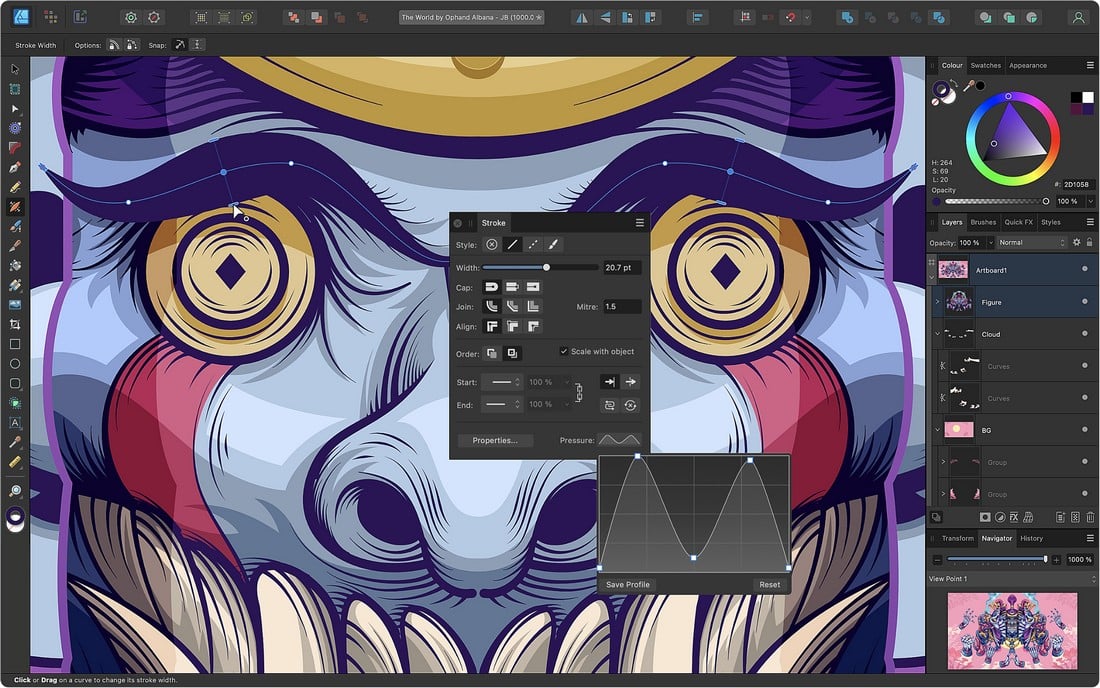
Affinity Designer comes with an extensive tool palette with everything you need for your design projects. It has powerful typography options, a shape builder tool, an x-ray view, layer states, and non-destructive adjustments to make your design process a breeze.
Personas
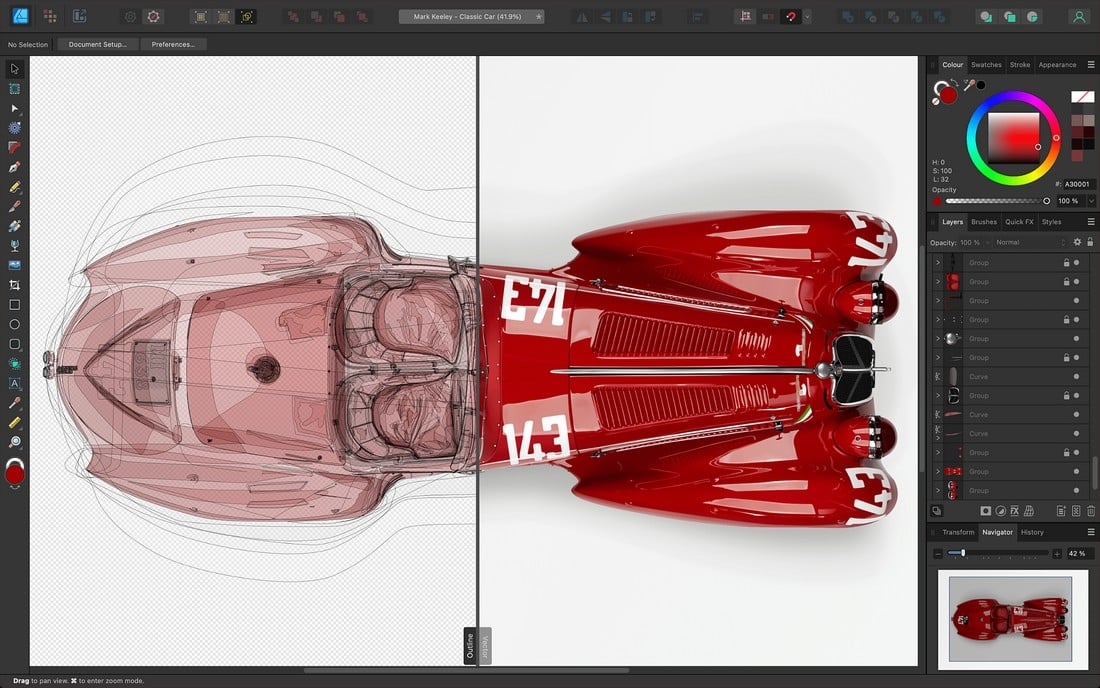
Personas is one of the most unique features in Affinity Designer, one you won’t find in Illustrator. With Personas, you can work and switch between different workspaces.
For example, the Designer Persona features all the vector tools and you can switch to the Pixel Persona to add raster textures to your designs. The Export Persona lets you export specific parts of your designs for various web, print, and mobile uses.
File Types and Compatability
When it comes to supported file types, Affinity Designer is way ahead of Illustrator. Especially thanks to the shared file type used by Affinity Photo and Designer software. This allows you to easily edit and customize the same file on both software.
In addition to all the other popular file formats, the software also supports Adobe Illustrator .AI and Photoshop .PSD file formats.
Pros of Using Affinity Designer
- The ability to own your software is the biggest benefit of using Affinity Designer. You won’t have to worry about subscription renewals ever again
- The Personas feature makes it easier to work on designs that use both vector and raster graphics
- Extensive file support, including support for Adobe Photoshop and Illustrator formats
- Specification requirements for Affinity Designer are very low, compared to Illustrator
- Unlike Adobe, Affinity has a good reputation for providing a user-first service and they have promised to maintain the current pricing model for all future versions
Cons of Using Affinity Designer
- Affinity Designer does not include any generative AI tools, at least not yet
- Some users have experienced performance issues while working on large-scale designs on the app
- Even though you can export files in Illustrator format, they may not convert 100% perfectly to be used with the latest versions of the Adobe software
Adobe Illustrator vs Affinity Designer: Main Differences
Let’s explore the differences between the two software, side by side.
Ease of Use
Adobe spent decades refining and enhancing the user interface of its software to offer the best user experience. As a result, Adobe Illustrator has a smooth and organized user interface and it’s fairly easy to use. However, the complex menus and the extensive list of features in Illustrator can make it an overwhelming experience for users who are new to vector design.
Affinity Designer, on the other hand, features a more stripped-down user interface with all the essential tools for crafting vector art. This makes it much easier to start using AF Designer as a beginner than Illustrator.
Pricing Difference
Affordability is the main reason why many users lean towards Affinity Designer. It only costs a one-time price of $69.99. And you get to use the software for the rest of your life and get all future updates for free.
Adobe Illustrator comes as a part of Adobe Creative Cloud subscription. You have to pay $22.99 per month with an annual commitment to use just the Illustrator software. If you want access to all Adobe software, you have to subscribe to the $59.99 per month plan.
Unique Tools
While Affinity Designer has everything you need for your personal and professional projects, Adobe Illustrator includes much more advanced tools that can’t be found on AF Designer.
The new generative AI tools are among the most useful tools in Adobe Illustrator that not only fuel your creativity but also help save you time and money.
Templates and Resources
You’ll find resources in abundance for Adobe Illustrator. There are thousands of templates, UI kits, icon packs, and vector graphics available in various design marketplaces.
Affinity Designer assets and resources are also available across the web but not as much as Illustrator. Since the community is still growing, we’ll surely see more support for the app. On the plus side, all Illustrator files are compatible with Affinity Designer. So you can still use those Illustrator templates in Affinity Designer as well.
Which Vector Graphics Editor is Best?
Even though we love everything about Affinity Designer, we still have to award the crown to Adobe Illustrator as the best software in vector design.
In terms of usability, tools, features, community support, development, and overall functionality, Illustrator is still way ahead of all other vector design apps. For professionals, it’s the best app to use and to build a career around it.
Having said that, Adobe continues to make it difficult to recommend its software with rather invasive changes to its user agreements as well as constant price hikes with hidden fees.
So, if you’re new to the industry, we recommend you try Affinity Designer first. Or, if you’re already using Illustrator, try using Affinity Designer for a few days. It won’t feel the same and you will miss some of the features in Illustrator. But, you won’t have to worry about obeying Adobe’s rules, price hikes, or subscriptions ever again!