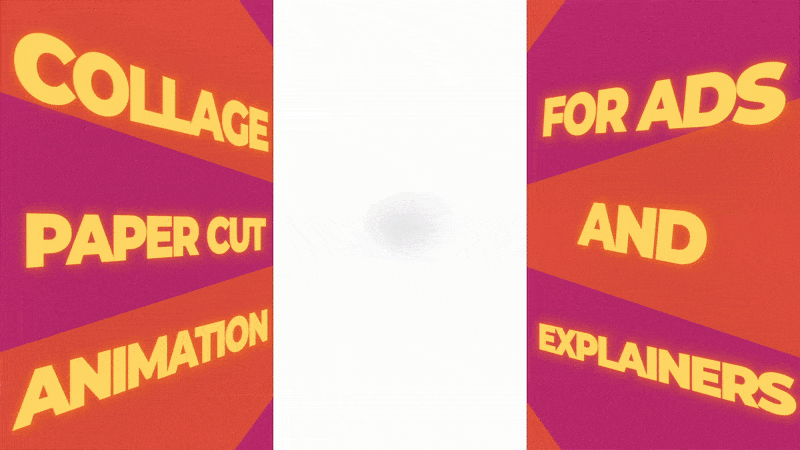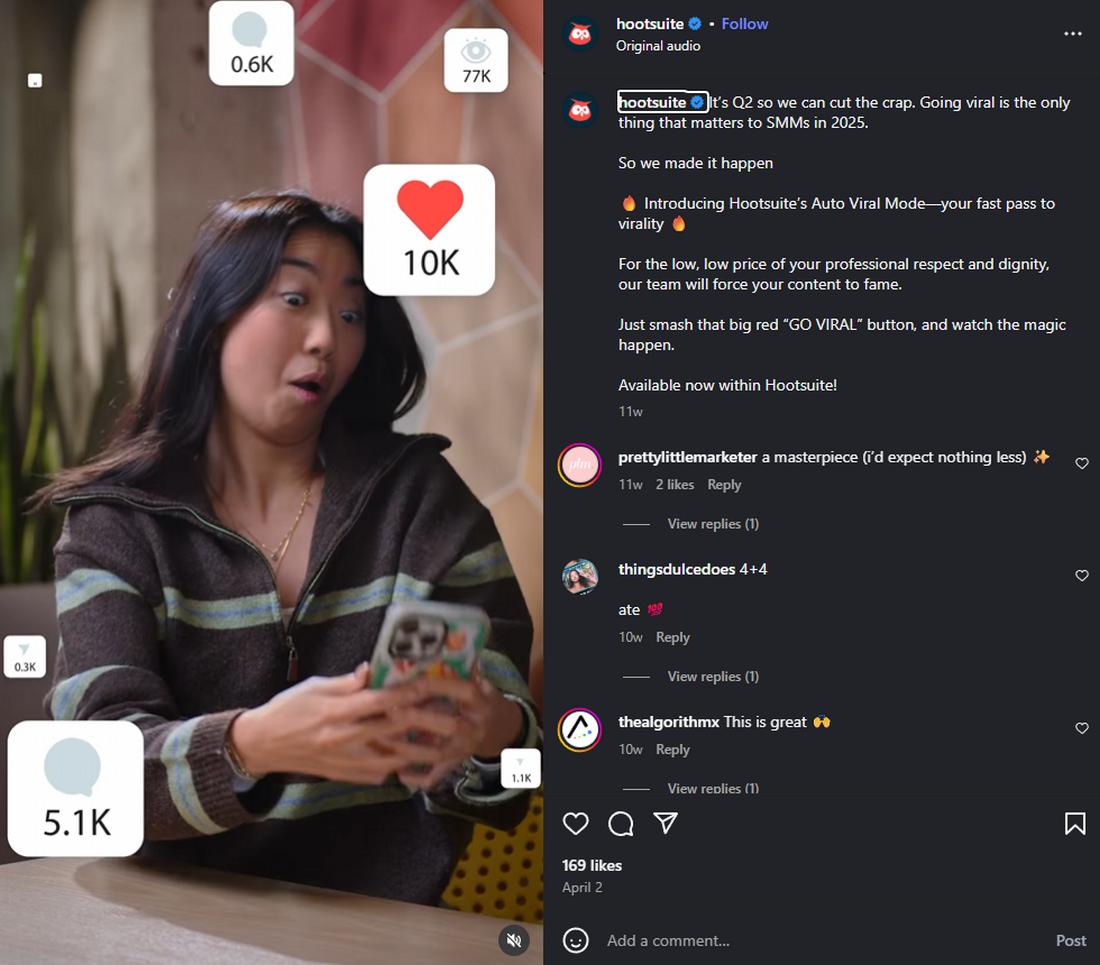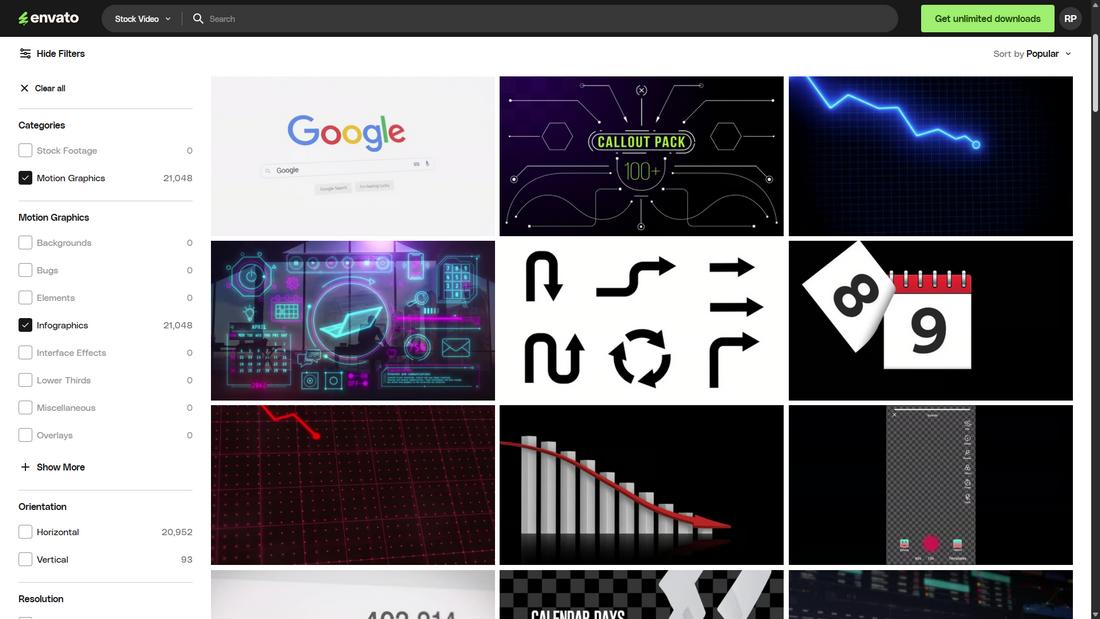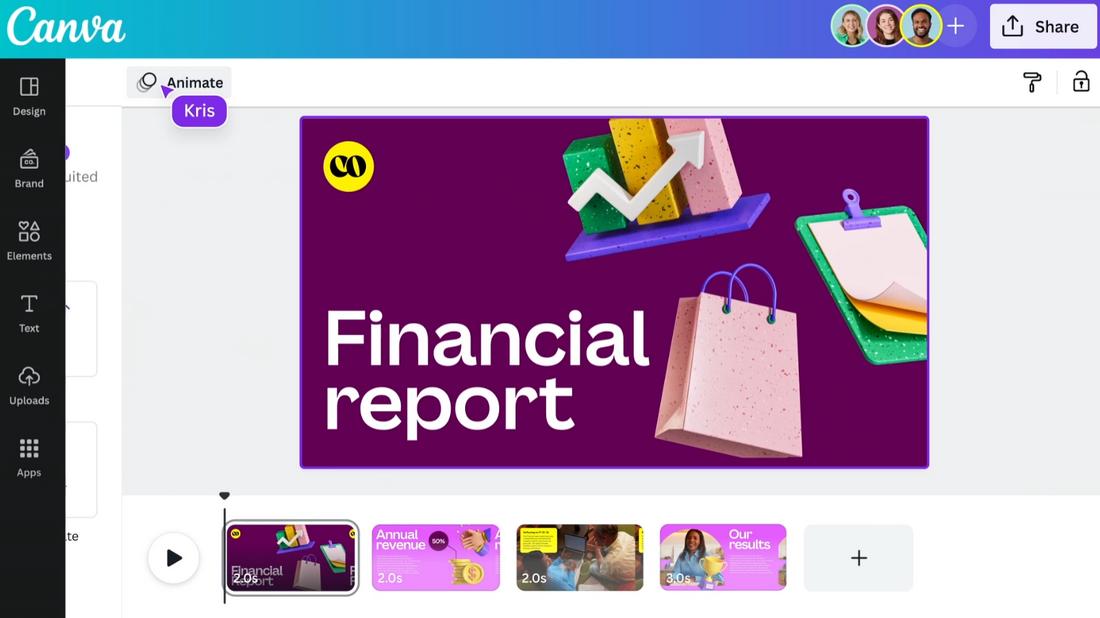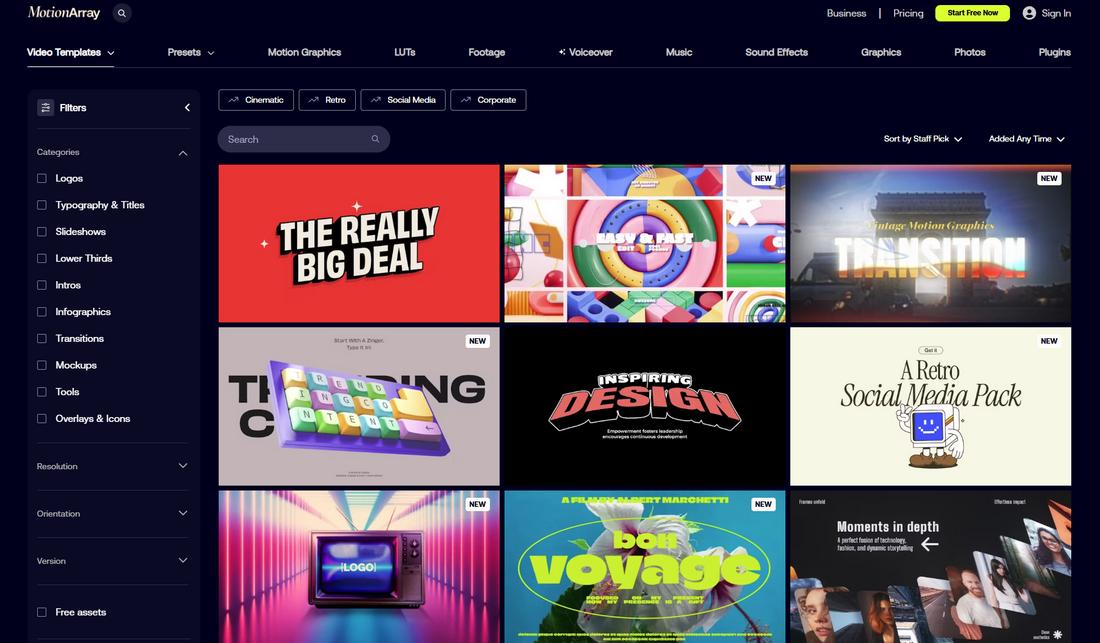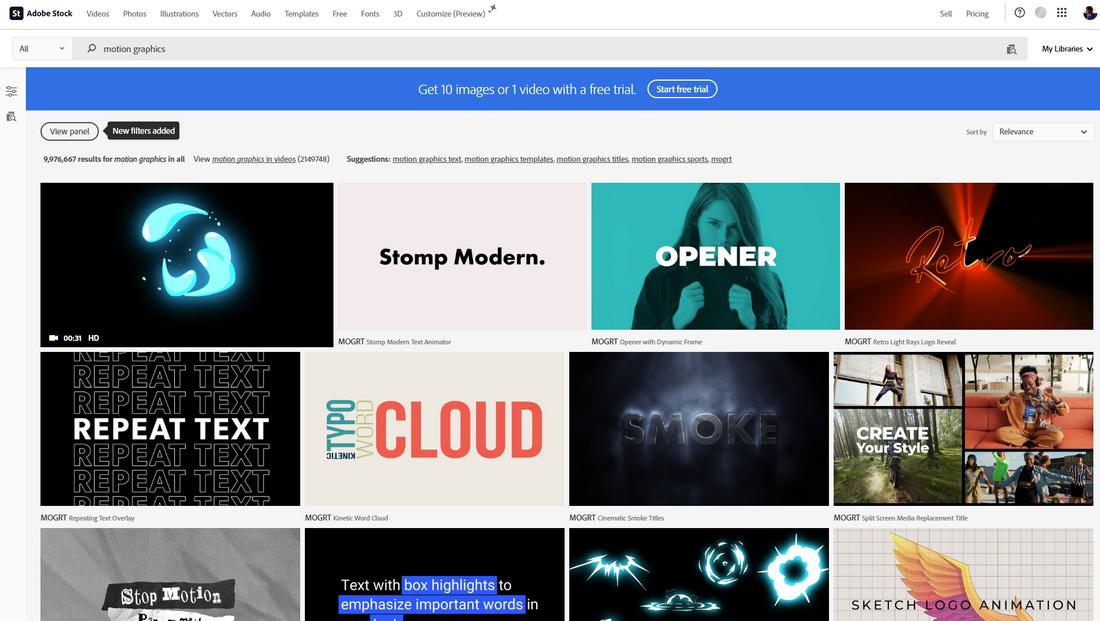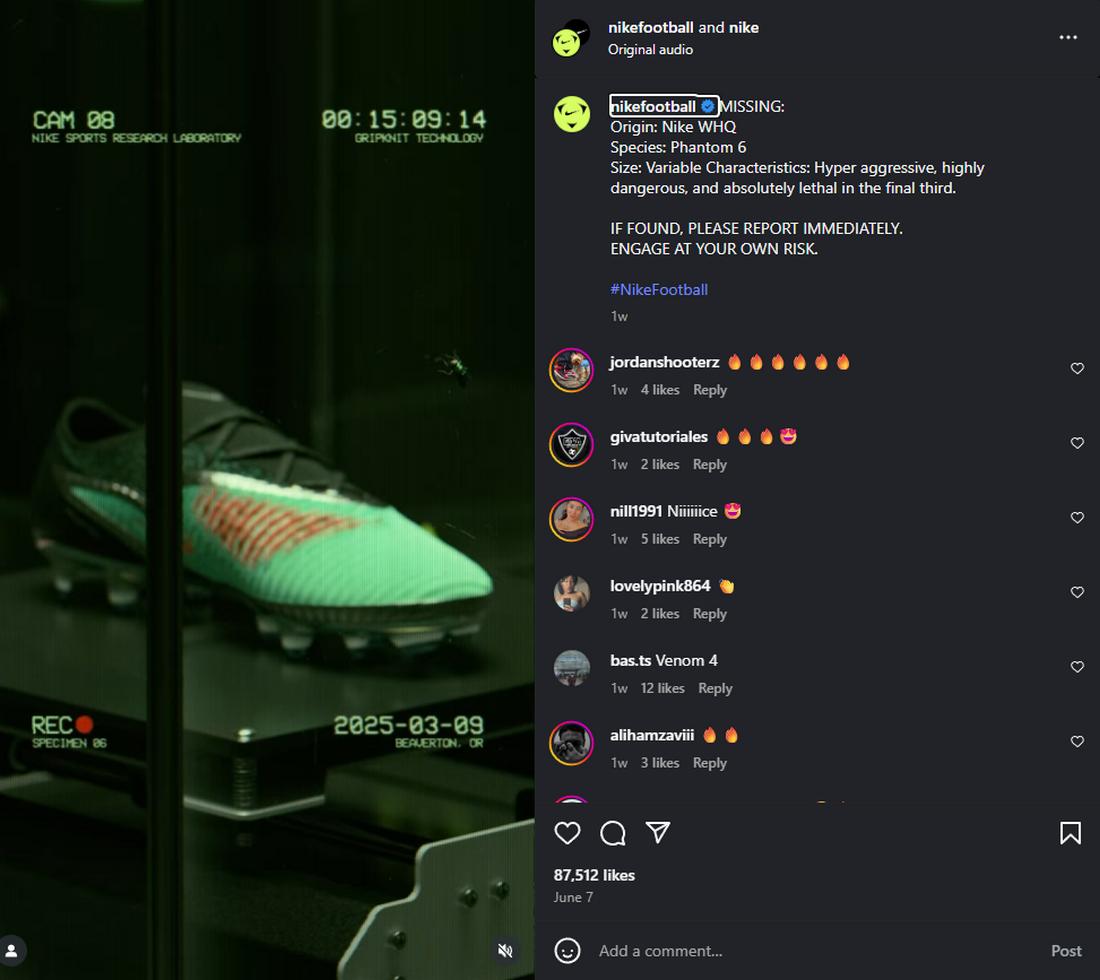How to Use Motion Templates to Level Up Social Media Ads
If you’ve ever scrolled through social media and stopped mid-swipe because something caught your eye, chances are it had movement.
Motion has a way of grabbing attention in a crowded feed, and brands are using it to their advantage. That’s where motion templates come in.
These ready-made, animated templates make it easy to add movement to your social media ads without needing to be a motion graphics pro.
From animated Instagram Stories to promo reels and TikTok ads, motion templates help turn static visuals into scroll-stopping content.
In this post, we’ll break down what motion templates are, where to find them, and how to use them effectively to boost engagement, clicks, and conversions.
What Are Motion Templates?
(Credit: W1sdom Prod)
Motion templates are pre-built, animated design files you can customize with your own content, like text, logos, images, and colors.
They’re usually created in tools like After Effects, Premiere Pro, Canva, or even Figma with animated transitions.
Instead of animating everything from scratch, you simply drag and drop your content into a template, make some edits, and export it as a video or gif.
It saves time, looks polished, and helps you stay on-brand while getting creative.
Why Motion Ads Work Better
Motion stands out because our eyes are naturally drawn to movement. In social media feeds, that gives motion-based ads a real advantage.
Animated ads can:
- Increase attention and recall
- Communicate more in less time
- Highlight specific actions or products
- Boost CTRs and engagement rates
- Tell mini-stories in a visual way
They also work across platforms—Instagram Reels, YouTube Shorts, Facebook ads, LinkedIn video, and TikTok are all built to favor video-based formats.
Static content still has a place, but video continues to outperform when it comes to user interaction.
Where to Find Motion Templates
You don’t need to start from scratch. There are tons of great platforms offering customizable motion templates for social media:
Envato Elements
A top choice for designers and marketers alike. Envato offers thousands of professionally designed motion templates for After Effects, Premiere Pro, and more.
They’re fully editable and include everything from intros and titles to promo ads and Instagram Stories.
Canva
For those who prefer a more beginner-friendly platform, Canva includes motion templates in its Pro version.
You can easily animate text, elements, and photos using built-in motion presets or use their drag-and-drop animated social media templates.
Motion Array
This is a great site for content creators looking for polished video templates. It’s geared toward professionals, but the interface is still approachable.
The site includes templates for ads, social posts, intros, and transitions across various formats.
Adobe Stock
If you’re already working within Adobe’s ecosystem, Adobe Stock has a range of high-quality motion templates that are optimized for Premiere Pro and After Effects.
They’re often used by brands for polished ad spots and promotional videos.
How to Customize a Motion Template
Once you pick a motion template, the next step is to make it your own.
Here’s how to do that effectively:
Step 1: Swap in Your Brand Assets
Replace placeholders with your own images, logo, colors, and fonts. The goal is to keep it feeling on-brand even if the animation wasn’t made from scratch.
Step 2: Edit the Text for Clarity
Keep messaging short and impactful. Motion templates often move fast, so your text should be concise. Aim for 5–7 words per screen if possible.
Step 3: Choose Music or Sound Carefully
Many motion templates include optional audio. Use background music that matches the mood of your brand or message—but make sure it’s royalty-free if you plan to use it in paid ads.
Step 4: Resize for Each Platform
Repurpose your motion ad in different sizes for different platforms. For example, use 1080×1920 for Instagram Stories and Reels, and 1080×1080 for feed posts. Most templates now offer multiple aspect ratios.
Best Practices for Social Media Motion Ads
To get the most out of your animated content, keep these best practices in mind:
1. Capture Attention Fast
The first few seconds of your ad are the most important. Most users scroll quickly through their feeds, so your motion ad needs to stop them in their tracks.
Start with bold visuals, high contrast, or a surprising movement to immediately grab attention.
A catchy opening hook, like a flashing stat or a quick before-and-after, can increase your chances of holding a viewer for the full duration of the ad.
2. Keep It Short
Social media users have short attention spans. That means your message should be communicated as quickly and clearly as possible.
Aim for ad durations of 6 to 15 seconds, depending on the platform. Focus on one idea or offer per ad rather than trying to cram in too much at once.
Let your animations breathe, and don’t overwhelm the screen with too many transitions or elements at once.
3. Design for Sound-Off Viewing
Most people scroll through social platforms with their phone on silent. This makes visual clarity even more critical.
Always assume your viewer can’t hear the message and use on-screen text, captions, or animated typography to get your point across.
Well-designed motion ads often include punchy taglines or benefit-driven statements that animate into view at the right moment.
4. Tailor to Each Platform
Different social platforms have different dimensions, behaviors, and audiences.
A vertical ad may work great on Instagram Stories or TikTok, but it might not be as effective in a horizontal YouTube pre-roll.
Customize the aspect ratio, animation pacing, and even call-to-action based on where the ad will live.
5. Use Clear CTAs
A strong call-to-action (CTA) should be visible and easy to follow. Whether it’s “Swipe Up,” “Shop Now,” or “Learn More,” the CTA should appear clearly on-screen and feel like a natural part of the animation.
Don’t just place it at the end—reinforce it at key points throughout the video if space allows.
Use motion to your advantage. and make the CTA button pulse, slide in, or gently scale to draw the eye without overwhelming the viewer.
6. Test and Iterate
Motion templates make it easy to produce multiple ad variations quickly, so take advantage of that.
Create several versions of the same ad by changing the colors, messaging, headline, or even the pace of animation. Then A/B test them to see which performs best.
One version might work better for engagement, while another converts better. Iterating helps you refine your creative strategy over time and respond to real data instead of relying on guesswork.
Types of Motion Templates That Work Well
If you’re wondering what kind of motion graphics tend to perform best on social media, start with these formats:
- Product teasers or promos
- Animated quote cards
- Event announcements
- Countdown timers
- Swipe-up prompts (for stories)
- Seasonal sales ads
- Behind-the-scenes content
- Before-and-after reveals
These formats are eye-catching and communicate clearly with just a few seconds of motion.
In Conclusion
Whether you’re promoting a product, announcing a launch, or just trying to boost engagement, adding a little movement goes a long way. And with so many great resources out there, there’s no reason not to start experimenting with motion in your next ad.
So the next time you’re designing for social, try swapping that static post for something that moves.