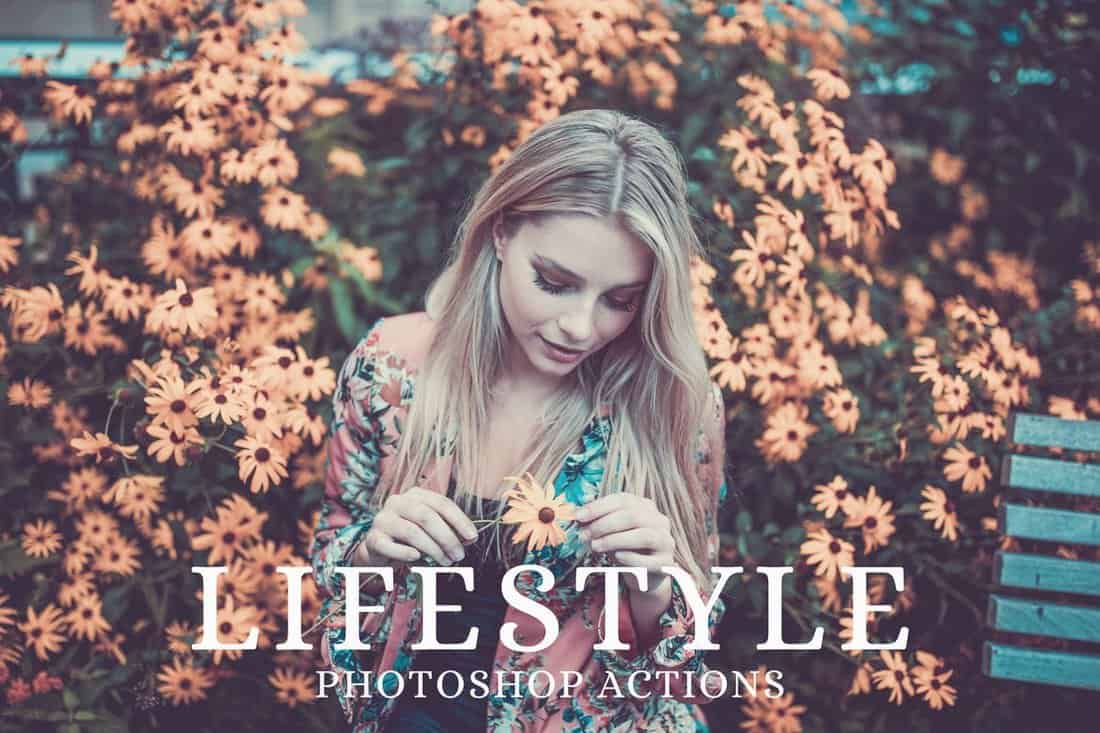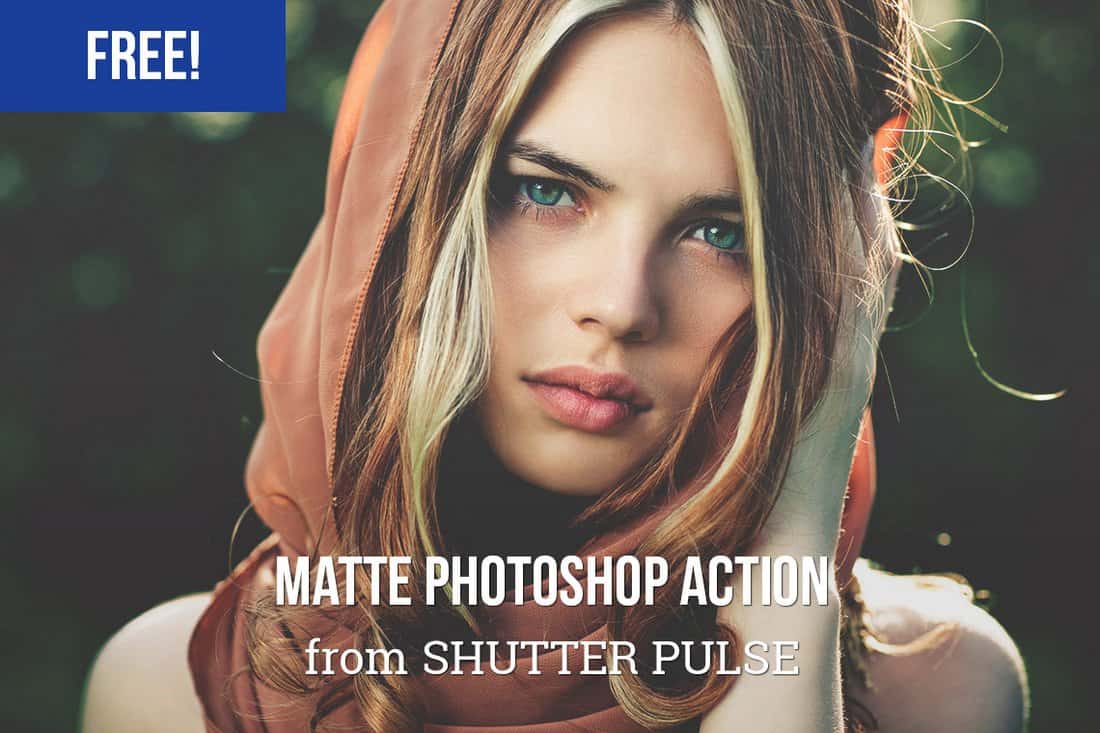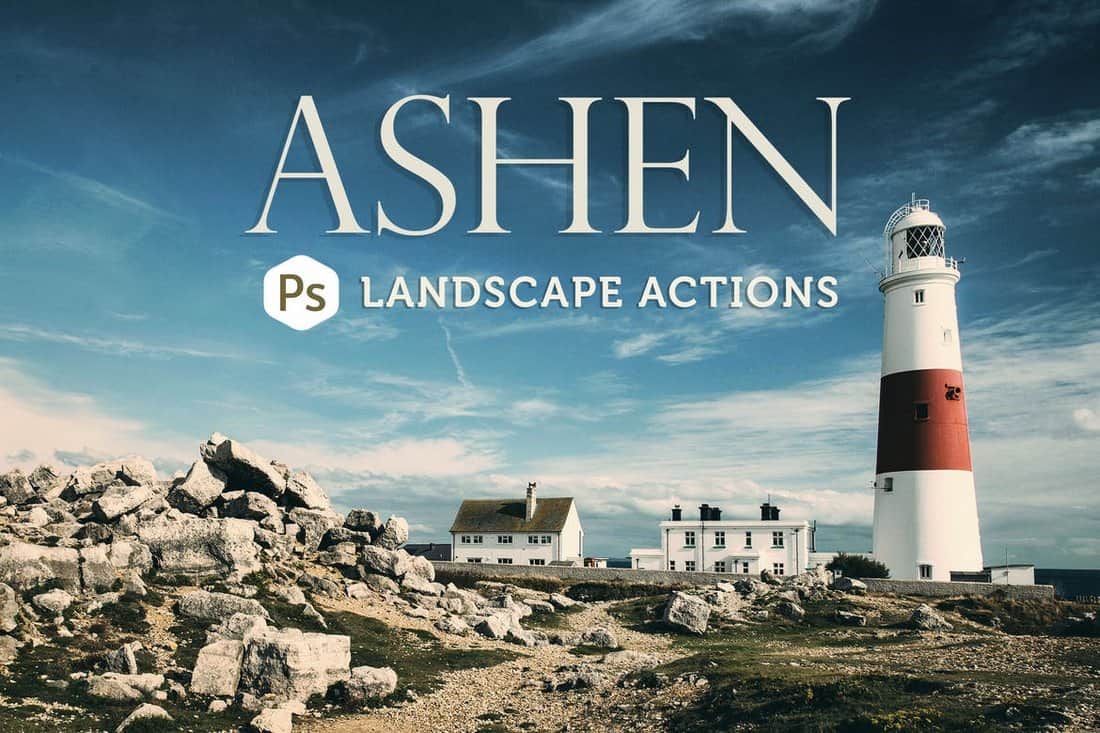25+ Best Matte Photoshop Actions & Effects 2025
Today we bring you a handpicked collection of matte Photoshop actions that will allow you to apply an aesthetically pleasing visual effect to your everyday photos.
The matte effect is widely used in fashion, lifestyle, and portrait photography as well as many other digital marketing materials for giving a soft and unique look to images and photographs.
This collection features both free and premium matte Photoshop actions you can use with various projects from optimizing outdoor photos to wedding photography, landscapes, and much more.
What is a Matte Photoshop Action?
If you’ve been lucky enough to work with real printed photos then you’re probably aware of matte photo paper. Unlike glossy photo paper, when you print a photo on matte paper it gives photos a unique look of its own.
Photos printed on matte paper feature softer blacks and get rid of the shiny aspect of the glossy paper to bring out more details in your photos.
Even though we rarely use photo paper anymore, the matte effect is still being used in digital photography to reproduce that same matte paper effect in photos and images. A matte Photoshop action is a preset that allows you to create that same matte effect in Photoshop with just one-click and apply the effect to your own photos.
25 Matte Lifestyle Photoshop Actions
Lifestyle photos are the perfect fit for matte effects. Adding a matte effect makes the blacks look soft and faded and will easily bring out the colors in your photos to make them look more vibrant and colorful. This collection of Photoshop actions are designed specifically for achieving that goal.
The bundle includes 25 different styles of matte effects you can apply to your lifestyle and portrait photos almost instantly. The effects can also be customized to your preference by editing the adjustment layers as well.
Why This Is A Top Pick
This collection of Photoshop actions is a must have for Instagram bloggers, travel photographers, and even for optimizing fashion photoshoots. Since it offers a wide selection of high-quality and customizable effects it makes the bundle even more valuable.
Professional Matte Photoshop Action
This Photoshop action comes from a team of professional photographers and it’s designed to help you achieve the same professional look in your photos. The action features an incredible matte effect with a beautiful color tone. You can easily apply it with just a few clicks.
Urban Matte Photoshop Actions
The Photoshop actions in this collection feature bold matte-style effects inspired by urban photography. There are 10 different actions in this pack that will allow you to create a subtle matte film look for your portrait and landscape photography.
Creative Matte Photoshop Action
This Photoshop action will make your portrait photos look much more dramatic and creative. It features a beautiful matte effect designed by professional photographers. The PS Action is only compatible with Photoshop CC.
Moody Matte Photoshop Action
You can use this Photoshop action to create a serious and moody tone for your portrait photos. It features a subtle matte effect with a darker look and feel for your photos. You can also edit and adjust the effect to your preference.
Richness – Free Matte Photoshop Action
Download this Photoshop action for free to create a colorful matte effect for your portrait photos. It comes with a unique effect that enhances the lighting, colors, and shadows to achieve a stylish matte look.
The Matte Collection – Photoshop Actions
This is a big collection of Photoshop actions that includes a whole bunch of matte effects with different looks. There are over 30 different PS Actions in this pack fully optimized for enhancing portrait photos. It also includes 3 noise actions and a sharpening action as a bonus for free.
Indie Matte Photoshop Actions
The PS actions in this bundle will help you create a classic matte effect inspired by indie photography and old film cameras. There are 10 different actions in this pack that are easily customizable to your preference.
Stylish Tones Matte Photoshop Action
This Photoshop action will not only make your portraits look more stylish but will make them look more professional too. This action also comes from a team of experienced photographers. It’s perfect for all your urban and lifestyle photography.
50 Matte Photoshop Actions
No need to pick and choose when you get a collection of 50 different matte effects in one bundle. This is a must-have pack for photographers and graphic designers. It has various styles of matte effects for all types of photos.
Bleach – Free Matte Photoshop Action
This Photoshop action is also free to download. It comes with a stylish matte film effect inspired by classic 90s film photography. You can apply the effect with just a few clicks as well.
Oceania – Matte Photoshop Actions
Oceania is a bundle of Photoshop actions made for improving and optimizing outdoor photography. It comes with 5 different actions that apply subtle faded matte effects that will allow you to change the mood of your landscape and portrait photos. These effects are ideal for travel and lifestyle photography.
Wedday – Matte Wedding Photoshop Action
Matte effects can also make your wedding photos look even more beautiful. This is a Photoshop action designed specifically for enhancing wedding photos. It creates a soft matte effect that you can easily adjust to your preference and the action is compatible with Photoshop CS4 and higher.
Nighty – Creative Photoshop Actions
This Photoshop action also features a matte-like effect that adds more depth and mood to portrait photos. The action is also available in 9 different styles for optimizing various photos including smartphone and overexposed photos. The actions are easily customizable and work with Photoshop CS4 and higher.
10 Free Matte Photoshop Actions
With 10 different matte Photoshop actions to choose from, this bundle of matte effects is made for beginners and for designers looking for simple and soft matte effects that require fewer adjustments.
The pack comes with 10 Photoshop actions you can use to optimize outdoor portrait and lifestyle photos.
In addition to being a free download, this bundle also features a set of premium-quality Photoshop actions that create non-destructive effects without harming the look of your photos. And the effects require fewer adjustments as well.
25 Bridal Photoshop Actions
Another collection of Photoshop actions with effects designed for wedding and bridal photography. These actions also feature subtle matte and faded effects that add a nice visual effect to outdoor and portrait photos. The effects are also easily editable with adjustment layers as well.
Fjordland – Landscape Photoshop Actions
The matte-style Photoshop actions in this bundle are perfect for adding that classic matte look to your landscape and nature photography. The bundle includes 10 different actions featuring different effects with toning and adjustments for bringing out the modern-retro looks in your photos.
Free Modern Matte Photoshop Action
This free Photoshop action is most suitable for adding a subtle matte effect to your closeup and portrait photos. The action is easily customizable to adjust the effect. This action is part of a bundle of 20 free Photoshop actions.
Free Portrait Matte Photoshop Action
If you take lots of portrait photos outdoors and in natural light conditions, this free matte Photoshop action will help you improve the look of your photos even more.
Chocolate – Matte Photoshop Actions
This pack includes 10 unique Photoshop actions that feature a creative set of matte color toning effects made specifically for fashion and glamour photography. These actions create non-destructive effects you can edit to your preference and make your photos look more artistic as well.
Ashen Landscape Photoshop Actions
Another collection of premium Photoshop actions with matte effects. These actions are designed for improving outdoor landscape and nature photos. The bundle includes 4 different effects featuring cold and warm toning effects as well as contrast filters.
33 Matte Film Emulation Actions
If you’re looking for a matte effect with a mix of cinematic look and feel, this collection of Photoshop actions will come in handy. It features 33 film and film grain effects featuring matte color effects that are ideal for improving outdoor nature, landscape, and portrait photos.
Creative Matte Photoshop Actions
A free Photoshop action for adding a creative matte effect to lifestyle photos. This action creates a strong matte effect with a faded black effect to make your photos look moody and natural at the same time.
Matte Photoshop Actions Pack
This bundle includes 10 free matte effects you use to enhance and improve your photos. Each Photoshop action in the pack features various styles of matte effects with different strenghts as well.
If you’re a fan of VSCO filters, you’ll find plenty of amazing effects in our VSCO Photoshop actions collection.
5 Tips for Creating a Great Matte Effect
You can take these effects to the next level by customizing them with your own adjustments. Here are a few tips to help you achieve better results.
1. Start with the Right Image
Begin with an image that suits the matte effect. Choose photos with soft lighting, pastel colors, or a vintage aesthetic. Images with low contrast and subtle details work well for creating a dreamy and nostalgic matte look.
2. Experiment with Soft Light Layers
Create soft light layers to add depth and enhance the matte effect. Use soft brushes and low opacity settings to paint on these layers, subtly applying light and shadows to create a gentle and atmospheric ambiance. Experiment with different blending modes and opacities to achieve the desired softness.
3. Embrace Texture Overlays
Apply texture overlays to add dimension and vintage charm to your image. Use overlay textures with subtle patterns or film grain to create an organic and worn-out feel. Blend the texture layer with your image using blending modes like Multiply or Overlay, adjusting the opacity to maintain a natural appearance.
4. Desaturate Colors
Reduce the saturation of your image to achieve a muted and vintage look. Adjust the Vibrance or Saturation sliders in the Hue/Saturation adjustment to bring down the intensity of colors. This creates a soft and dreamy atmosphere, enhancing the overall matte effect.
5. Fine-Tune with Curves Adjustment
Utilize the Curves adjustment to refine the matte effect. Make slight adjustments to the RGB curve, focusing on the midtones, to control the overall contrast and tonal range. This helps maintain a balanced and cohesive appearance while accentuating the matte aesthetic.