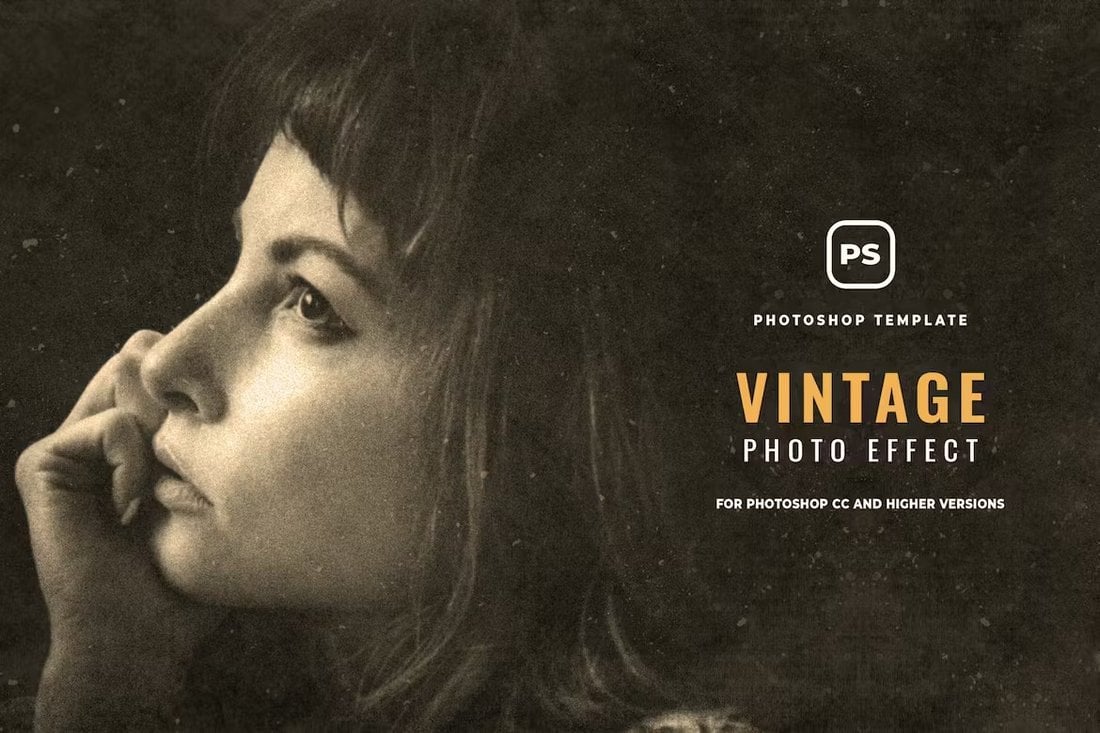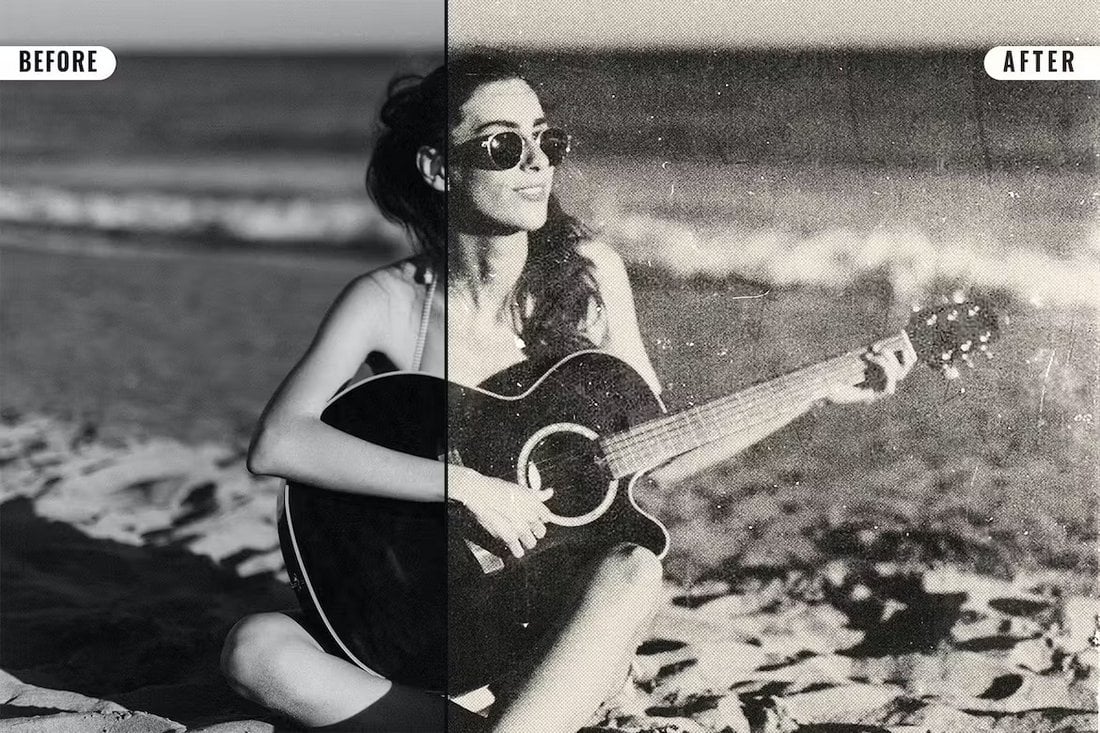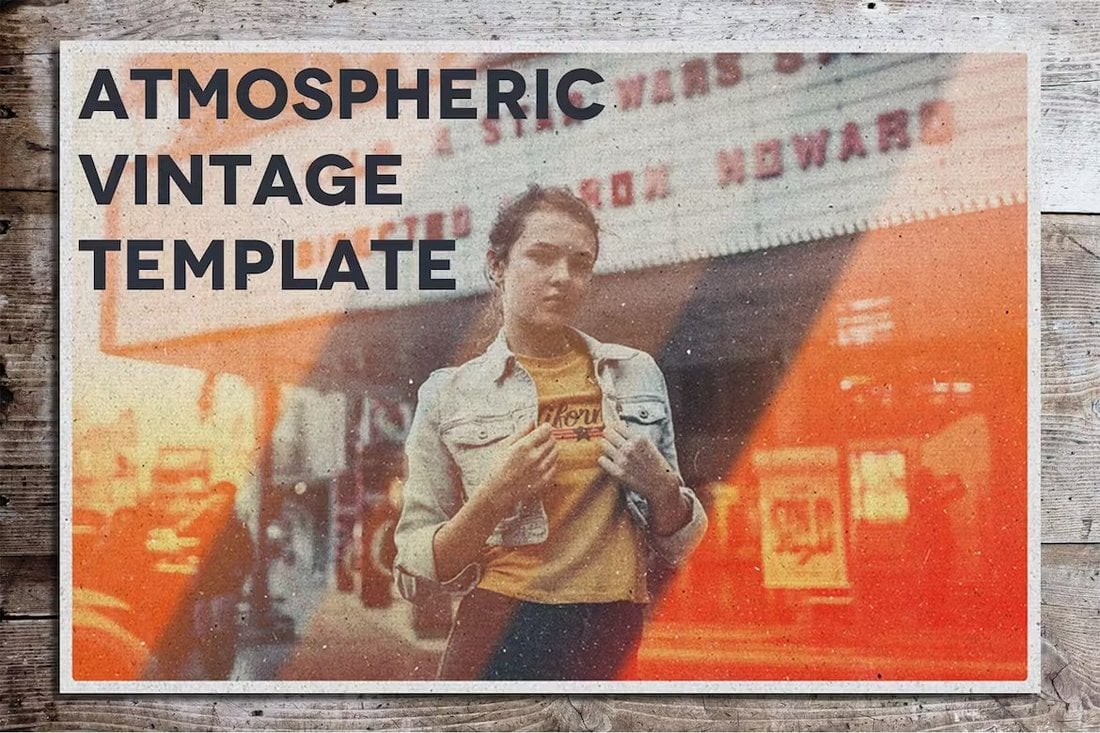20+ Best Vintage Photo Filters for Photoshop
Creating a classic vintage look for your photos only takes a few seconds when using Photoshop filters. Today, we have a whole bunch of amazing vintage photo filters for you to download.
When it comes to adding light leaks and beautiful vintage film looks with Photoshop, there are so many different effects and filters you can use. However, one of the easiest and most efficient ways to create such looks is to use Photoshop actions or pre-made templates.
We filled this collection with lots of Photoshop vintage effects. There are different styles of vintage filters here for wedding photography, portraits, Instagram selfies, and much more. Make sure to download them all.
Vintage Photo Filter PSD Template
This Photoshop vintage effect features a beautifully aged look and feel that will make your modern photos look more classic and timeless. It comes as a PSD template with smart objects, which you can easily customize to apply the filter to your own photos. This effect is ideal for wedding photos too.
Vintage 1950s Magazine Cover Photo Filter
As the name suggests, this vintage filter allows you to instantly turn your photos into a classic magazine cover from the 1950s. It features a creative pop art-style vintage filter that adds dust and scratches to make your photo effect look more authentic. This effect comes as a Photoshop action.
Vintage Wedding Photo Filter Photoshop Actions
With this Photoshop action, you can easily add a subtle vintage filter to your wedding photography to make them look even more beautiful and elegant. This effect features classic film-inspired colors with fully customizable adjustment layers. You’ll be able to edit the effect to match the photos.
50 Vintage Filters Photoshop Actions
If you want to experiment with different styles of vintage looks for your photos, this bundle is a must-have for you. It includes 50 different Photoshop actions with all kinds of vintage filters and effects for you to try. Every PS action has non-destructive effects and they are compatible with Photoshop CS4 and higher.
Vintage Photo Filter Effect PSD
This Photoshop template will allow you to turn any modern photo or image into classic vintage artwork. It features a realistic-looking vintage effect with paper textures and a subtle halftone effect. It includes 5 color filters and 5 paper textures as well. The template can be easily customized using its smart object layers.
Free Vintage Photo Filter PSD
You can download this vintage photo filter for free. It features a classic vintage effect featuring lots of dust and scratches. This template also includes smart objects. However, it offers very few options for customization.
Free Grunge Vintage Photo Filter PSD
This free vintage photo filter comes with a grunge-style texture that applies a dark and moody look to your photos. You can use the smart object to edit this template and place your own photo.
Classic Vintage Photo Filter PSD Template
You can use this vintage photo filter to create a classic sepia look with your modern photos and portraits. It comes as a PSD template with smart objects. This effect is inspired by vintage film looks and old photography.
50 Vintage Effect Photoshop Actions
With 50 different vintage filters to play with, you’ll have plenty of choices to find the perfect vintage effect for your photos. This bundle includes creative vintage looks with subtle color filters that enhance your portraits and selfies without adding too many vintage elements. The actions are compatible with Photoshop CS4 and higher.
6 Vintage Photo Filters Photoshop Actions
This bundle includes 6 unique Photoshop actions that are inspired by vintage boudoir-style photography. They are ideal for creating unique vintage looks for your portrait photos. The actions work with one click and allow you to easily adjust the settings to your preference.
Vintage Filter for Instagram Stories PSD
Looking for an easy way to create vintage-style Instagram stories? Then this Photoshop template will help you get that job done. It features an easily editable PSD template that you can customize using smart objects to instantly add a vintage look to your photos. It’s already formatted to Instagram Story size as well.
Vintage Painting Photo Effect PSD
With this vintage filter, you can transform your photos into vintage oil paintings. It comes as both a PSD template and Photoshop action formats. You can use either method to easily create this vintage painting effect for your photos. It includes instructions on how to apply the filter.
Free Creamy Vintage Filter Photoshop Action
This is a free Photoshop action you can use to create a smooth and vintage look for your photos. It works best for landscape photography but you can use it for portraits as well.
Free Vintage Filter Photoshop Action
You can create a beautiful and groovy vintage feel for your portrait photos using this free Photoshop action. It comes with a minimal vintage effect that will work perfectly with outdoor photos.
Grainy Vintage Photo Filter for Photoshop
This Photoshop template comes with a realistic-looking vintage effect featuring a grainy look and feel. It’s perfect for giving a classic vintage look to your modern photography. The template includes smart objects and organized layers to help you customize the effect however you like.
Vintage Halftone Filter Effect for Photoshop
You can create a simple yet creative vintage effect with a halftone filter using this Photoshop template. It includes 3 different grain styles for you to choose from as well as 6 halftone patterns and 6 color filters. There are lots of different combinations you can try to create cool effects with this template.
Retro Vintage Filter Photoshop PSD
Make a cool and groovy vintage filter for your photos using this PSD template. It features a classic vintage effect with dust, scratches, and grain to give an authentic vintage look to your photos. It’s especially suitable for outdoor portrait photos.
Atmospheric Vintage Photo Filter PSD
With this vintage photo filter, you can create classic film looks for your photos. It features effects inspired by old-school film cameras featuring beautiful light leaks effects. There are 15 different light leaks in this template with different colors. There are 3 overlay textures in the PSD as well.
Vintage Feels & Filters Photoshop Actions
This is a collection of subtle vintage filters for Photoshop. It includes 10 Photoshop actions with different styles of vintage effects. They are most suitable for enhancing your modern portrait photography.
Free Vintage Filter Effect PSD
Grab this Photoshop PSD template for free to create beautiful vintage effects for your photos. This filter has an aged texture with vintage elements. And it includes smart objects as well.
Free Black and White Vintage Filter PSD
Another free vintage filter for Photoshop. This PSD template features a simple effect that works best with black and white photos. But of course, you can use it with modern color photos too.
Realistic Vintage Photo Filter for Photoshop
This Photoshop template features a realistic-looking vintage filter that will make your photos look much older with weathered, dust, and scratches. This effect is ideal for portrait photos as well as for graphic designs, posters, and various other artwork.
Subtle Vintage Photo Filter Photoshop Effect
This vintage filter is perfect for creating beautiful memories with your photos. It will help enhance your wedding, couple, romantic, and even family photos with a nice vintage feel. The effect comes as PSD template with smart objects.
Vintage Risograph Photo Effect PSD
The grainy risograph texture used in this Photoshop effect creates a unique filter for your photos. It adds a truly vintage look to photos in just a few clicks. There are 6 different vintage color filters in this template for you to use.
How To Make a Photo Look Vintage in Photoshop
Now that you’ve downloaded a few vintage filters, let’s see how to use them to make a photo look vintage.
For this demonstration, we’re using a vintage look Photoshop template. You can also use Photoshop actions but they will involve a different approach. Try this guide to learn how to use PS actions.
Step 1: First download the Photoshop template and extract the ZIP file to locate the PSD template. Then double-click to open it in Photoshop.

Step 2: These pre-made templates use Smart Objects to let you easily apply the effect to your photos. Locate this Smart Object layer in the Layers panel. And then double-click to open the Smart Object layer.

Step 3: Now, drag and drop or copy and paste your photo into this Smart Object layer. And then press Control or Command + S to save it.

Step 4: Switch back to the main template and you’ll now see the vintage filter appear on your photo. You can now make adjustments and customize the effect to your preference.