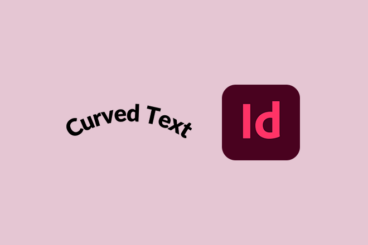InDesign Templates / 17 May 2023
How to Make a Triangle in InDesign
Creating shapes, such as triangles, is an essential skill when designing layouts in Adobe InDesign.
In this article, we will guide you through the process of making a triangle using different methods, including the Pen Tool, the Polygon Tool, and the Line Tool.
We will also provide some tips on how to customize your triangle to fit your design needs.