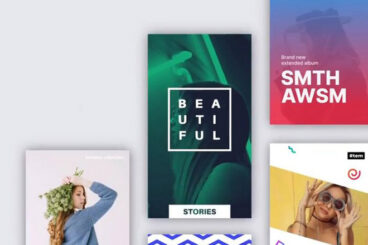Brochure Templates / 17 Jun 2022
20+ Best Product & Service Catalog Templates (Free + Pro)
When it comes to guiding purchase decisions and educating customers in person, nothing is more effective than a product or service catalog.
Some might argue that websites have replaced the need for catalogs. But when dealing with a client or customer in person, the feel of a professionally designed catalog in their hands has a much better impact than just viewing a web page on a phone or tablet.
That’s exactly why many businesses, even startups, still invest in product and service catalogs.
If you still don’t have a catalog for your business, you’re missing out on a lot of big opportunities. Thankfully, you don’t have to invest a ton of money to make a great-looking catalog. Just use templates.
Explore our handpicked product catalog templates collection below to find a suitable design for your business. And start generating more sales!