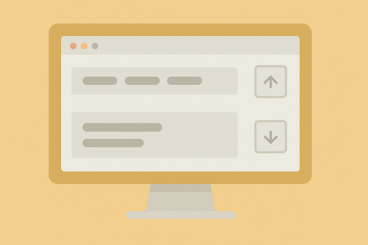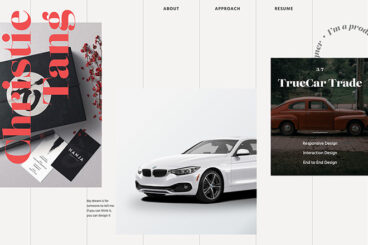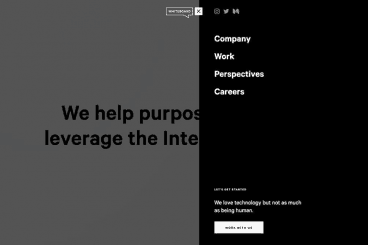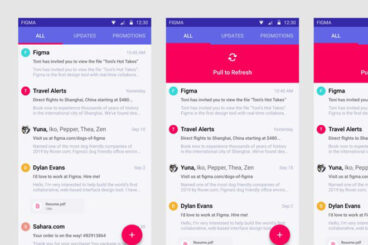
Figma Templates / 21 Jun 2025
How to Use Figma’s Smart Animate to Prototype Microinteractions
Microinteractions might be small, but they make a big impact on how users experience your designs.
Whether it’s a button that responds to a click, a progress bar that animates smoothly, or a subtle hover effect on a card, these details help bring interfaces to life and make them feel more responsive and polished.
Figma’s Smart Animate feature gives designers an easy way to prototype these kinds of microinteractions, without writing a single line of code.
In this guide, we’ll take a deep dive into how to use Smart Animate effectively, when it works best, and how to level up your prototypes so they feel like real, dynamic products.