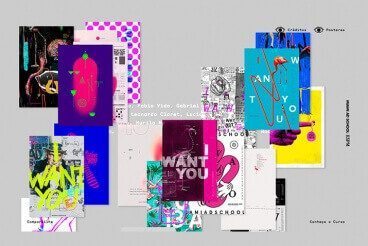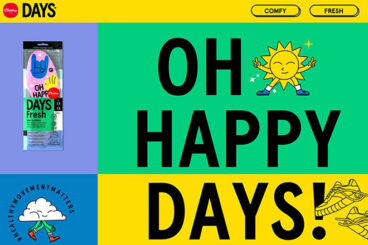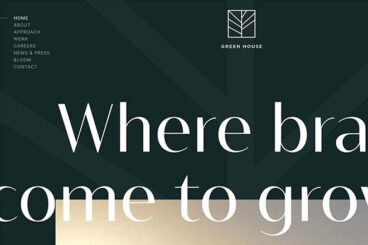App Templates / 24 May 2022
20+ Best React Native App Templates 2025
If you’re thinking about finally building your own mobile app, React Native is one of the best platforms you can use to make your project a reality.
One of the best things about using the framework is how flexible and easy it is to use, especially including the ability to use pre-built app templates.
With React app templates, you can get a head start in your app development projects by getting your hands on a pre-built app framework. These templates allow you to easily save days or even weeks’ worth of time that otherwise normally goes into coding an app.
In this collection, you can find some of the best React and React Native app templates we’ve found online. You can actually download these templates and start building your own apps right away. Have a look.