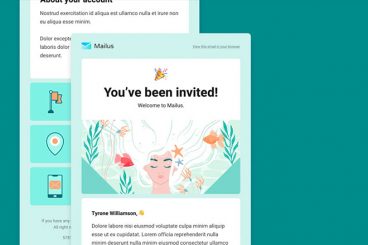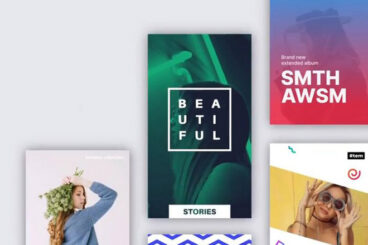
After Effects Templates / 11 May 2022
20+ Instagram Video Templates for After Effects (Stories + More)
Videos are the most effective way to promote products and businesses on Instagram. They not only drive more engagement but also allows you to stand out in user feeds.
According to recent stats, 62.7% of posts on Instagram business accounts are photos and only 16.3% are videos. Needless to say, you’ll have a much higher advantage over your competition if you make video content to promote your brand.
Making Instagram videos is also not that difficult. With the help of After Effects Instagram templates, you can easily make amazing-looking videos without effort.
This collection includes some of the best After Effects templates you can use to create Instagram videos and stories. All you need is a subscription to After Effects and you can edit these templates all by yourself. Have a look.