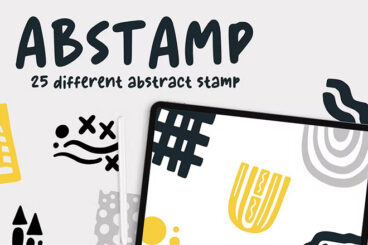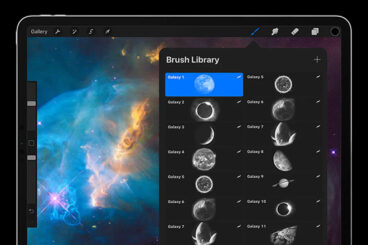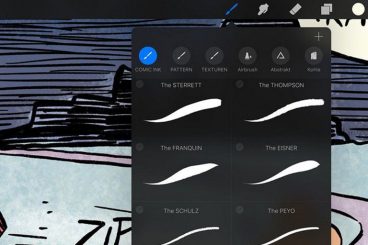
Procreate Brushes / 6 Jun 2025
How to Download & Install Procreate Brushes
Procreate is a digital illustration app that’s made for the iPad. It’s easy to extend, and today we’re going to look at how to download and install Procreate brushes so you can enhance the use of the app on your own.
Procreate is a pretty powerful drawing tool and you can extend its functionality with custom Procreate brushes. These tools help you create specific drawing elements, such as stroke types, styles (such as watercolor), and make more realistic drawings. The number of brushes for Procreate seems to be growing almost daily, adding to the popularity of this app.
If you want to use Procreate on a smaller iOS device, Procreate Pocket is available in the app store and offers a similar experience for smaller screens.
Here, we’re going to look at how to download and install Procreate brushes so you can extend the use of the app on your own. Plus, we’ve picked out five stellar brushes that we think you’ll enjoy playing with.