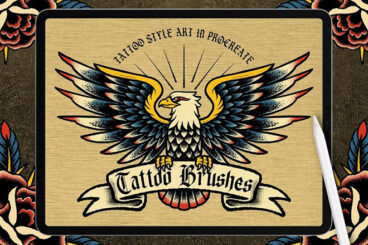Procreate Brushes / 7 Dec 2023
20+ Best Procreate Color Palettes
Coming up with the perfect color combination for your Procreate designs can be a challenge at times. But with these Procreate color palettes, you’ll never have to look for color inspiration, ever again!
Procreate color palettes are essential for manifesting your artistic vision and transforming a simple sketch into a memorable masterpiece. Perfect for both seasoned artists and new designers, these color swatches and palettes offer a range of shades and hues curated to uplift your Procreate drawings and design projects.
Whether you’re searching for vibrant and bold, cool and tranquil, or earthly and natural colors – we have you covered. Best of all, we’ve included both premium and free options to cater to all budget types. Have a look.