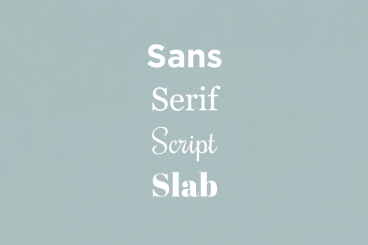Software / 4 Apr 2018
8 Best iPad Apps for Design & Illustration
When you want to work on the go, being able to keep a project moving along on an iPad can be a great solution. The device is more portable and a lot easier to travel with than a more bulky laptop. The challenge is finding the right apps and tools that help you make the most of your skills.
Thankfully, there are some great options out there that compare to and even exceed the usefulness of some desktop software. While all of these apps work on different iPad models, there’s increased functionality for most if you have an iPad Pro with an Apple Pencil. These are eight of our favorites (in no particular order).