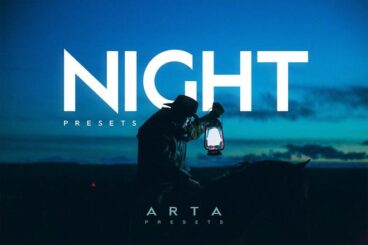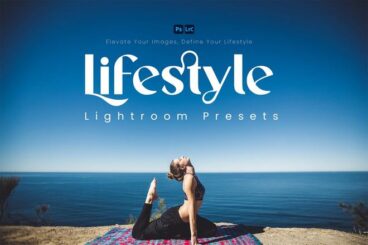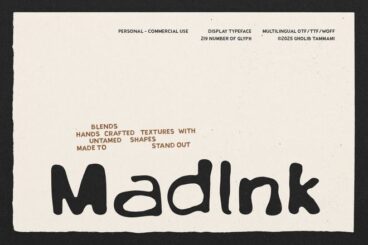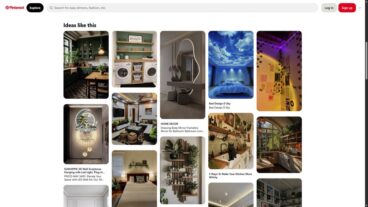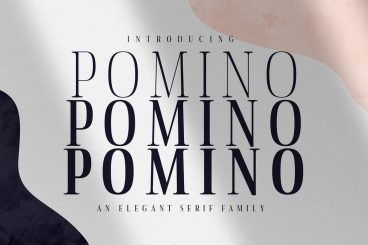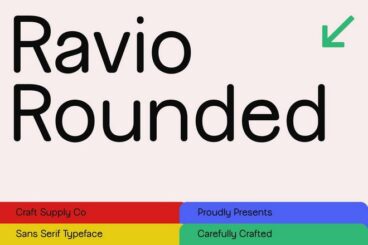
Font Collections / 2 Mar 2026
20+ Best Neutral Fonts for Global Typography Designs
In this collection, you’ll discover neutral fonts crafted for maximum clarity, flexibility, and cross-cultural application.
These fonts don’t compete with content; they support it. Their restrained forms and balanced proportions make them ideal choices for international brands, large-scale interfaces, and multilingual communication systems.
Some options offer wide language support and balanced letterforms that accommodate diverse scripts. Others focus on clean, unobtrusive shapes that reinforce hierarchy and structure without overwhelming the viewer.
Whether you’re building cross-platform interfaces, global marketing materials, or comprehensive design systems, these typefaces help keep your typography consistent and effective.