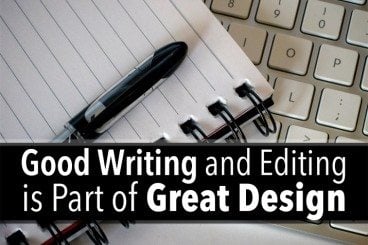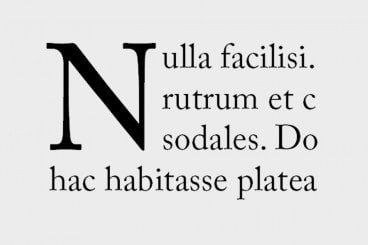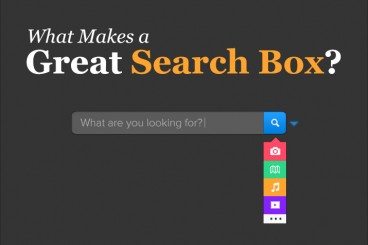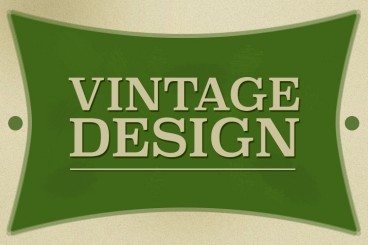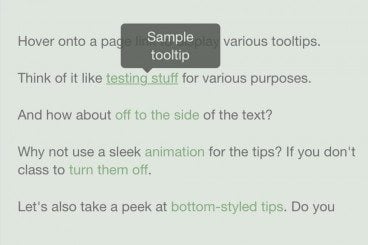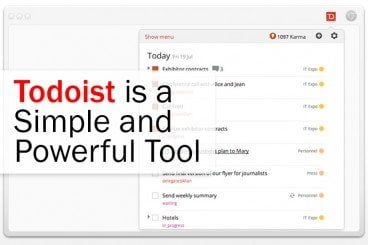
Software / 31 Mar 2014
Todoist: A Simple and Powerful Tool for Designers
There are so many apps and productivity tools out there, making it hard to find things that fit your needs the best. Some tools are packed with too many gimmicks, which can make it hard to be productive. Others are difficult to use or understand.
Enter Todoist. This tool is simple and powerful. After only five minutes, I was beginning to feel like a super-user. And what’s even better is that it is designed well. Not only does this tool work beautifully, it looks great at the same time. Here’s a look at Todoist, how it works and how you can use it in your workflow.