90+ Best Tri-Fold Brochure Templates
A tri-fold brochure is a unique format, that's presented in the same style as a letter in an envelope. It's folded in two places and the brochure is divided into three, even rectangular sections. A compact and practical format, it's important to find a suitable template that is designed specifically for this three-panel layout.

Real Estate Brochure Template
The real estate industry can be a challenging and competitive market, and having an attractive brochure can help set you apart from the competition. F...
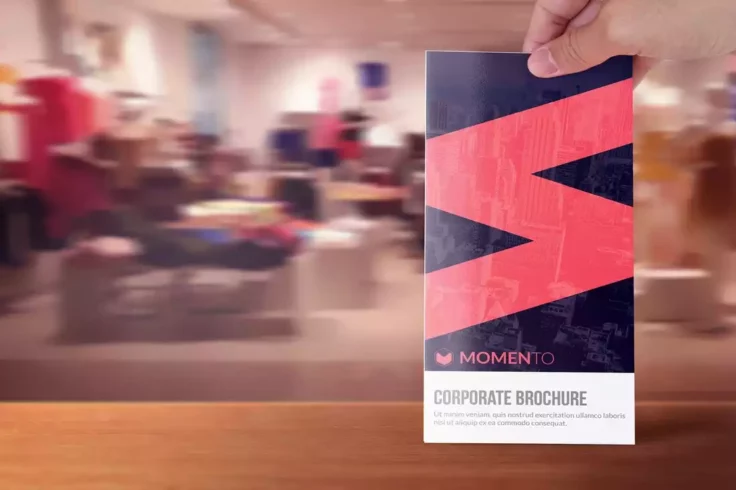
Corporate Trifold Brochure Template
This trifold brochure template is an excellent choice for businesses that want to create a sleek and professional brochure. The text and shape layers ...
Learn About Tri-Fold Brochures
Do You Have Any Tips or Ideas for Tri-Fold Designs?
Here's a great guide with lots of tri-fold brochure inspiration and design ideas.
What Brochure Software Should I Use?
We compare three options to see which ones stack up best.
What Makes a Good Brochure Design?
We look at ten useful tips for improving any brochure design project.
How Do I Print a Brochure?
The pros and cons of different printing options for your real estate brochure.

School Tri-Fold Brochure Template
This trifold template is a vibrant and playful design that captures the attention of both parents and children alike. Its use of geometric shapes, rou...

Corporate Trifold Brochure Template Variant
Introducing the Corporate Trifold Brochure Template Variant, an ultimate communication asset tailored specifically for the corporate sector and relate...

Business Networking Brochure Template
This template is the perfect solution for anyone looking to create an eye-catching brochure for their business. It comes in both US Letter and EU A4 t...

Minimal A4 Brochure Template
This brochure template is a great option for businesses looking for a modern and minimalist design. The black and white color scheme gives the brochur...

Tri-Fold Brochure Template
If you’re looking for a versatile and easy-to-use template for your next brochure design project, this resource might just be the perfect fit fo...

Square Trifold Brochure Template
The Square Trifold Brochure Template is the versatile solution for anyone looking to elevate their product or graphic design portfolio, interior desig...

Colorful Trifold Brochure Template
Inject vibrancy and dynamism into your brochures with the Cool Colorful Trifold. Designed with a refreshingly modern and uncluttered layout, it’...

Annual Report Trifold InDesign Template
Introducing our Annual Report Trifold InDesign Template, the ideal choice for any company looking for a clean, modern and easy-to-use design to presen...

Creative Tri-Fold Brochure Template
This template is an excellent option for anyone looking to create a professional and visually appealing brochure. The design is minimalistic, clean, a...

Fashion Street InDesign Trifold Brochure
Step into the world of high-fashion with the modern and stylish Fashion Street Trifold Brochure. Designed with the needs of versatile businesses and p...
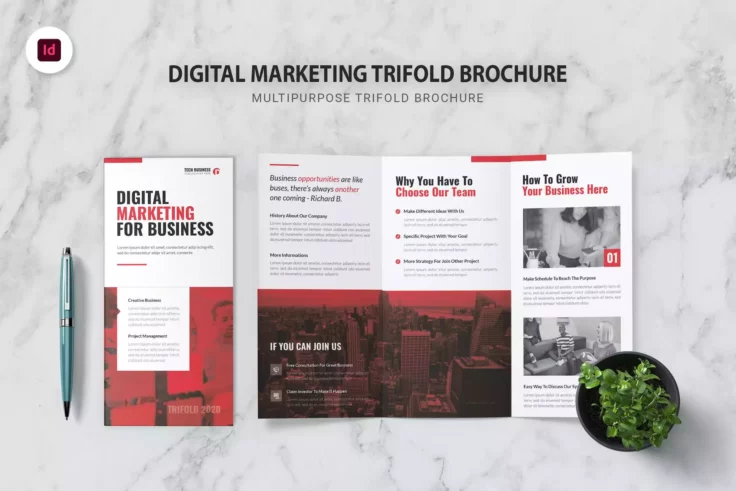
Digital Marketing InDesign Trifold Brochure
Add an instant touch of professionalism to your promotional materials with the Digital Marketing Trifold Brochure. This elegant and modern design is s...

Creative Agency InDesign Trifold Template
The Creative Agency InDesign Trifold Template is an essential tool for those who value simplicity, functionality, and elegance in their design. The te...

Gym Training Brochure Template
This template is a modern and versatile tool designed to help gym owners promote their fitness centers and attract more clients. It’s a great wa...

Yoga Minimalist InDesign Trifold Template
The Yoga Minimalist InDesign Trifold Template is a sleek and modern layout, with strong typography, designed for the contemporary yoga enthusiast. Thi...

Company Trifold Brochure Template
Introducing the Company Trifold Brochure Template, a versatile layout carefully designed to cater to any project requirement. Boasting an irresistibly...

3 X A4 Brochure Template
This template features a tri-fold design that allows you to present your information in a logical and organized way. The A4x3 size provides ample spac...
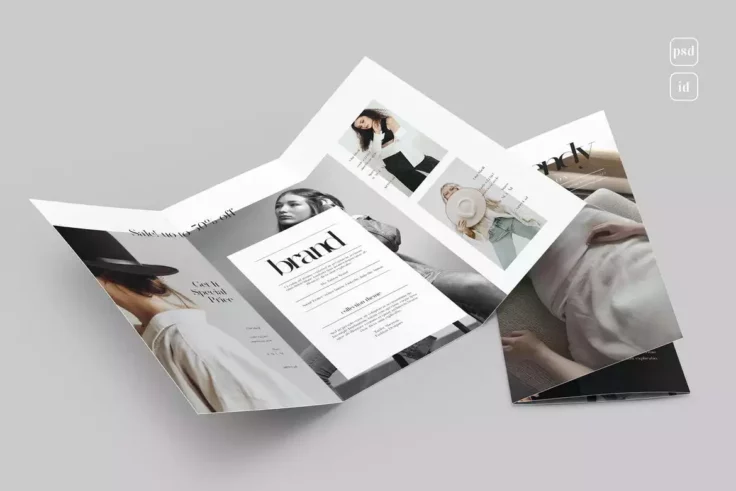
Trendy Brochure Template
This is a sleek and stylish option for anyone looking for a high-quality brochure design. It is perfect for fashion brands, clothing stores, and desig...

Modern InDesign Trifold Brochure
The Modern InDesign Trifold Brochure is a fully customizable asset that ensures your brochures stand out in a crowd. It is effortless to use; simply p...

Stylish Tri-Fold Brochure Template
This template is an excellent choice for businesses and organizations looking for a quick and easy way to create an attractive brochure. The trifold l...
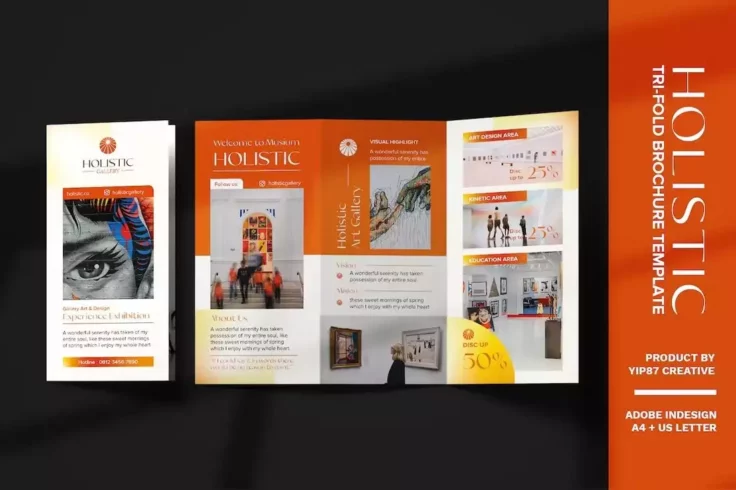
Art Gallery Brochure Template
This is an excellent brochure template for art galleries looking to promote their upcoming events. This template is both professional and creative, ma...

Conference Brochure Tri Fold Template
This Conference Brochure Tri-Fold Template is an incredibly versatile asset, perfect for various types of conferences and events. Whether your focus i...

Nail Salon Brochure Tri Fold Template
The Nail Salon Brochure Tri-Fold Template is a versatile marketing tool, originally conceived for beauticians specializing in nail styling alongside g...
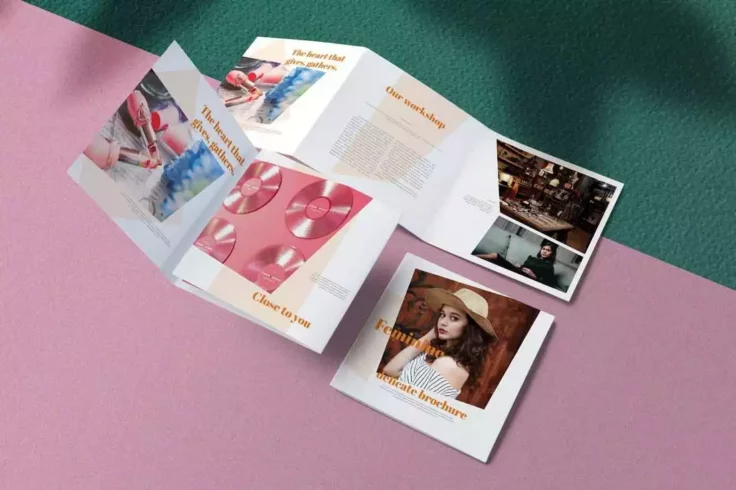
Feminine Square Brochure Template
This is a versatile brochure template that can assist in promoting feminine brands and businesses. This trifold brochure boasts an eye-catching design...

Business Trifold Brochure for InDesign
Our Business Trifold Brochure Template will make an impact with its high-quality design, taking your company’s presentation to the next level. T...

Business Tri-Fold Brochure Template
This brochure template is a fantastic option for businesses looking for a modern, eye-catching design that will attract potential customers. The squar...

Geometric Brochure Template
If you’re looking for a high-quality trifold brochure template to showcase your business or brand, look no further than this stunning design. It...

Corporate Tri-Fold Brochure
The tri-fold brochure template is an excellent choice for those looking to present their brand or business in a professional and clean design. This te...
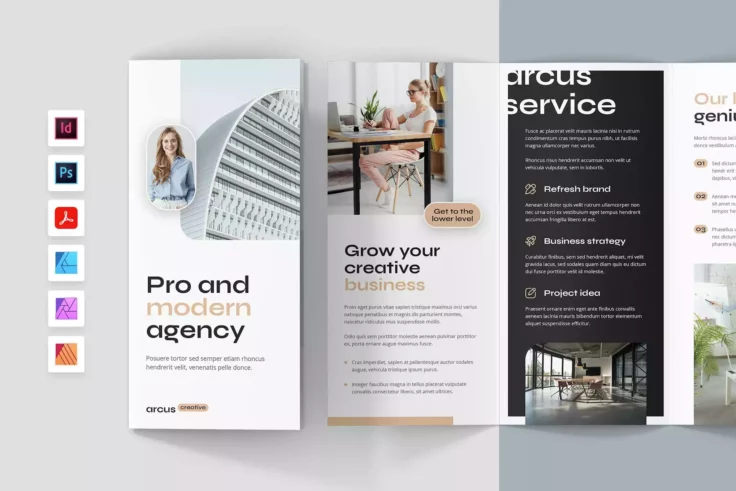
Arcus Creative Brochure Tri Fold Template
Designed to impress and convey your business’s high-quality offerings, the Arcus Creative Brochure Tri-Fold Template serves a multitude of indus...

Conference Brochure Template
This template is an excellent option for those looking to create professional and effective brochures for business conferences and networking events. ...

Arco Brochure Template
This is a professionally designed tri-fold brochure template that boasts a creative and modern design. This brochure is perfect for businesses and ind...
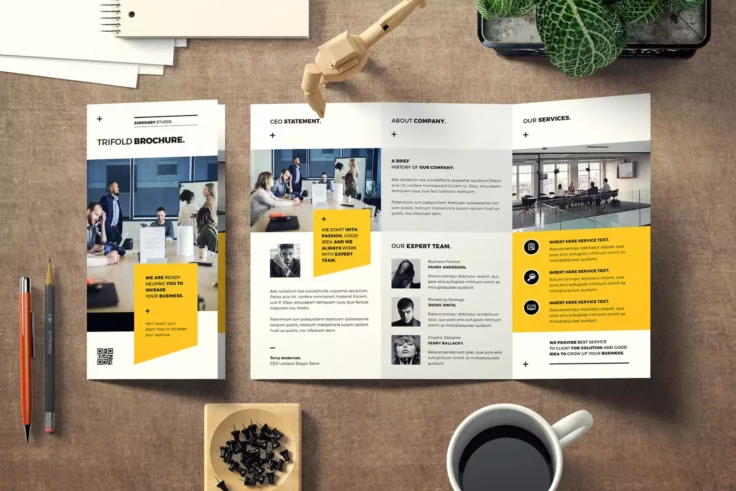
Brochure Business Tri Fold Template
The Brochure Business Tri-Fold Template is an expertly designed layout perfectly suited for any project purpose. Fully customizable, it was meticulous...
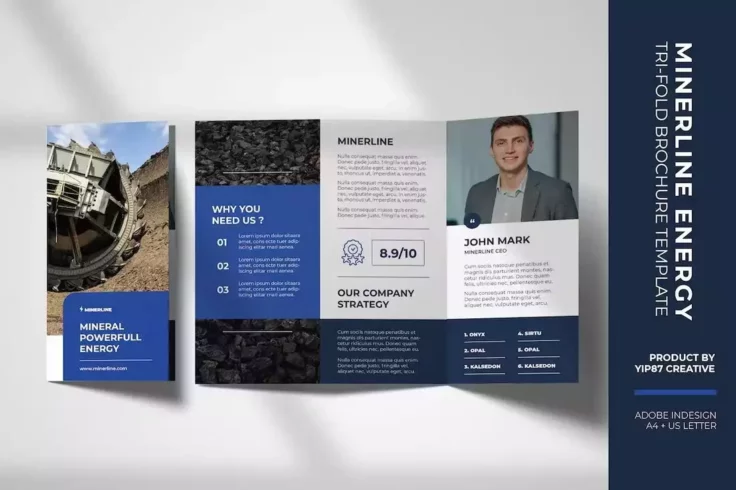
Mine Brochure Template
Mine is an exceptional InDesign brochure template that is perfect for any corporate company looking to showcase their business and services in a profe...
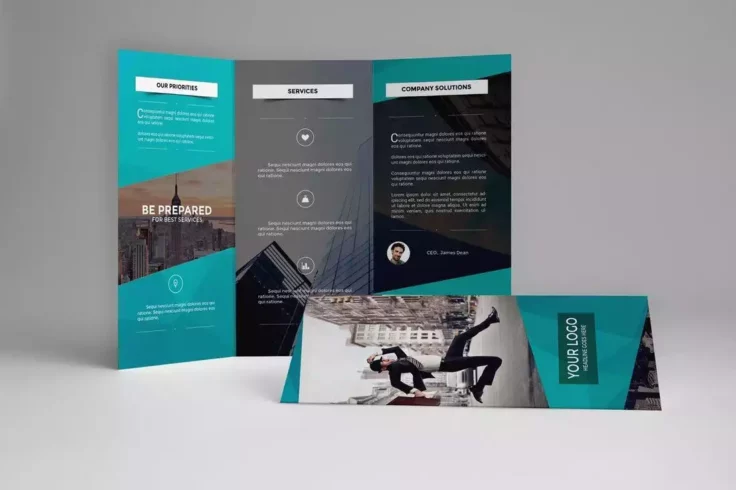
Teal Brochure Template
This is a professionally designed template that caters to businesses and companies that provide services. The brochure is carefully crafted to highlig...

MALINA Trifold Brochure Template
The MALINA Trifold Brochure Template is a versatile tool ideal for showcasing your business and projects professionally. It combines modernism and sim...

Prosto Square Brochure Template
Prosto is a visually stunning tri-fold brochure template that is perfect for businesses looking to create unique and impactful marketing material. The...

Cool Square Brochure Template
This brochure template is a versatile and stylish option for a range of different purposes. With its simple yet eye-catching design, it is perfect for...

Minimalist Tri-Fold Template
This is a versatile and professional-looking template that is perfect for creative agencies and professionals who want to showcase their products or s...

Real Estate Square Brochure Template
This brochure template is an excellent choice for any real estate agent or agency looking to promote their business or properties. It has a simple and...

Beautylook Brochure Template
BeautyLook is an outstanding template for anyone looking to design a brochure for a beauty salon. This modern and stylish template is a solid contende...

Brochure & Stationery Pack
This is a collection of high-quality printables that can help businesses and individuals promote their products, services, or events. This bundle incl...

Medical Tri-Fold Template
This is a stylish and modern brochure design that has been specifically created for medical businesses. However, this versatile template can also be u...
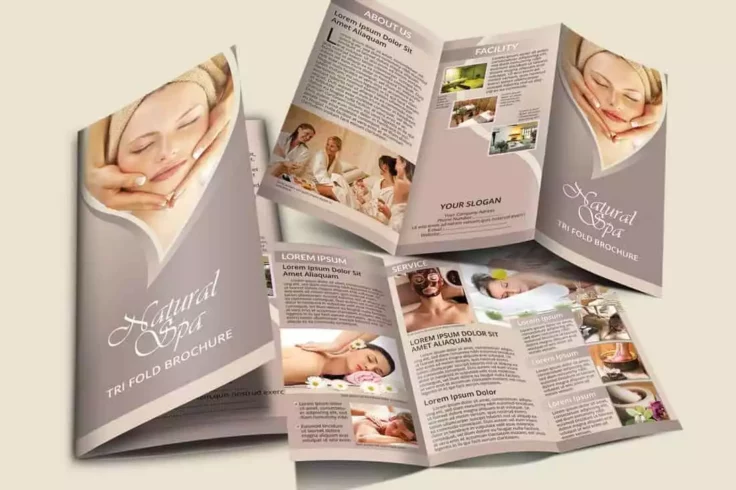
Natural Spa Brochure Template
This is an exceptional brochure template designed for promoting your spa or beauty center. With this brochure, you can easily spread the word about yo...

Multipurpose Business Brochure Template
This is a sleek and modern template designed to help businesses create professional and engaging brochures. With its simple and minimalist design, thi...

Real Estate Trifold Brochure Template
The free A4 real estate trifold brochure template is an excellent resource for businesses and professionals who want to create stunning and functional...
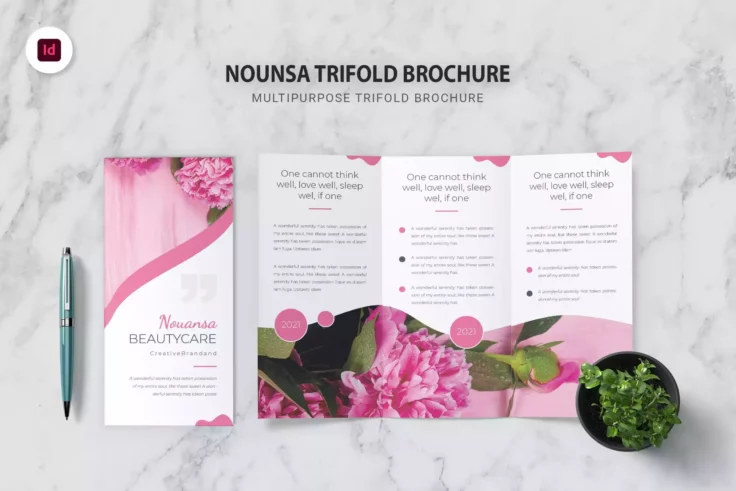
Nounsa Tri-Fold Brochure Template
Nounsa is an exceptional choice for any business looking for an elegant and modern template that can represent their brand. Its stylish design and fun...

Business Trifold Brochure Template
The Business Trifold Brochure Template is an invaluable tool for businesses and individuals hoping to showcase their products, services, or ideas in a...

Consulting Agency Brochure Template
This brochure template is a fabulous choice for promoting your creative or consulting agency. The design of the brochure is sleek and modern, featurin...

Modern Corporate Tri-Fold Brochure
This template is a fantastic choice for businesses looking for a visually stunning and modern brochure. The brochure is designed to highlight your com...

Trifold Multipurpose Corporate Brochure
This template is an excellent choice for any business looking to create a professional and sophisticated brochure. It features a sleek layout that is ...
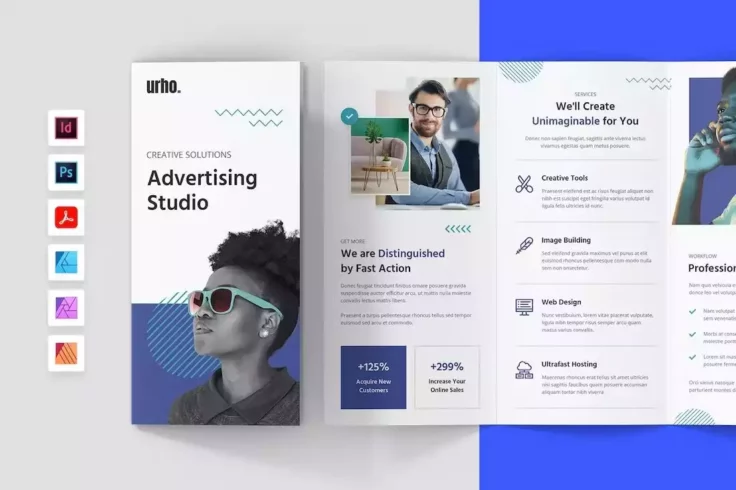
Urho Brochure Template
Urho is a stunning brochure design that can help your creative studio or agency stand out from the competition. This trifold brochure template comes w...

Triangle Brochure Template
This is a versatile and professionally designed template that is perfect for businesses looking to create an effective marketing brochure. It has a cr...

Corporate Trifold Brochure for InDesign
Boost your corporate image with our sophisticated Corporate Trifold Brochure Template. Designed to spotlight your enterprise with elegance and profess...

Square Tri-Fold Brochure Template
This trifold brochure is a stunningly designed piece that boasts of a modern style, making it perfect for businesses in the fashion and clothing indus...

Trifold Business Brochure Template
This brochure template is an excellent option for businesses looking for a sleek and modern design. The tri-fold layout is ideal for presenting inform...

Annual Brochure Template
This brochure template has a versatile and professional design suitable for businesses of all types. It offers a clean, modern layout that’s per...
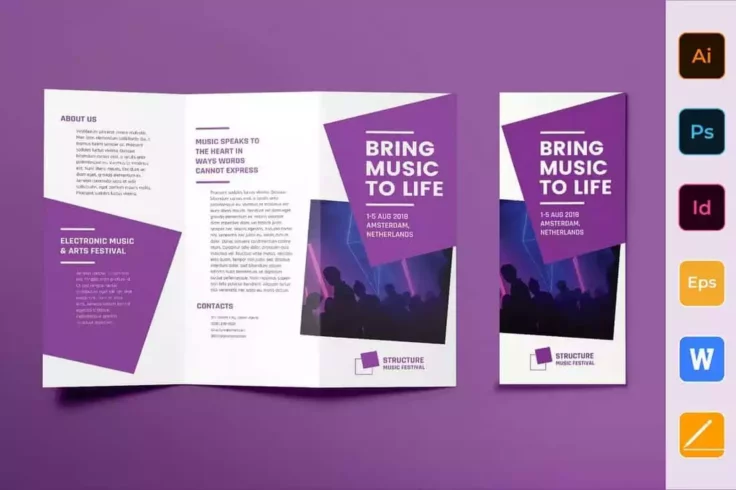
Music Festival Tri-Fold Template
If you’re looking for a visually stunning and professional brochure to promote your upcoming music festival, then this trifold template is the p...
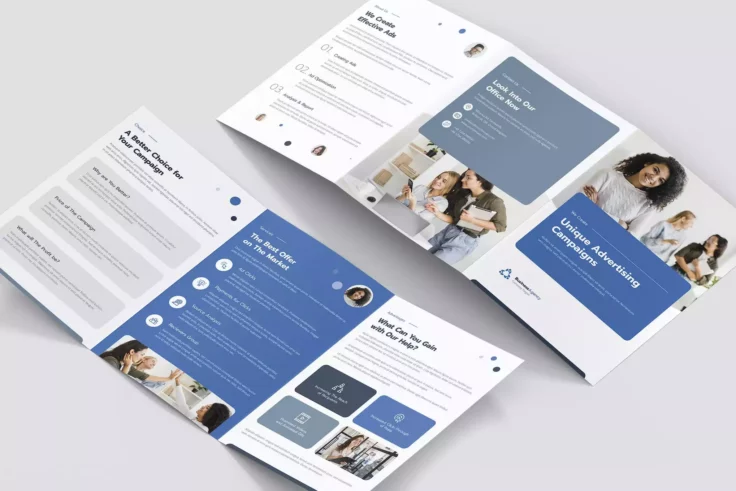
Business Agency InDesign Trifold Template
Expertly designed with a professional edge, the Business Agency Tri-Fold A5 Brochure offers supreme compatibility with Adobe Photoshop and Adobe InDes...
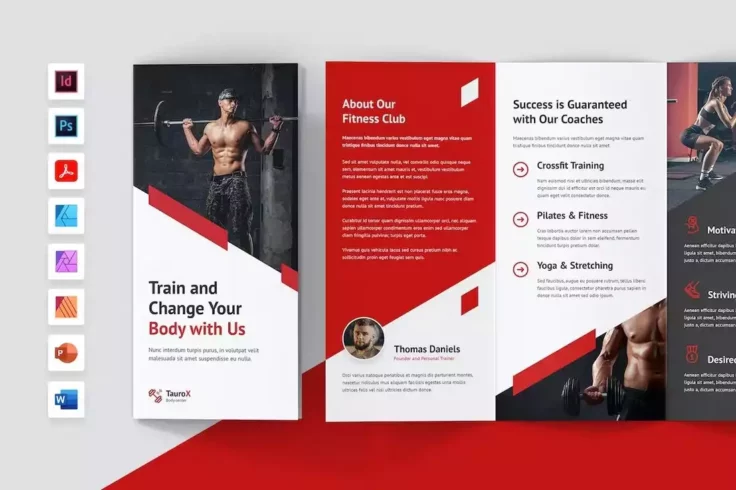
Fitness & Gym Brochure Template
This is a fantastic template for promoting your fitness center or personal training business. With its sleek and modern design, it will attract potent...

Clean Yellow Trifold Template
Revamp your presentations and convey your ideas efficiently and stylishly with a Clean Yellow Trifold Template. Designed with modern aesthetics in min...

Modern Neon Brochure Template
This template is a stunning piece of design work that combines creativity with functionality. Its colorful and vibrant layout immediately captures the...

Lumina Brochure Template
Lumina is a modern and stylish design template that offers a minimalist look that is perfect for creatives and agencies looking to showcase their serv...
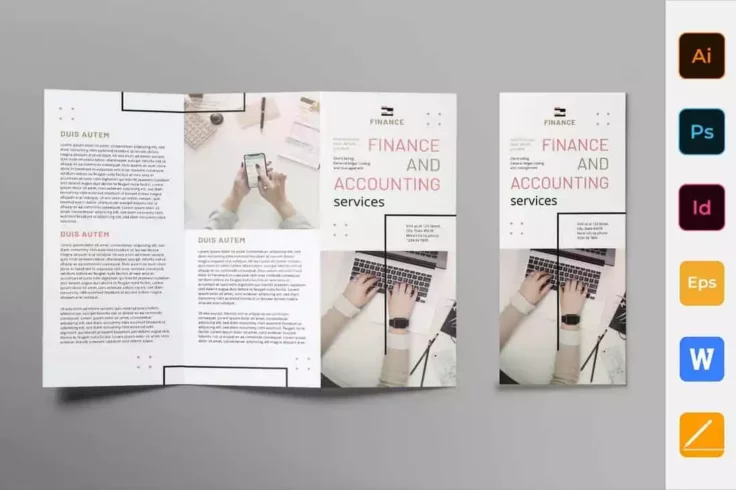
Finance and Accounting Brochure Template
This is a minimalist and creative template that can be used to design an effective tri-fold brochure to promote your finance or accounting agency serv...

Interior Tri-Fold Template
This trifold brochure is a must-have for any interior designer or home decor business looking to promote their services and attract new clients. Wheth...

Marketing Agency Brochure Template
This is an excellent template for businesses looking to showcase their services and capabilities in a professional manner. It is available in several ...

Minimal Interior Brochure Template
This brochure’s clean and straightforward design provides an excellent backdrop for showcasing your designs and products. The square-shaped tri-...

Yellow Arrow Brochure Template
This is a colorful and creative brochure template designed for showcasing services offered by creative agencies and studios. This trifold brochure tem...

Cookies Brochure Template
This is a stunning and unique design that is perfect for showcasing any bakery or pastry business. The square shape of the brochure adds a modern touc...
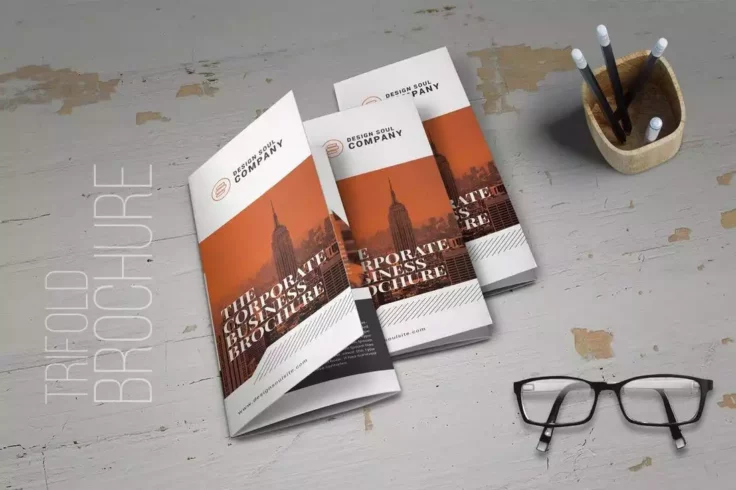
Design Soul Brochure Template
The template is a must-have for any corporate business or brand that wants to create a powerful marketing brochure. It comes in US letter size, and th...

Conference Square Brochure Template
This is a stunning and professional template that is perfect for promoting any conference or event. The template has been designed with care and atten...
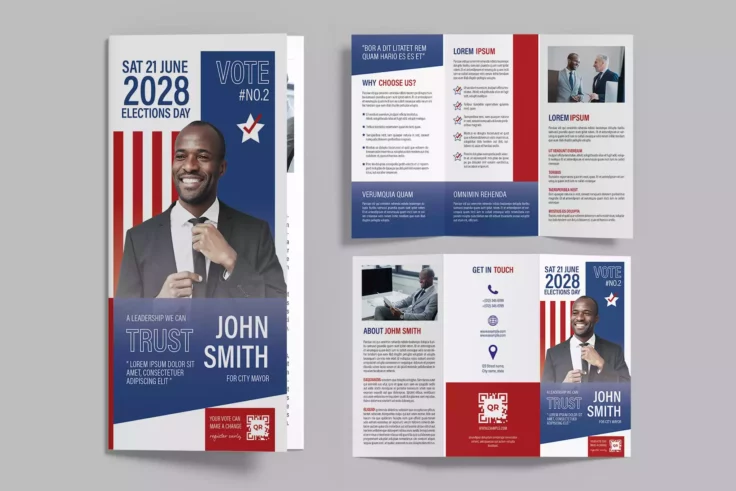
Election Campaign Tri Fold Templates
Presenting our Election Campaign Tri Fold Templates. A powerhouse for any candidate or political organization, these templates ensure your campaign ma...

Luxury Fashion Trifold Brochure
The Luxury Fashion Trifold Brochure is a versatile and chic marketing tool that succeeds in a variety of settings. Whether you’re running a fash...

Business Promo Brochure Template
This trifold brochure template is a sleek and professional tool for promoting a small business, creative brand, or agency. Its minimalist design makes...

Fitness Trainer Brochure Template
This template is a modern and sleek design that is perfect for fitness trainers and coaches looking to promote their services to their target audience...

Lorem Brochure Template
Lorem is a content-focused brochure that allows for the creation of detailed descriptions of the brand, services, and solutions. Its a versatile tool ...

Retro Brochure Template
This brochure template features a versatile and professional design that is perfect for a range of businesses. With its retro-themed color design, it ...

Contemporary Business Brochure Template
This is a sleek and modern brochure template that is sure to impress. With its clean and stylish layout, it offers a professional and sophisticated lo...
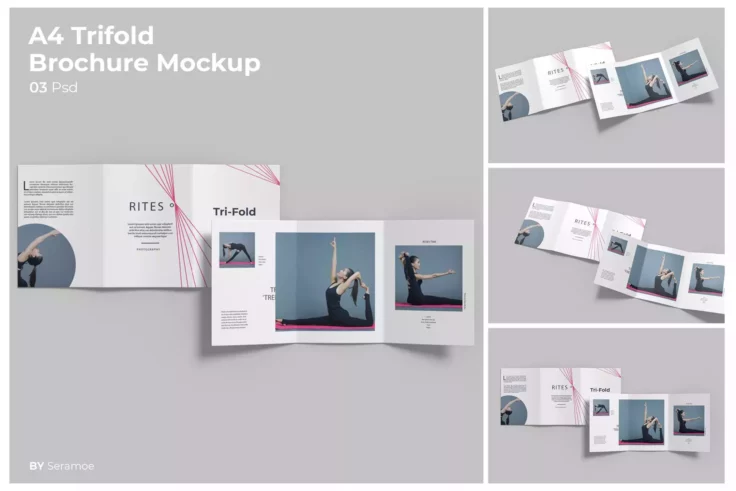
Clean & Simple Brochure Template
With three trifold brochure mockups, this template presents your designs in realistic settings that give your clients an idea of how your designs woul...

Creative Agency Tri-Fold Template
This is a professional and visually stunning template that is perfect for creating brochures for agencies to promote their services. It’s design...

Startup & Studio Brochure Template
Introducing the ultimate brochure template for your business needs – the Startup & Studio Brochure Template. This multi-purpose design is pe...

Minimal Business Tri-Fold Brochure
This is a professional and modern template that is designed to meet the marketing needs of creative agencies, design firms, and photographers. The bro...

Pet Grooming Brochure Template
This brochure template is a fantastic tool for pet grooming centers and adoption centers to showcase and promote their services. The template’s ...
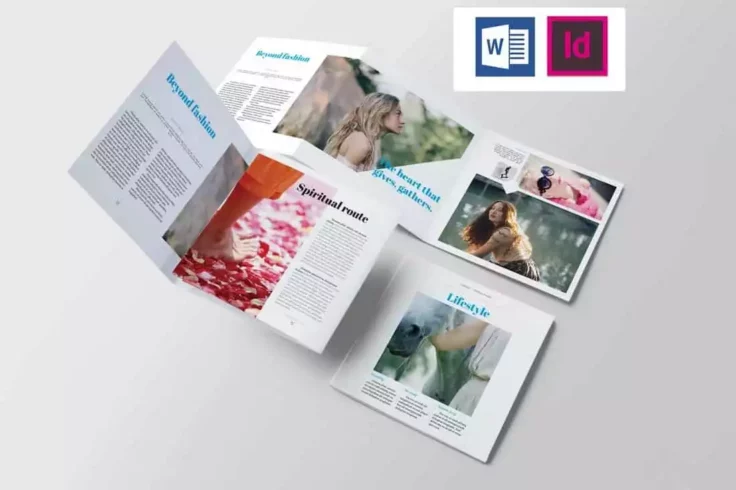
Lifestyle & Fashion Brochure Template
This is a sleek and stylish trifold brochure that is perfect for promoting a variety of creative pursuits. With its elegant square-shaped design and a...
FAQs About Tri-Fold Brochure Templates
What is a Tri-Fold Brochure Template?
A Tri-Fold Brochure Template is a pre-designed tool that guides you in creating a three-panel leaflet. These templates provide a structured format that helps you organise your content conveniently into the tri-fold design, ensuring that your brochure is both aesthetic and informative. They're generally available in a range of design software, including Adobe Photoshop, Illustrator, and Microsoft Word.
These templates can be instrumental in creating marketing materials, making informative pamphlets, or developing instructional guides. They offer professionally designed layouts that can be customized with your own text, images, and brand logo to match your specific needs.
What Should Be Considered While Choosing a Tri-Fold Brochure Template?
Choosing the right tri-fold brochure template is crucial to effectively impart your message to the audience. The very first thing to consider is the purpose of the brochure. Is it for marketing, educational, or informational purposes? Once that is clear, choose a template that best fits your content type and volume. Ensure that the template allows ample space for text, images, infographics, etc., to maintain readability and engagement.
Furthermore, your brochure’s design should align with your brand identity. Hence, look for a template that matches your brand’s colour scheme, font style, and overall aesthetic tone. Also, consider a template that’s easy to customize and print-ready to save your time.
Can Tri-Fold Brochure Templates Be Customized?
Yes, tri-fold brochure templates are designed to be highly customizable. Most design software allows you to modify nearly every aspect of the template to suit your requirements. You can add your own text, change the font style and size, alter the colour schemes, and incorporate your own images or graphics. You can even adjust the layout if you wish, moving or resizing boxes as needed.
This flexibility makes it easy to create a unique, eye-catching brochure that stands out from the offerings of your competitors, holds interest, and induces your audience to seek more information or consider your product/service.
How Do I Improve the Readability of My Tri-Fold Brochure?
Improving the readability of your tri-fold brochure starts with a well-organized layout. Ensure each panel serves a distinctly separate purpose – the cover to attract, the internal flaps to inform, and the back panel for contact information or calls-to-action. Use headlines and subtitles to guide the reader's eye, and space your text properly to improve readability.
Also crucial is the font choice and size. Avoid overly stylized fonts that may be difficult to read and ensure that the font size isn't too small. Break up large blocks of text with relevant images or infographics to maintain engagement. Always proofread your content for any errors before printing.
How Do I Print My Tri-Fold Brochure?
Printing a tri-fold brochure can be as simple as clicking print, but to get a professional-looking brochure, a few steps are advisable to follow. First, ensure that your document is set to the correct size – typically an 8.5” x 11” layout for standard tri-fold brochures. Review the design thoroughly in print preview mode to verify everything aligns well.
If you're printing at home, use high-quality paper stock and a printer setting that's suitable for detailed images. If you're using a professional print service, make sure to export your brochure file in a print-ready format, usually high-resolution PDF. Make a trial print before running multiple copies to ensure the final output meets your expectations.