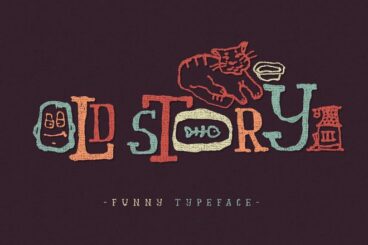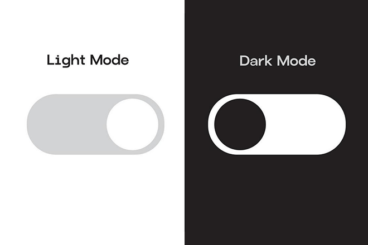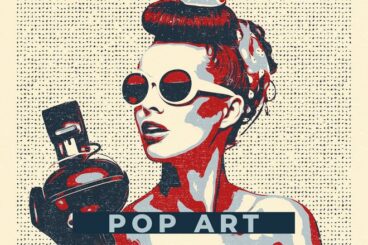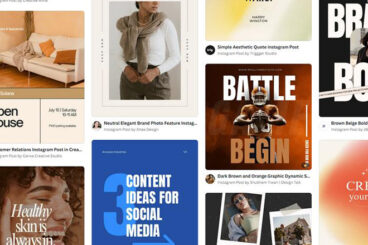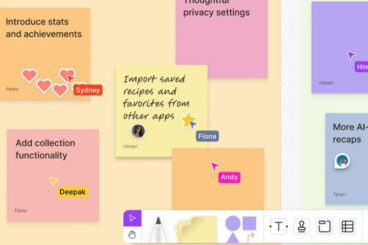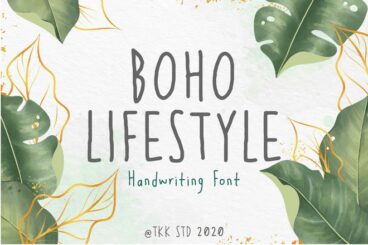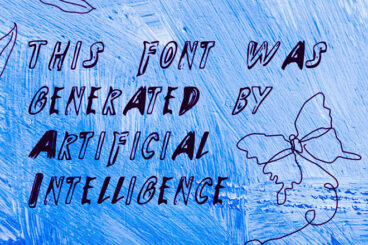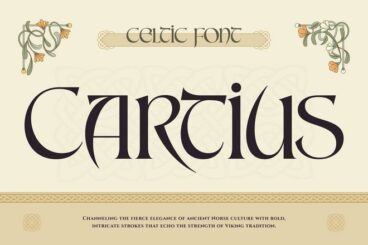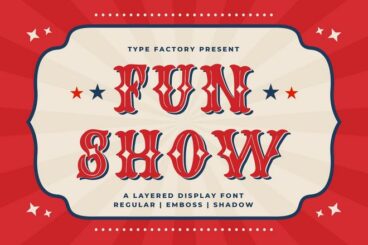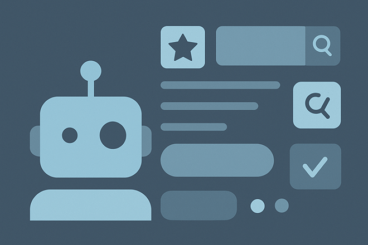
AI Tools / 25 Apr 2025
The Rise of AI-Generated UI Kits: Can AI Replace Designers?
Tasks that once required hours of manual work can now be done in seconds with the help of AI tools.
One of the most talked-about developments is the rise of AI-generated UI kits. These are pre-built sets of user interface components—like buttons, forms, menus, and cards—created entirely or partially by AI systems trained to understand good design patterns.
For some, this is an exciting development that promises faster workflows and greater efficiency.
For others, it raises a big question: If AI can generate usable, attractive UI kits in seconds, what happens to the designers?
Let’s take a closer look at how AI-generated UI kits are changing the game, what they offer, and why human designers are still essential.