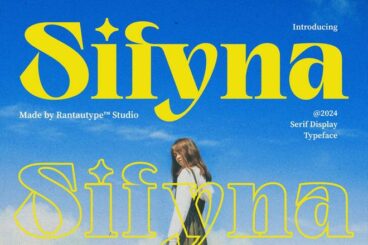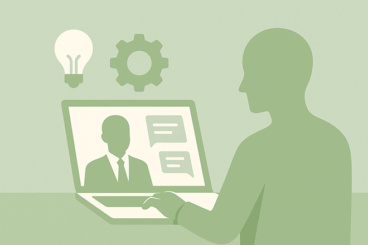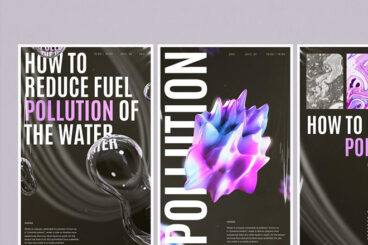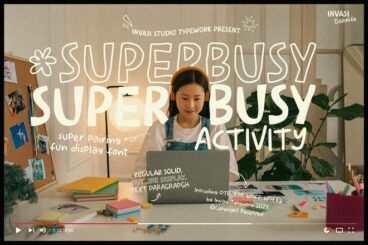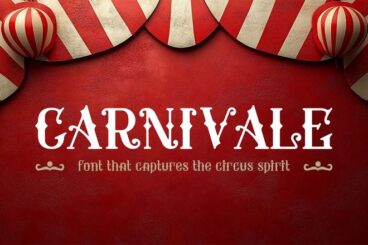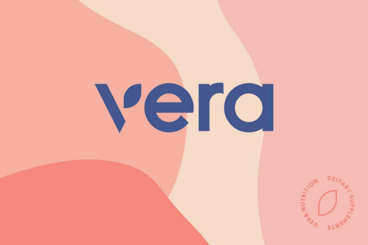
Font Collections / 23 May 2025
The Return of Display Fonts: Bold Choices in Modern Design
For a while, clean and minimal ruled the design world, but lately, something louder is making a comeback.
Display fonts, with their bold personalities and distinctive flair, are returning to the spotlight in modern design.
From web headers to packaging, they’re showing up everywhere and for good reason.
These aren’t just decorative fonts used for shock value. Today’s display fonts are smarter, more versatile, and better suited to digital environments than ever before.
When used thoughtfully, big display fonts bring character, clarity, and energy to any project.
In this post, we’ll explore what display fonts are, why they work so well, when to use them, and where they’re making a real impact.