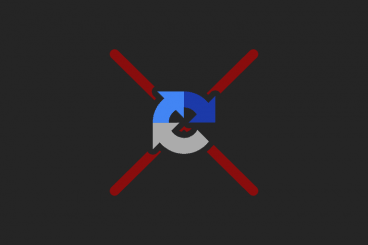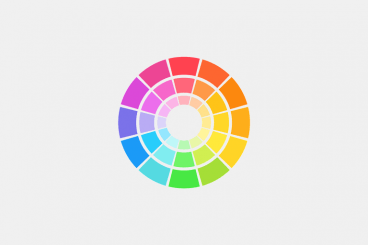Accessibility / 9 Nov 2020
Accessibility Compliance: What It Means & Why It Matters
Having access to the Internet is a basic human right. The same applies to being able to access and use a website as well, especially for a person with a disability.
Designing a website to be accessible to disabled people is now more important than ever. In fact, it’s now required by law. The Americans with Disabilities Act (ADA) law and the Web Content Accessibility Guidelines (WCAG) were established to ensure that all websites are properly designed for accessibility.
As a result, many brands and businesses are just now discovering the importance of accessibility compliance. Even Beyonce and her company had no idea about accessibility guidelines until her company was served with a lawsuit.
Whether you’re a web designer or a corporation, it’s important to be aware of the accessibility guidelines to make sure your designs are compliant with the law.
In this post, we introduce to you the basics of web accessibility compliance and why it matters. We’ll also show you how to make a website compliant with ADA and WCAG.