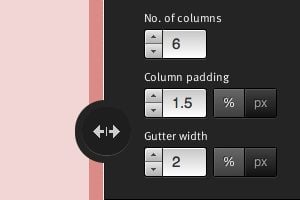HTML / 21 Nov 2012
Ratchet: Prototype iPhone Apps on the Fly in HTML
Ratchet is an awesome new framework that allows you to quickly and easily create prototype iPhone app layouts using only HTML, CSS and JavaScript. Simply create a container div in your HTML, toss in a few items with preset classes and you’re ready to go.
Follow along as we jump into Ratchet to see how it works. We’ll kick the tires, try out some features and decide whether or not it’s worth a download. (Spoiler alert: it is.)