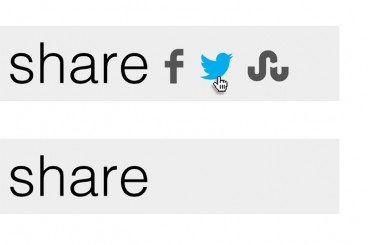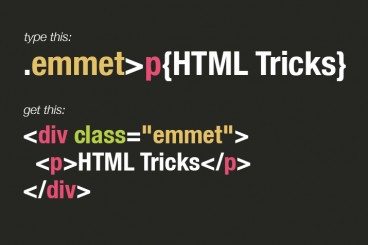Software / 19 Dec 2012
No Coding Necessary: Build a Striking Website With Breezi
Breezi is the website design application for beginners. It is a great tool for those who maybe don’t have the coding ability to produce a site that looks like they would hope. The tools are easy to use, there are almost limitless options for customization and even a few templates to help you get started.
Here we look at the web-based tool. And if you think Breezi is for you, you can enter to win one of five pro licensees that the company is giving away to Design Shack readers. (Enter using the Rafflecopter at the end of this post.)