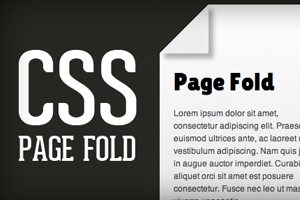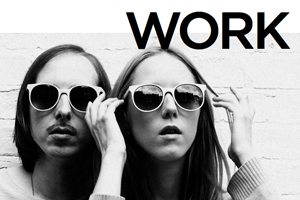Software / 27 Jun 2012
Brackets: Adobe’s Innovative Text Editor Project
Unlike Apple, Adobe seems to love sharing its product ideas when they’re in their infancy. This is both a good and a bad thing. As a user, it’s fun to see what Adobe has up its sleeve. Admittedly though, it’s frustrating to spend time working with a project only to see it vanish completely, never to come to full fruition. There’s also the frustration involved with using any sort of early beta project. Allowing users to check out the barely functioning version of your product might dissuade them from ever trying the finished one.
For better or worse, Adobe often shows its burgeoning products to the public, and the latest app in this trend is a text editor called Brackets. Adobe claims this new text editor will be innovative, open, focused and extensible. Will brackets live up to these lofty promises? Read on to find out.