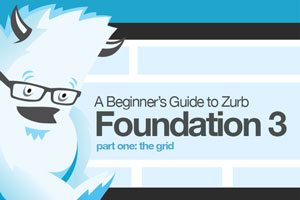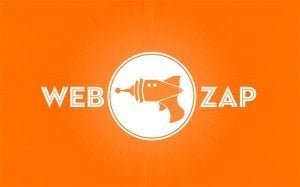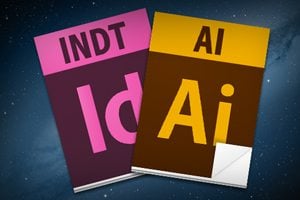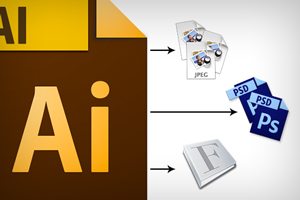Business / 13 Nov 2012
How to Create a Visual Brand for Yourself
Getting work is about more than your portfolio. Designers must also know a bit about marketing. This is especially true for freelancers. Your marketable self can, and will, help you land (or lose) work before it even hits your radar.
It is important to create a consistent brand for yourself today. Look at the channels you are using and how you are identified online, decide how you want to be identified and what your name and image should be, and then go out and make it happen. Here are a few tips to get you started.