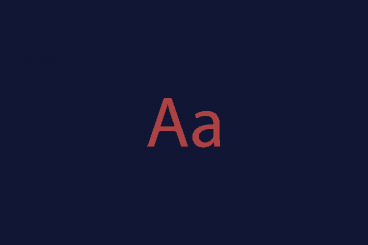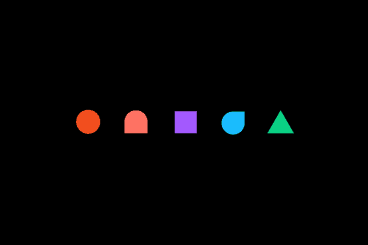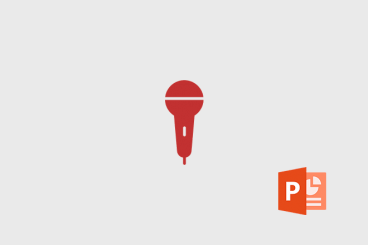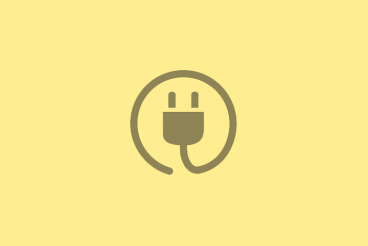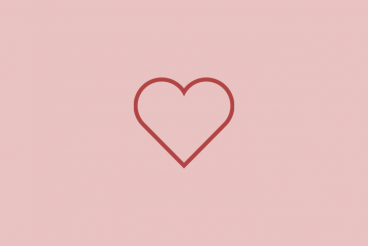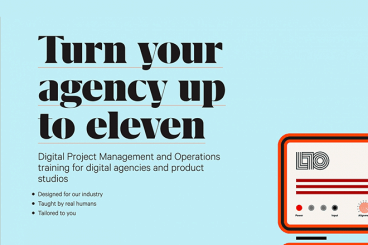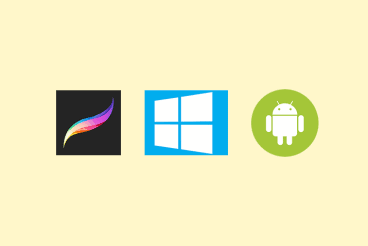
Procreate Brushes / 13 May 2020
Procreate for Windows and Android: Alternatives & Ideas
Procreate is one of the hottest drawing apps in the App Store. With more than 13,000 reviews and an average 4.5-star rating, it’s no wonder that designers and illustrators everywhere are talking about the app.
But one of the most common questions about the tool is what alternatives exist for Windows and Android users since Procreate is only available for iOS at this time. Let’s take a look.