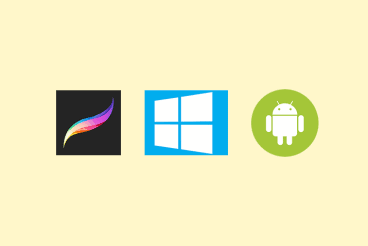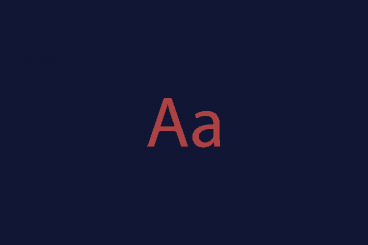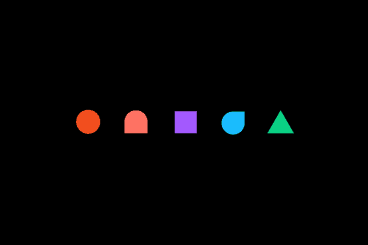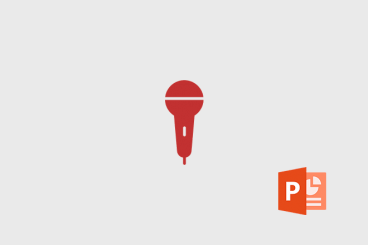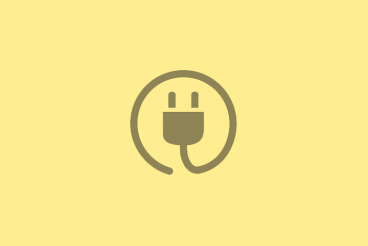Reviews / 14 May 2020
Get Free SSL Protection With ZeroSSL
Until now, there haven’t been many options when it comes to free security certificates for your website. ZeroSSL offers completely free SSL certificates that are easy to use thanks to an intuitive user interface and API.
Here, we’re going to take a look at this viable alternative to Let’s Encrypt and how you can make ZeroSSL your website security solution.
This is a tool you can use and trust. And you won’t be alone. Companies such as Slack, Uber, and Shopify use ZeroSSL.