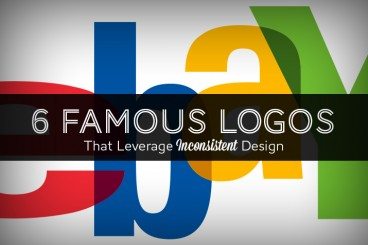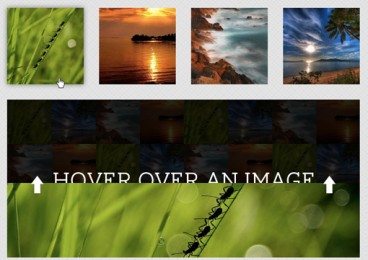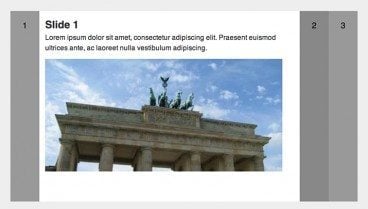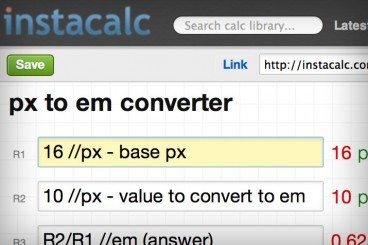Business / 27 Jan 2014
Understanding Design Copyrights and Trademarks
Not that long ago we entertained a discussion about design plagiarism here on Design Shack, but what does it mean if your work is stolen? How do you even know if your work is protected? And moreover, what can you do about it?
That’s where the protection of copyrights and trademarks come in. But what are they? And how do they apply to your designed work? Let’s take a look.