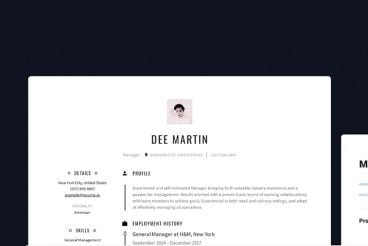Typography / 2 Jun 2011
50 Examples of Beautiful Typographic Art
Everyone loves a good typography roundup. Type is the muse of so many extremely talented designers and the web is simply overflowing with beautiful examples just waiting to inspire you to create your own masterpiece.
Today we’ve got a collection of fifty of the most attractive typographic art pieces we could find from artists all over the world. Take a look!