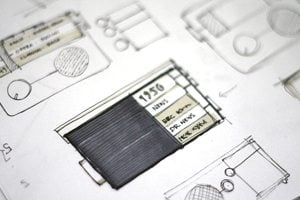Graphics / 22 Nov 2011
Three Quick Design Tricks: Break Out Screenshots, Easy Starbursts and Vector Grunge Textures
Today we have a small collection of completely random but very useful design tricks that you should keep in the back of your mind the next time you need a new idea.
I’ll show you a quick way to make a software screenshot more interesting, how to create awesome vector grunge textures and a super fast way to build a vector starburst.