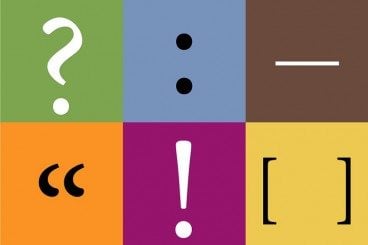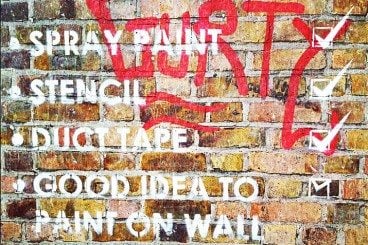Software / 19 Nov 2014
Getting Started With BootstrapBay (Plus 3 Theme Giveaways)
BootstrapBay is a new theme marketplace where you can buy and sell premium themes and templates. Every theme on the site is packed with features, customization options and features a fully-responsive design.
Here we’ll take a look at BootstrapBay, and what you can find on the site from available themes to pricing to selling your own designs. Plus, BootstrapBay is giving away three themes to three lucky winners. Read on to find out more!